
The Truth About Canon Inktank Printers: Are They Worth It?
Trisha OlivarNothing ruins a print job faster than the dreaded “low ink” warning. Whether you’re printing school projects, business invoices, or family photos, constantly buying Canon ink cartridges adds up fast.
LATEST POST
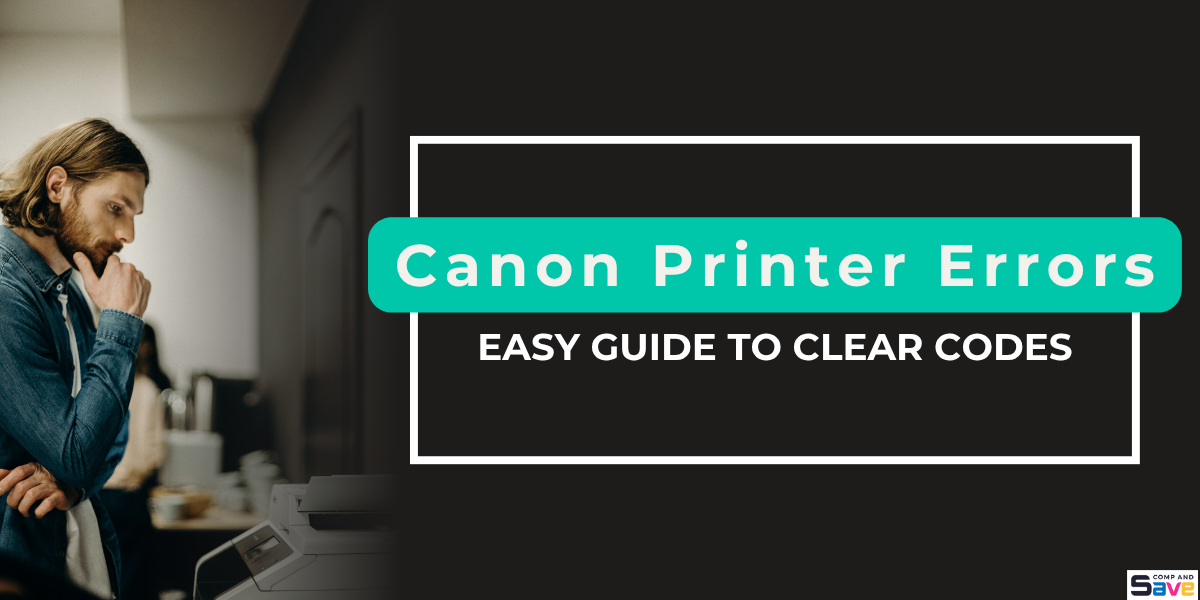
Top Fixes for Canon Printer Errors: Easy Guide to Clear Code
Trisha OlivarOne moment, your Canon printer is working fine—the next, an error code pops up. Every day, thousands of users run into confusing Canon printer errors that bring printing to a halt, often without warning or explanation.
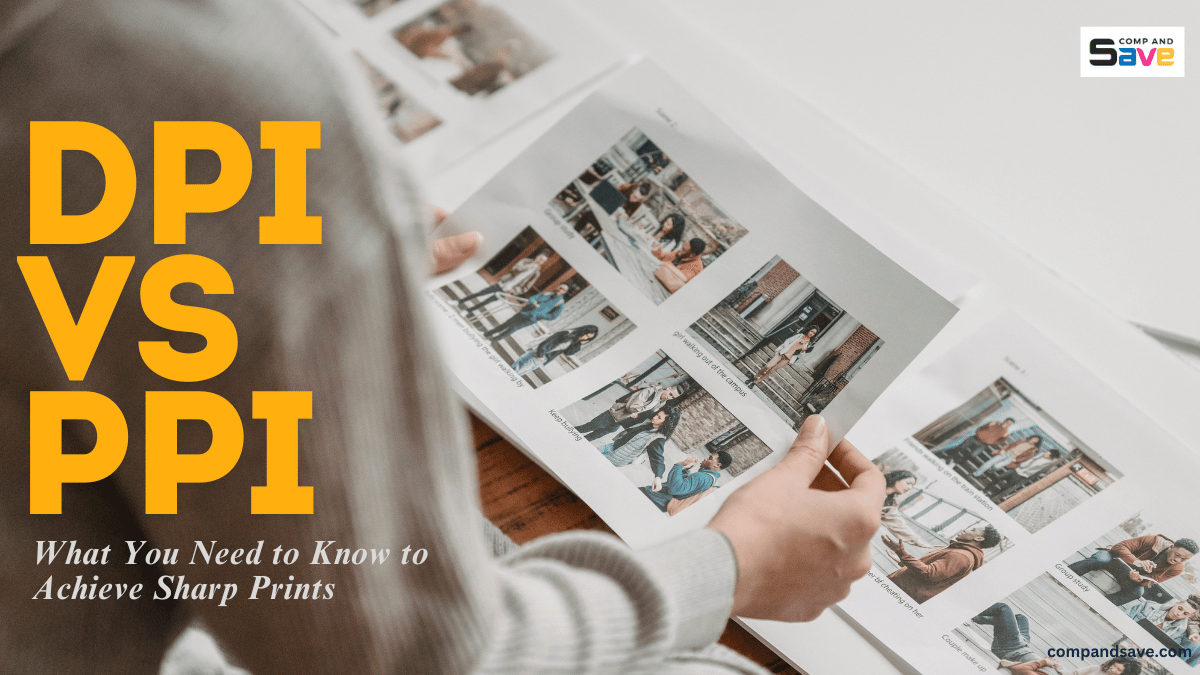
DPI vs PPI: What You Need to Know to Achieve Sharp Prints
Trisha OlivarImagine you’ve just taken a beautiful sunset photo on your phone and want to print it to hang on your wall. As you prepare to print, you remember hearing about DPI and PPI—and you wonder why these terms matter for your photo’s quality.

What is DPI in Printing and How It Affects Print Quality?
Trisha OlivarWhy do some prints look crisp and clear, while others turn out blurry or fuzzy, even when the file looks great on screen? One of the biggest factors that affects how clear and professional your prints look is the printing resolution, and that often comes down to something called DPI.

Brother Ink Subscription: Smart Ink Refill or Hidden Cost?
Trisha OlivarNothing’s worse than a printer halting mid-page due to empty ink. Millions of home and office users now prefer printer ink subscription services instead of rushing to buy ink cartridges.
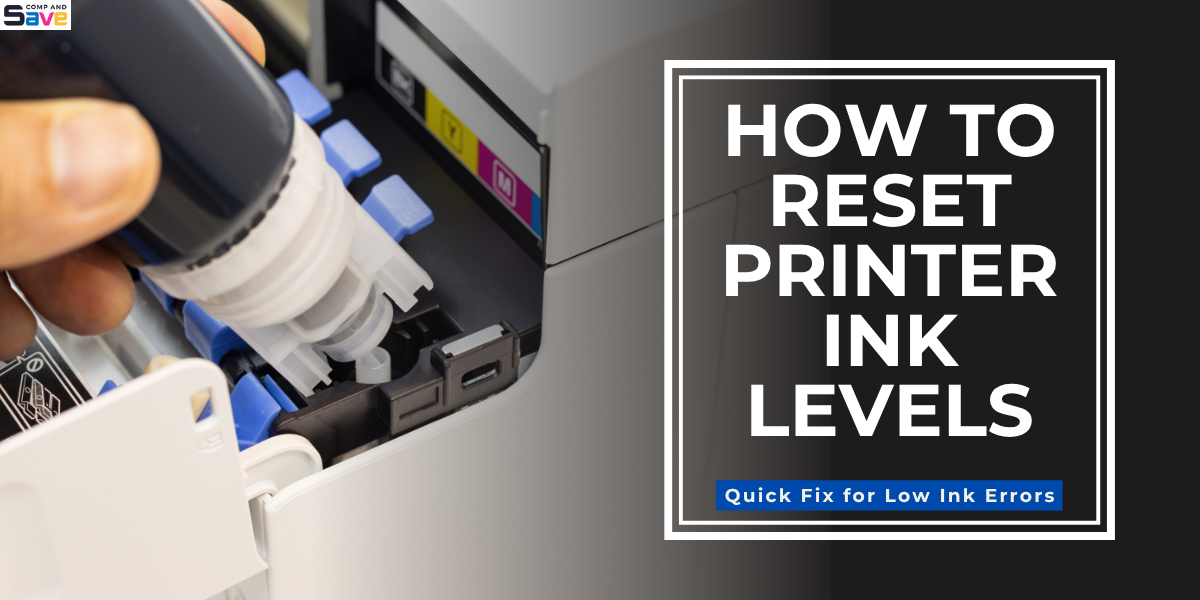
How to Reset HP Printer Ink Levels: Quick Fix for Low Ink Errors
Trisha OlivarJust refilled the cartridge, and your printer is still complaining, time for a reset. HP printers are smart, but their ink tracking system can be frustrating.

Top Epson EcoTank Printers: Cartridge-Free Printing Solution
Trisha OlivarStill wasting money on cartridges that run dry too fast? The Epson EcoTank printer offers a smarter, long-term solution with its high-capacity, refillable ink tanks, eliminating the hassle and cost of frequent cartridge replacements.
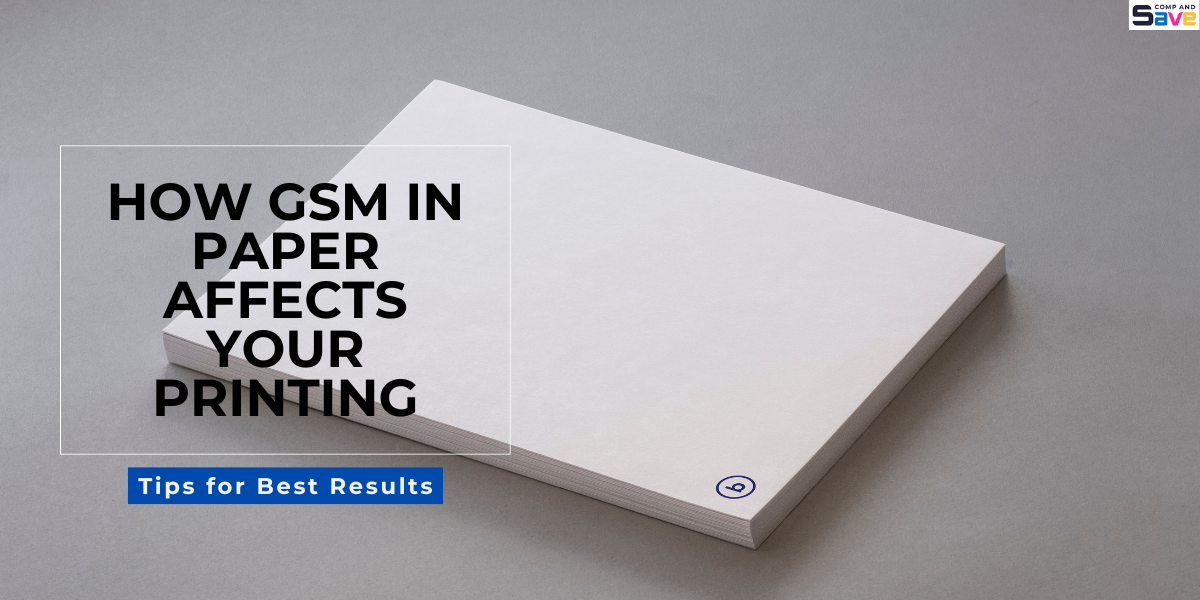
How GSM in Paper Affects Your Printing: Tips for Best Result
Trisha OlivarThe feel and finish of a printed page aren’t just about the ink—it starts with the GSM in paper. Heavier GSM means sturdier results, especially for documents like brochures or professional portfolios.
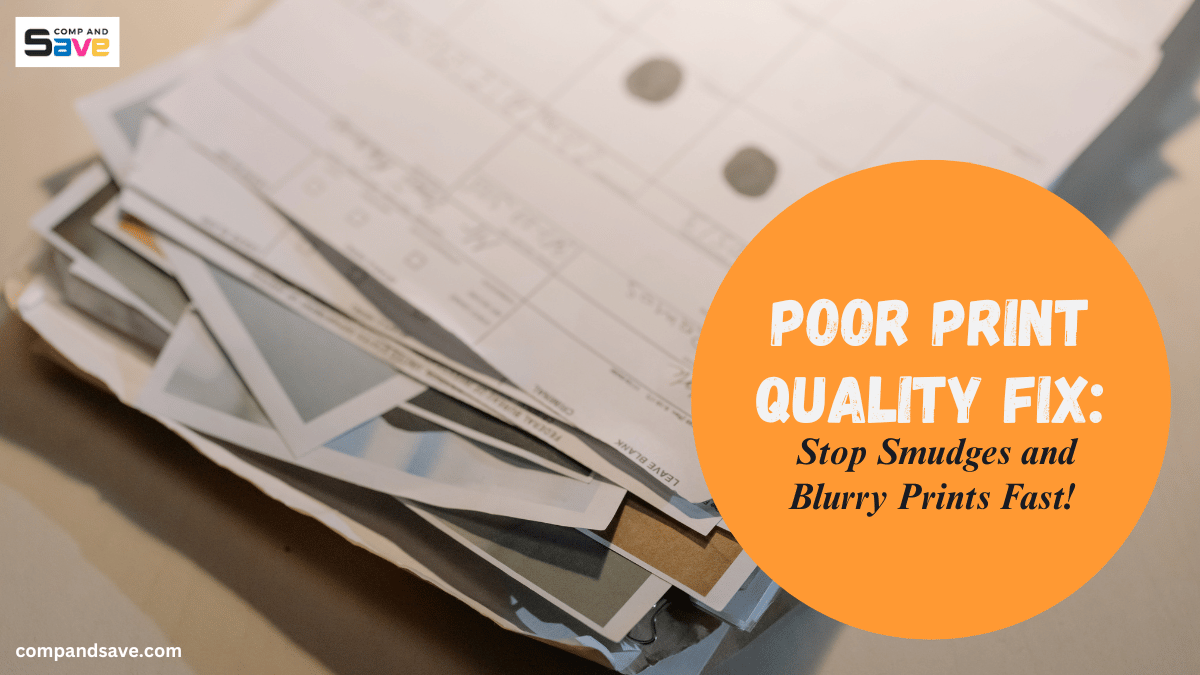
Poor Print Quality Fix: Stop Smudges and Blurry Prints Fast!
Trisha OlivarYou hit print, expecting a crisp, clean page—but instead, you get smudges, streaks, or blurry text. Sound familiar? It always seems to happen right when you’re printing something important, like a report, a school project, or a presentation.
