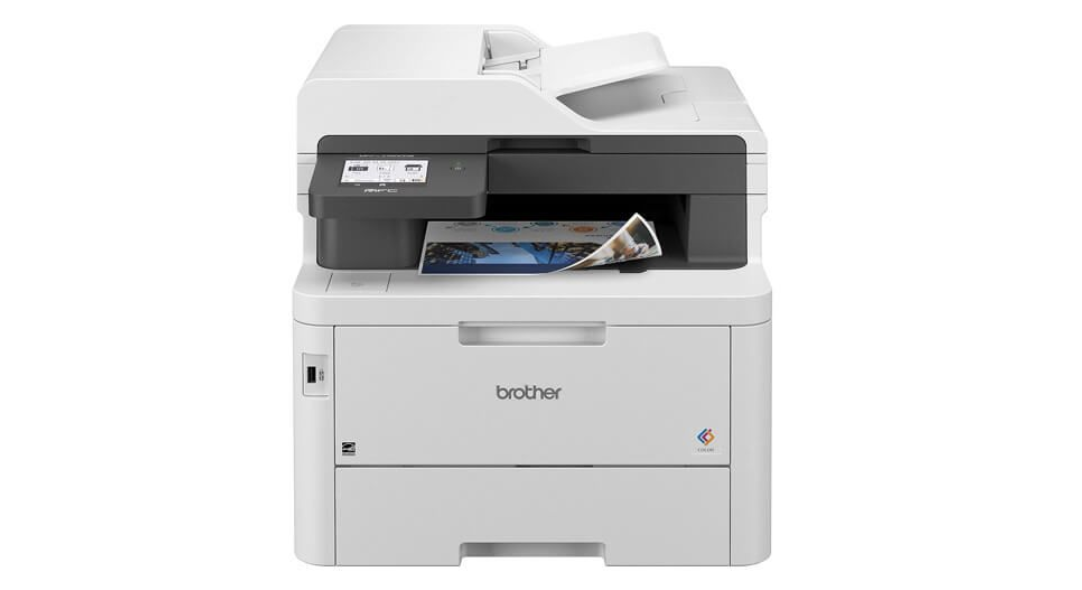Best Brother Color Laser Printer with Cheap Toner | 2025
| Jul 16, 2025Brother printers have long been trusted for their reliability, solid performance, and crisp print quality. Their color laser models are especially popular among home users and small businesses that need fast, professional-looking prints. But while the printers themselves are built to last, toner costs can get expensive over time, especially if you print often. That’s why choosing the best Brother color laser printer is so important.
In this guide, we’ll help you find a Brother laserjet color printer that’s not only reliable but also compatible with more affordable toner options. If you only need black-and-white printing, you can also refer to our guide for the Best Brother Monochrome Laser Printers!
Brother LaserJet Color Printer vs. Monochrome Laser Printer: Which One Should You Choose?
Deciding between a Brother color laser printer and a monochrome laser printer depends on what and how often you print. Before making a choice, consider the type of printing you do most.
Choose a monochrome laser printer if:
- You mostly print black-and-white text, such as forms, invoices, or reports.
- You want the lowest cost per page possible.
- Speed and simplicity are top priorities.
- You’re running a business that doesn’t require color graphics.
Choose a color laser printer if:
- You print documents with graphics, logos, or marketing materials.
- You need professional-looking documents with vibrant colors.
- You manage school projects, client presentations, or creative tasks.
- You want an all-in-one printer for both color and black-and-white needs.
What Features Should You Look for Besides Printing?
Picking the right Brother laserjet color printer isn’t just about print speed or quality. The right features can make your workflow smoother and your life easier. Here are key questions to ask yourself before buying:
Do I need scanning, copying, or faxing?
If so, consider a Brother colour laser multifunction printer. These allow you to do everything—scan to email, copy ID cards, or fax a contract—without needing additional devices.
How many people will use this printer?
If the printer will be shared in a home or office, look for one with wireless printing, a large paper tray, and a high monthly duty cycle. These features help reduce paper jams and make sure everyone can print smoothly without waiting.
Will I print from phones, tablets, or laptops?
If you want to print from mobile devices, choose a Brother wireless color laser printer with Wi-Fi Direct or Apple AirPrint. These let you print directly from your phone, tablet, or laptop—no cables or complicated setup required.
Do I print double-sided pages often?
If you frequently print reports, booklets, or multi-page documents, consider getting a printer with automatic duplex printing capabilities. It prints on both sides of the page for you, saving paper, time, and money.
Do I need a touchscreen or an easy menu system?
A color touchscreen makes the printer easier to use. You can check toner levels, change settings, and set up scan or copy shortcuts—all without needing to read a manual.
Best Brother Color Laser Printer With Cheap Toner in 2025: Our Top Picks!
Now that we know how to choose the right one, we simplify things by listing the best Brother color laser printers with cheap toner in 2025—models that offer excellent print quality, fast performance, and lower running costs. Whether you need one for home, school, or a busy office, these printers provide a smart balance of features and affordability.
1. Brother HL-L8260CDW - Print Only Color Laser Printer
The Brother HL-L8260CDW is a fast and reliable color laser printer, ideal for home offices or small businesses. It prints up to 33 pages per minute and can print on both sides automatically, saving paper. You can connect it with Wi-Fi, USB, or Ethernet, and even print from your phone.
It also utilizes high-yield toner cartridges, enabling you to print more pages while spending less on toner. If you want sharp color prints and cheap toner costs, this printer is a solid choice.
- Printer Price: $439.99 (Amazon)
- OEM Toner Price: TN433 Black High Yield - $98.49 | Color High Yield - $158.49
- CompAndSave Toner: TN433 Black High Yield - $18.49 | Color High Yield - $22.49
- CompAndSave Toner Cost Per Page: black - 0.41 cents | color - 0.56 cents
Pros
- Fast printing speed (up to 33 ppm)
- Prints in color and double-sided automatically
Cons
- No scanner or copier (print-only)
- A bit large and heavy for small desks
2. Brother MFC-L3780CDW - All-in-one Color Laser Printer
If you’re looking for a wireless Brother all-in-one color laser printer, the Brother MFC-L3780CDW is an excellent choice for small offices or busy homes. It lets you print, scan, copy, and fax—all in one machine. With print speeds up to 31 pages per minute and fast, double-sided scanning, it helps you get work done quickly.
You can connect it using Wi-Fi, USB, Ethernet, or even from your phone using Wi-Fi Direct. It also works with Alexa for voice control. It’s a smart choice if you want professional results and an easy setup in one device.
- Printer Price: $499.99 (Amazon)
- OEM Toner Price: TN229XL Black High Yield - $91.49 | Color High Yield - $117.49
- CompAndSave Toner: TN229XL Black High Yield - $49.99 | Color High Yield - $49.99
- CompAndSave Toner Cost Per Page: black - 1.67 cents | color - 2.17 cents
Pros:
- All-in-one features: print, scan, copy, and fax
- Fast printing and double-sided scanning
- Easy connections: Wi-Fi, USB, Ethernet, and NFC
Cons:
- Large size takes up space
- A bit noisy when printing
3. Brother HL-L3280CDW - Compact Color Laser Printer
The Brother HL-L3280CDW is a compact color laser printer perfect for small offices or home users who need fast and reliable printing. It prints up to 27 pages per minute and includes automatic double-sided printing to help save paper. The built-in 2.7” color touchscreen makes it easy to print from cloud apps like Google Drive and Dropbox, while Wi-Fi, Ethernet, and USB options give you flexible ways to connect.
- Printer Price: $297.00 (Amazon)
- OEM Toner Price: TN229XL Black High Yield - $91.49 | Color High Yield - $117.49
- CompAndSave Toner: TN229XL Black High Yield - $49.99 | Color High Yield - $49.99
- CompAndSave Toner Cost Per Page: black - 1.67 cents | color - 2.17 cents
Pros:
- Compact size, great for small spaces
- Easy-to-use color touchscreen with cloud printing
- Fast, double-sided printing saves time and paper
Cons:
- Print-only (no scan, copy, or fax features)
- No ADF or flatbed scanner
Final Thoughts
Choosing the right printer depends on your printing habits—how often you print, what kind of documents you need, and whether it’s for personal use, school, or a shared office. Whether you need a basic printer or a full-featured all-in-one, there’s a Brother laserjet color printer here to match your needs and budget.
To save even more on printing using your best Brother color laser printer, check out CompAndSave.com for budget-friendly, high-quality compatible toner cartridges. You’ll get the same great results without paying full price. Shop now and start saving!
Frequently Asked Questions
1. How long does a Brother laser printer usually last?
With proper maintenance, a Brother laser color printer can last five to seven years or even longer. Regularly replacing the drum unit on a Brother printer and keeping it clean helps extend its life. Known for their durability, these printers remain reliable, and affordable toner ensures they stay economical over time.
2. Are Brother color laser printers suitable for photo printing?
Brother color laser printers are ideal for documents that include color charts, graphics, and light image use. However, they’re not suitable for high-resolution photo printing, such as with inkjet printers. Laser printers use toner, which doesn’t blend colors as smoothly as ink. If you occasionally print photos for school or work, they’ll do fine, but for photo-heavy projects, an inkjet might be better.
3. How long does Brother toner last?
Standard toner cartridges typically print around 1,000 to 1,200 pages, while high-yield and super high-yield versions can print up to 4,000 or more. How long it lasts depends on how often you print and what you’re printing—color graphics use more toner than text. Brother printers also display toner levels, allowing you to track usage easily. Using compatible high-yield toner can help reduce the frequency of replacements.
4. Do I need to install software to use a Brother laser printer?
Most Brother printers are plug-and-play for basic printing, but you’ll need to install software or drivers for full features, such as scanning or wireless setup. Brother provides free drivers on their website for both Windows and Mac. You can also use mobile apps like Brother Mobile Connect to print and check toner levels. Installing the full software package ensures better performance and access to all features.
Related Articles:
Brother Monochrome Laser Printer: Our Top Picks
Best Multifunction Printer (MFP) for Home & Office
Top Laser Printers for Home: Fast, Reliable & Budget-Friendly