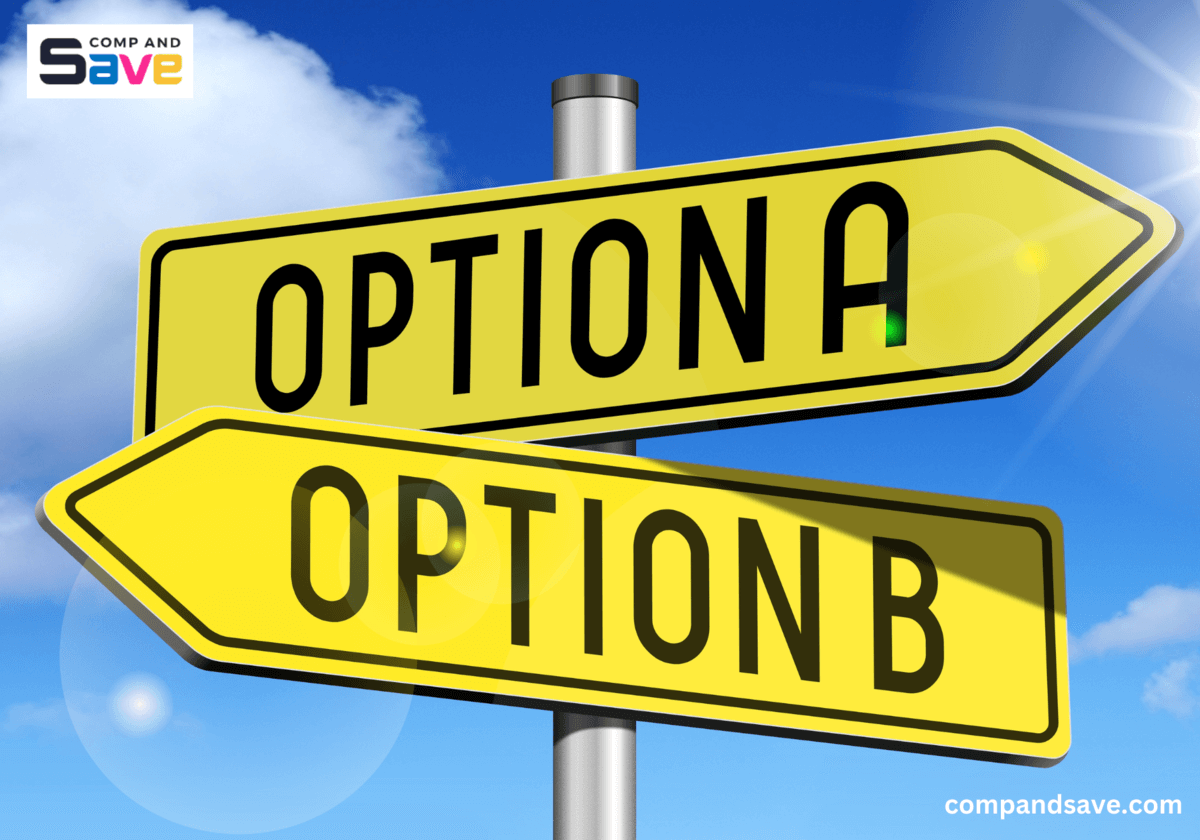Best Home Office Printer: Steps in Choosing the Perfect One!
| Mar 08, 2024Do you know how to make your home office more efficient? The answer might be to discover the best home office printer! Whether you run a small business or work from home, the right printer can make a big difference. So in this guide, we will help you choose the best printer for home office that will meet your needs and your budget.
Ready to discover the steps to choose your ideal home office companion? Let’s dive in!
Best Home Office Printer: Steps in Choosing
When choosing your best home office printer, there are some things you need to consider. By looking at different things, you can find a printer that not only does what you need but also makes your home office work easier. So, let’s talk about three important steps to pick the right printer:
Step 1: Figure Out What You’ll Print
Take a moment and consider what kind of stuff you’ll be printing.
- Is it mostly regular documents, colorful pictures, or a mix of both?
- How often will you be using the printer? Are you printing a few pages here and there, or are you planning to print a lot regularly?
- Do you need to make copies, scan documents, or send faxes?
Step 2: Pick the Right Kind of Printer
The next thing you need to do is to choose the right printer for home office. But with many printers available in the market, how do you pick the one that suits your needs and budget? Let’s compare inkjet and laser printers to help you decide.
Inkjet Printers
These are good for nice-looking photos and handling different types of documents. It is actually a good investment to buy a cheap home office printer for home use, but sometimes, the ink can cost more in the long run. But the good thing is, you can also choose a refillable inkjet printer to save on ink.
Not only that! There are also third-party companies, such as CompAndSave, that offer alternative options to save money on ink, such as compatible and remanufactured ink cartridges. Compatible ink cartridges are made by third-party companies and are cheaper than the original ones made by printer manufacturers. On the other hand, remanufactured ink cartridges are used cartridges that are carefully disassembled, cleaned, and checked for any problems. If they find any issues, they fix or change them before filling it up with ink. This saves a lot of money because they don’t have to make new cartridge casings. Both of these options are cheaper but still give good-quality prints.
Laser Printers
Laser printers are great for printing lots of black and white pages quickly and without costing too much per page. While they might be a bit more expensive to buy initially, they can save you money in the long run, especially if you print a lot. Instead of ink, they use toner cartridges, which can last longer.
If you want to save even more money, you can check out compatible or remanufactured toner cartridges. These options help you keep the benefits of a laser printer for home use without spending too much on new cartridges. Understanding what you need and picking the right printer and cartridges can make a big difference in how much you spend on printing.
Step 3: Consider the Cost
Besides the printer’s initial cost, look at the ongoing expenses like ink or toner cartridges, paper, and any other things you might need. Check how much it costs to print each page. Sometimes, printers that are cheaper upfront are more expensive in the long run because of expensive ink.
Printer for Home Office: Additional Tips
Apart from the basics, here are five more tips to help you choose a good printer for home printing. Make sure it not only fits your current needs but also becomes a useful tool for your everyday tasks!
1. Wireless Capability
Choose a printer that has wireless connectivity, allowing you to print from various devices effortlessly without the hassle of dealing with tangled cables. This makes things more convenient in today’s tech-focused home offices.
2. Duplex Printing
Choose a printer that does duplex printing, meaning it can print on both sides of the paper. This not only saves paper but also costs less for ink. Plus, it’s good for the environment.
3. All-in-One Features
Make your home office more efficient by getting the best all-in-one printer for home use. It can print, scan, and copy, all in one machine, saving space and simplifying tasks.
4. Mobile Printing Apps
When you buy home office printer, check if it has apps for your phone. This way, you can print directly from your phone or tablet, making it easy and handy.
5. Energy Efficiency
Choose a printer with energy-saving features, such as auto-off functions. This not only helps the environment but can also save on electricity costs in the long run.
Parting Words
Choosing the best home office printer is easy, right? By taking your time to understand what you want to print, choosing between inkjet or laser printers, and keeping an eye on the costs of using the printer, you’ll be in a good position to choose the perfect printer for home office that will help you in your work! Just remember the steps we talked about, and you’ll be happy with your choice. Happy printing!
If you have any questions about ink or your order, our friendly team is here to help! You can reach us by dialing 1-833-465-6888, Monday to Friday, between 6am-4pm PT. We’re dedicated to making sure your printing journey is smooth, so feel free to give us a call. Let’s work together to make your printing experience hassle-free!
Frequently Asked Questions
1. What’s the difference between inkjet and laser printers for home offices?
Inkjet printers and laser printers work differently. Inkjet printers use liquid ink and are great for colorful photos. Laser printers use toner powder and are good for lots of black-and-white documents. Also, inkjet printers are usually cheaper at the start, but ink can cost more over time. On the other hand, laser printers might cost more upfront but can be cheaper per page in the long run. Choosing between them depends on what you mostly print and your budget.
2. Are all-in-one printers a good choice for a home office setup?
Yes, the best all-in-one printer for home use can be a good choice. This printer can do multiple things like printing, scanning, and copying all in one machine. It saves space and can be convenient. If you need to handle various tasks regularly, an all-in-one printer might be a practical and efficient option for your home office setup.
3. How often should I clean and maintain my home office printer for optimal performance?
It’s recommended to clean your printer every few months, depending on how much you use it. Dust and paper particles can build up and affect the printer’s performance. A gentle wipe with a soft cloth and some cleaning solution can help. Regular maintenance, like printhead cleaning, checking for paper jams and keeping the inside clean, ensures your printer works well when you need it.
4. What are the essential features to look for in a home office printer?
When picking a home office printer, check for Wi-Fi support so you can print wirelessly. Make sure it works with mobile printing apps if you want to print from your phone. Also, if you need scanning and copying, consider an all-in-one printer. You can also choose a printer that can print on both sides to save paper and ink. Additionally, look for easy setup, user-friendly controls, and energy-saving features for a smooth and efficient printing experience.
5. How do I troubleshoot if my wireless printer is not connecting?
If your wireless printer isn’t connecting, follow these troubleshooting steps. First, check if the printer and your Wi-Fi are working. Next, ensure the printer’s Wi-Fi feature is turned on. You can also restart both the printer and your Wi-Fi router. Then, double-check if the correct Wi-Fi network is selected on the printer. This usually fixes the issue but if you need more help, you can also check this guide to connect your printer wirelessly.
Related Articles:
Best Printer for Magnetic Sheets
What is The Best Printer to Buy?
What is the Best Printer for Students?