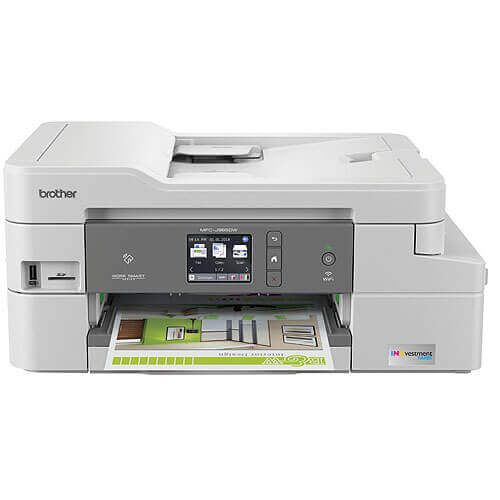Brother Ink Tank Printers: The Ultimate Guide for 2025
| May 18, 2025
Big prints, low costs—meet the future of everyday printing.
More users are ditching traditional inkjets and switching to Brother ink tank printers—and it’s easy to see why. These printers combine high-quality output with refillable ink tanks that last for months. The rise of ink tank vs cartridge printers highlights the need for smarter, more affordable solutions. Brother INKvestment Tank printers deliver that exactly without the mess or cost of constant refills.
Backed by decades of printing innovation, Brother’s INKvestment line stands out for its long-lasting ink, simple maintenance, and unbeatable value. It’s the go-to for users who print a lot and want to save big. Whether you’re printing homework, business reports, or colourful projects, a Brother INKvestment printer is designed to keep up, quietly and efficiently.
In this article, you’ll discover:
- What Makes a Brother Ink Tank Printer Different?
- Who Should Use a Brother Tank Printer?
- Top Brother Models to Consider in 2025
What Is a Brother Ink Tank Printer?
An ink tank printer uses refillable ink tanks instead of disposable cartridges. These tanks hold more ink and last much longer, making them perfect for frequent users. They print thousands of pages before needing a refill and are known for low running costs.
A Brother INKvestment ink printer comes preloaded with enough ink for up to a year of printing (based on average monthly use). This means fewer interruptions, less waste, and steady, high-quality results. It’s designed to be simple to manage—no leaks, no mess.
Brother Tank Printer vs Traditional Inkjet and Laser Printers
Comparing a Brother ink tank printer to traditional inkjet and laser printers reveals key advantages. Compared to traditional cartridge printers, refillable ink tanks offer higher capacity, fewer replacements, and better ink savings. The ink tank printer series provides efficiency, quality, and long-term value at lower costs compared to inkjet and laser printers. Here’s a breakdown:
Brother Tank Printer vs Traditional Inkjet Printer
| Feature | Brother Tank Printer | Traditional Inkjet Printer |
|---|---|---|
| Ink Type | Refillable ink tanks | Replaceable ink cartridges |
| Cost per Print | Lower, with significant ink savings | Higher, due to frequent cartridge replacements |
| Page Yield | High, more pages per tank | Low, frequent cartridge changes are required |
| Initial Cost | Higher upfront cost | Lower upfront cost |
| Print Speed | Moderate to fast | Moderate |
| Print Quality | High quality, especially for color prints | Good for both color and text |
| Maintenance | Low, simple refilling system | Medium, cartridge replacement required |
| Ideal Use | High-volume home use, small offices, mixed color printing | Occasional home use, low-volume printing |
| Environmental Impact | Reduced waste with refillable tanks | Higher waste due to frequent cartridge replacements |
| Overall Cost Efficiency | Very cost-efficient over time | Less cost-efficient due to frequent cartridge changes |
Brother Ink Tank Printer vs Laser Printer
| Feature | Brother Tank Printer | Laser Printer |
|---|---|---|
| Ink Type | Refillable ink tanks | Toner cartridges |
| Cost per Print | Cost-effective with notable savings | Lower for black-and-white, higher for color |
| Page Yield | Larger capacity for more prints | Very high, especially for black-and-white |
| Initial Cost | Higher upfront cost | Typically higher upfront cost |
| Print Speed | Moderate to quick print speeds | Fast, especially for text-heavy documents |
| Print Quality | High quality, especially for color prints | Excellent for text, lower for color prints |
| Maintenance | Simple, easy-to-use refilling system | High, with toner and drum replacements |
| Ideal Use | High-volume home use, small offices, mixed color printing | Large volume black-and-white printing, offices |
| Environmental Impact | Minimizes waste with refillable tanks | Low waste, but toner cartridges and drums need replacement |
| Overall Cost Efficiency | Significant long-term savings | Cost-effective for black-and-white, expensive for color |
What Are Brother INKvestment Printers Best Used For?
Brother ink tank printers are versatile and ideal for a variety of tasks, making them a solid choice for both home and office environments. With printers with refillable ink tanks, you can enjoy significant ink savings over time compared to traditional ink cartridge printers. Let’s explore some of the key uses for these efficient machines.
Everyday Home Use: Schoolwork, Photos, Documents
For home users, the Brother INKvestment ink printer provides excellent performance for everyday tasks like printing school projects, photos, and documents. Their high-capacity ink tanks mean fewer replacements, making them a practical choice for frequent printing needs.
Office Printing: Bulk Reports, Scanning, Copying
In office settings, the Brother tank printer excels in handling bulk printing tasks such as reports, presentations, and multi-page documents. It’s also equipped for scanning and copying, offering an all-in-one solution with minimal maintenance, perfect for high-volume work environments.
Creative and Small Business Uses
Small businesses and creative professionals benefit from the ink tank printers due to their ability to deliver quality prints at a low cost per page. Whether you’re printing marketing materials, design mockups, or client presentations, this Brother INKvestment printer ensures your projects look sharp without breaking the bank.
How Cost-Efficient Are Brother INKvestment Tank Printers?
Brother INKvestment ink printer offers superior cost-efficiency compared to traditional ink cartridge printers. Their refillable ink tanks significantly reduce ink costs and waste. Here’s how they compare in key areas:
- Page Yield and Ink Cost Comparison: Brother INKvestment tank printers deliver up to 1,500 black and 5,000 color pages per refill, offering a much lower cost per page than cartridge printers.
- Real-World Cost Per Page: The Brother ink tank printer can print black-and-white pages for as low as 0.01 and color pages for 0.04, making it highly affordable for high-volume printing.
- Total Cost of Ownership vs Cartridge Printers: While initial costs are slightly higher, Brother tank printers have much lower ink replacement costs over time, leading to substantial savings compared to ink cartridge printers.
- Long-Term Savings and Reduced Waste: The Brother ink tank printer offers long-lasting ink use and reduced waste, making it both a cost-effective and eco-friendly choice.
Best Brother Ink Tank Printers in 2025
Brother’s INKvestment Tank printers in 2025 provide efficient, high-volume printing with minimal ink replacement. Designed for performance and ease of use, these models suit home offices, students, and small businesses seeking reliable wireless and mobile printing solutions. Here are the top models:
1. Brother MFC-J995DW INKvestmentTank
- 1-Year of Ink In-Box – Includes high-capacity cartridges designed to last up to one year without replacement.
- INKvestment Tank System – Combines large cartridges with internal storage tanks for continuous, low-maintenance printing.
- Smart Ink Monitoring – Features Brother’s Page Gauge to track ink usage and remaining levels accurately.
- Mobile + Wireless Printing – Supports AirPrint, Google Cloud Print, Wi-Fi Direct, and the Brother mobile app for wireless access.
- Multi-Function Features – Includes auto-duplex, ADF, touch screen, colour printing, and compatibility with Alexa for voice commands.
- Price: Approx. $798.00
- Ink Cartridges: Brother LC3033 Ink Cartridge 4-Pack
- Best for home offices needing high-volume, low-maintenance colour printing with smart monitoring features.
2. Brother MFC-J1205W INKvestment Tank
- 1-Year of Ink In-Box – Prints up to one year using just the 4 cartridges provided, reducing frequent replacements.
- Compact Design – Space-saving build fits well in small home offices or workspaces without sacrificing performance.
- INKvestment Tank System – Internal tank and high-capacity cartridges deliver more pages with fewer refills and less mess.
- Mobile + Wireless Printing – Supports Brother Mobile Connect, AirPrint, Mopria, Wireless Direct, and USB connectivity.
- Smart Ink Tracking – Page Gauge shows ink usage and levels through the Brother Mobile Connect app for easy monitoring.
- Price: Approximately $129.99
- Ink Cartridges: Brother LC404 Ink Cartridges 4-Pack
- Ideal for budget-conscious users needing reliable, compact colour printing for occasional to moderate home use.
3. Brother MFC-J4335DW
- Up to 1-Year of Ink In-Box – Comes with 4 high-yield cartridges that support uninterrupted printing for up to one year.
- INKvestment Tank Technology – Internal tank and reengineered front-loading cartridges offer hassle-free, mess-free ink replacement.
- Mobile Printing Support – The Brother Mobile Connect app allows printing, scanning, and managing directly from your smartphone.
- Fast Print Speeds – Delivers up to 16 ppm (colour) and 20 ppm (black), ideal for home or small office use.
- Auto-Duplex + Voice Control – Supports double-sided printing and Alexa voice commands for hands-free operation.
- Price: Approximately $179.99
- Ink Cartridges: Brother LC406XL Ink Cartridges 4-Pack
- Best for home offices or small businesses needing fast, efficient, and low-maintenance colour printing with mobile and voice control.
4. Brother MFC-J5855DW
- Up to 1-Year of Ink In-Box – High-capacity cartridges allow uninterrupted printing for up to one year.
- MaxiDrive Inkjet Technology – Brother’s fastest and most durable inkjet technology for reliable performance.
- Ledger-Size Printing (11” x 17”) – Supports wide-format printing with multiple paper tray options.
- Triple Layer Security – Protects documents and network connections with built-in security features.
- Flexible Connectivity – Offers Wi-Fi (2.4GHz/5GHz), Wi-Fi Direct, Ethernet, USB, and mobile app support.
- Price: Approximately $300.00
- Ink Cartridges: Brother LC406XL Ink Cartridges 4-Pack
- Ideal for offices or professionals needing high-volume, wide-format printing with advanced security and versatile connectivity options.
How to Refill a Brother Tank Printer?
Refilling a Brother ink tank printer is a simple process, offering a convenient way to maintain your printer and save money. This step-by-step guide will help you get the most out of your Brother tank printer while avoiding common mistakes.
Step-by-Step Refill Guide
- Turn off your Brother ink printer and open the ink tank compartment.
- Remove the ink tank by carefully pulling it out of the printer.
- Open the ink bottle that matches the color you need to refill.
- Fill the tank slowly, making sure not to overfill.
- Replace the tank in the printer and close the compartment.
- Run a test print to ensure the ink is properly flowing.
Conclusion
A Brother ink tank printer offers a cost-efficient solution for those looking to save on ink and reduce waste. Unlike cartridge-based models, it features refillable ink tanks that handle higher volumes of printing with fewer replacements. These Brother tank printers stand out for their high page yields, low operating costs, and impressive print quality. Whether you’re a home user, small business owner, or office manager, this type of printer delivers both performance and savings. With longer-lasting ink and less maintenance, it’s an investment that pays off in the long run.
Ready to make the switch to a smarter, more efficient printer? Discover the benefits today!
Frequently Asked Questions
1. Are INKvestment Tank Printers Expensive?
While the initial cost may be slightly higher, Brother INKvestment Tank printers offer long-term savings due to their high-yield ink cartridges and up to a year’s worth of ink included in the box.
2. Is Refilling Ink Cartridges Difficult with INKvestment Tank Printers?
Not at all. Brother’s INKvestment Tank system uses easy-to-install high-capacity cartridges that reduce the need for frequent refills, making the process quick and hassle-free.
3. Do Ink Tank Printers Support Wireless or Mobile Printing?
Yes, most Brother INKvestment Tank models support wireless connectivity options, including Wi-Fi, Wi-Fi Direct, and mobile printing through the Brother Mobile Connect app, allowing you to print from your smartphone.
4. Are Ink Tank Printers Slow for High-Volume Printing?
No, these printers offer fast print speeds, with some models reaching up to 20 pages per minute (ppm), making them suitable for high-volume printing requirements.
Related Articles
Ink Tank vs Cartridge Printers
Printers with Refillable Ink Tanks
Ink Savings 101: The Ultimate Guide to Buying Ink Cartridges