Epson E-02 Error Solutions: Get Your Printer Scanning Again
| Oct 26, 2025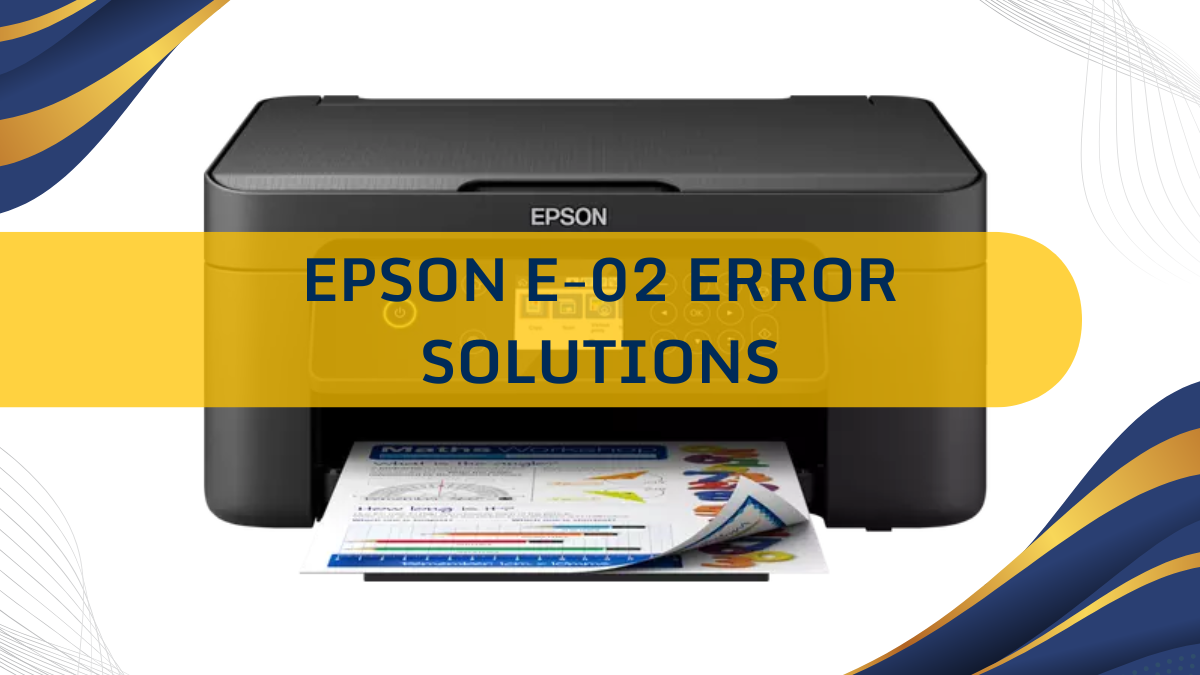
When your Epson printer suddenly stops scanning or printing, the Epson E-02 error can quickly turn convenience into frustration. Even the best printer with scanner functions can encounter this issue, interrupting daily tasks at home or work. The E-02 Epson error is one of the most common faults and usually means the scanner has failed to start correctly due to a jam, misaligned lid, or faulty connection. When this happens, your printer won’t print or scan until the problem is fixed. The Epson printer E-02 error may look technical, but it’s often easy to repair with a few basic checks. Knowing how to fix Epson Ecotank error E02 helps restore your device’s performance quickly.
In this article, you’ll learn:
- What the Epson E-02 errors mean
- Why do these errors stop scanning and printing
- Step-by-step methods to fix the issue
- Practical tips to prevent it from happening again
What Is the Function of the Scanner in Your Epson Printer?
The scanner is a key component in every Epson printer, converting physical documents into digital files using a moving light bar and optical sensor. It allows users to scan, copy, and send digital images efficiently. When the E-02 Epson error occurs, the scanner stops functioning, and your printer won’t print or scan until the issue is resolved. Understanding the scanner’s role helps in quickly diagnosing and fixing Epson E-02 error.
How does the Scanner Component Work?
The scanner light bar moves under the glass to capture each document line. If the bar jams or the motor fails, the printer triggers an Epson printer E-02 error. A disconnected internal cable or sensor can also cause the Epson E-02 alert.
Role of the Scanner in Copying, Scanning, and Faxing Tasks
The scanner powers all major tasks, scanning, copying, and faxing. When the E-02 error Epson occurs, these features stop. To fix Epson E-02 error, check the lid alignment, cable connection, and driver status.
How Scanner Malfunction Can Affect the Overall Printer Operation
A failed scanner prevents printing and scanning from starting. The Epson E-02 message halts device operation and may cause repeated restarts. Quick action to fix Epson Ecotank error E02 prevents hardware strain and restores smooth function.
What Does the Epson E-02 Error Mean?
The Epson error code signals a scanner malfunction, often caused by a stuck light bar or motor. When this occurs, the printer halts all functions to prevent damage. It can also appear if the scanner lid is open or if internal cables are loose. In most cases, restarting the printer or reconnecting cables can fix Epson Ecotank error E02 without service.
Common Causes of the Epson Error E-02
Several mechanical or connection issues can trigger the E-02 error Epson message:
- Scanner unit obstruction or jammed mechanism: Dust, debris, or paper pieces can block the scanner bar’s movement.
- Scanner lid not properly closed or misaligned pins: The cover must lock into position for the scanner to initialize.
- Locked scanner transport switch: If set to “locked,” the scanner cannot move. Unlocking this switch may resolve the Epson printer E-02 error.
- Loose or disconnected FFC (flat flexible) cable: A detached ribbon cable interrupts power or signal flow.
- Damaged or cracked scanner glass: Broken glass prevents the sensor from calibrating correctly.
- Outdated, missing, or corrupted driver software: Missing drivers cause the system to misread scanner commands.
How to Fix the Epson Error E-02 (Step-by-Step Troubleshooting Guide)
The E-02 Epson error usually disables the scanner and printing functions. Even the best printer with a scanner can show this fault, making users think their printer won’t print. The issue often stems from a simple mechanical or software glitch. This section offers a simple, seven-step guide to fix Epson E-02 error and restore your printer’s full functionality. Follow these steps carefully before contacting support.
Step 1: Restart Your Printer
Restarting often clears temporary hardware faults. Turn off your printer, unplug it from the power source, and wait 10–15 minutes. Then, reconnect and power it on. This resets internal sensors and may instantly remove the Epson E-02 warning.
Step 2: Check the Scanner Lid and Cover Alignment
A misaligned lid can trigger the E-02 error Epson. Open the scanner and close it firmly, ensuring the pins fit correctly into their slots. If not aligned, the scanner light bar cannot move, causing the E-02 error to reappear.
Step 3: Inspect for Paper Jams or Blocked Scanner Parts
Debris or stuck paper may block the scanner’s motion. Open the top cover and remove any visible obstruction. Clean the scanning area gently with a soft cloth to help fix the Epson Ecotank error E02.
Step 4: Verify the Scanner Lock Switch Position
Most Epson models include a transport lock switch marked with padlock icons. Ensure the switch is in the unlocked position. A locked scanner cannot initialize and will trigger the E-02 error Epson message.
Step 5: Examine the Scanner Glass for Damage
Cracked or shifted glass affects sensor calibration. Inspect the scanner bed for any visible damage or loose components. Replace or reseat the glass if needed to prevent further Epson printer E-02 error issues.
Step 6: Reconnect or Secure Loose Cables
Loose FFC (flat flexible) cables can disrupt the connection between the scanner and the control board. Use a screwdriver to remove the cover, locate the cables, and reseat them securely. Tape them in place to ensure stability and help fix Epson E-02 error effectively.
Step 7: Reinstall or Update Epson Drivers
Corrupt or outdated drivers can also cause the Epson E-02 fault. Uninstall your existing scanner driver, then download the latest version from the official Epson Support Website. Installing updated software often resolves the E-02 error warning permanently.
How to Prevent the E-02 Epson Error in the Future
Proper care helps prevent E-02 errorsEpson. Even the best printer with a scanner may face this issue if mishandled or poorly maintained. Regular cleaning, firmware updates, and careful use keep your printer running smoothly when the printer won’t print.
- Avoid forcing the Scanner Lid: Close the scanner lid gently. Slamming or forcing it can misalign internal pins and cause the Epson E-02 message.
- Keep Scanner Glass Clean: Wipe the glass regularly with a soft cloth to remove dust. Clean surfaces help prevent light blockages that can trigger fix Epson Ecotank error E02 early.
- Update Firmware and Drivers: Install updates from the Epson Support Page. Updated software reduces communication errors that lead to the Epson error E-02 warning.
- Check Internal Cables After Moving: After relocating your printer, ensure all internal cables are secure. Loose FFC ribbons can cause the E-02 error and require reseating to fix Epson E-02 error.
- Use Proper Shutdown Procedures: Turn off the printer through the control panel. Avoid unplugging it abruptly to protect scanner components and reduce error E-02 occurrences.
When to Contact Epson Support
If the E-02 Epson error continues after all fixes, the issue may be hardware-related. Even the best printer with a scanner can fail when internal parts are damaged. Seek help if your printer won’t print or scan despite resets.
- Persistent Epson E-02 Error: If the steps to the E-02 error don’t work, contact Epson Support. The fault may involve the scanner motor or board.
- Hardware or Cable Damage: Cracked glass, loose cables, or grinding noises often trigger the Epson Ecotank error E02 failure. These require expert repair.
- Warranty or Service Repair: Request authorized repair if under warranty. Epson service centers can replace or realign damaged parts to restore normal operation and prevent future E-02 errors.
Conclusion
The E-02 Epson error is a common scanner fault that stops printing and copying tasks. It occurs when internal parts jam, cables loosen, or the scanner lid misaligns. Even the best printer with a scanner can face this issue occasionally.
You can fix the Epson E-02 by checking connections, cleaning the glass, and updating drivers. Regular care prevents recurring Epson printer E-02 error and improves overall reliability.
If your printer won’t print after troubleshooting, it may need professional repair. Contact Epson Support for expert help and restore your device to full performance today.
Frequently Asked Questions:
1. Does the Epson error E-02 mean my printer is permanently damaged?
The E-02 Epson error does not indicate permanent damage. It usually points to a temporary scanner malfunction, which can often be resolved by restarting the printer or checking and reconnecting loose internal cables without needing hardware replacement.
2. Can new printers also experience the Epson printer E-02 error?
New printers, including the best printer with scanner models, can still show the E-02 Epson error. Common causes include an engaged transport lock switch, a misaligned scanner lid, or loose internal cables during shipping or initial setup.
3. Do I need to replace the scanner unit to fix Epson E-02 error?
Replacing the scanner unit is rarely required. Most users can fix Epson Ecotank error E02 by ensuring the scanner lid is correctly aligned, the flat flexible cables are secure, and the scanner glass is clean and free from obstructions.
4. Can updating software or drivers fix the E-02 error?
Updating drivers or firmware can effectively resolve the Epson error E-02. Installing the latest Epson scanner driver from the official Epson Support page often restores scanning and printing functionality without further troubleshooting.
5. Why won’t my printer print when the Epson error E-02 appears?
The Epson error E-02 disables printing and scanning to prevent hardware damage. Once the error is addressed by checking cables, the scanner lid, or drivers, the printer will return to normal operation.
Related Articles
Best Printer with Scanner for 2025: Top Picks for Every Need
Epson Printer Light Blinking: Simple Troubleshooting Tips
