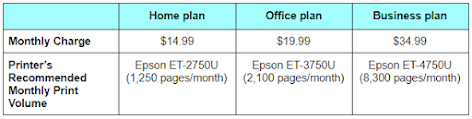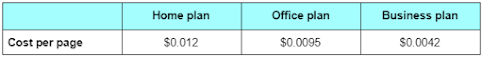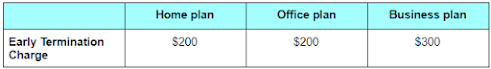Epson ReadyPrint Vs HP Instant Ink: Which One is For You?
| Mar 23, 2021Epson ReadyPrint is an ink subscription that leases you a printer 2 or more years.
HP Instant is an ink subscription that comes with certain printer models that need to be purchased first.
While we will compare the two ink subscriptions in which will save you money, we will also compare by a user’s printer needs.
Epson ReadyPrint VS HP Instant Ink
Here is a summary of our comparisons between the two ink subscriptions:
Overall Cost in Three Years
Let us say that a user has a monthly print volume of 700 pages. In that case, the user can sign up for Epson ReadyPrint Home Plan or HP Instant Ink Business Printing Plan. If the average lifespan of an inkjet printer is 3 years, we will compute which ink subscription will have a lesser cost in that duration.
For HP Instant Ink, HP OfficeJet Pro 6230 printer will be used in the example as it can handle the monthly print load of 700 pages.
This will not include additional charges applicable on the printing plans.
Below we explained at length of their prose and cons.
Epson ReadyPrint: Pros and Cons
Epson ReadyPrint basically leases you an EcoTank printer that has an Unlimited Printing Plan. EcoTank printers carry more ink since they use ink bottles instead of ink cartridges.
Pros
- The Printer is Shipped to You
There is no need to go out and get your printer. Once you sign up for an Epson ReadyPrint printing plan online, Epson will simply ship it to you. The printing plans are based on occupational use:
- Print as Much as You Want
Epson ReadyPrint has no limit to how many pages you want to print. In comparison, HP Instant Ink only allows you to print up to X number of pages depending on your chosen plan. The only thing limiting you is your printer’s Recommended Monthly Print Volume. Going beyond its monthly print volume can strain and wear out your printer in the long run.
- Replacement Ink is Shipped to You
Epson monitors your ink levels when your printer is online. Once it detects that your ink supply is running low, they will automatically ship you a set. You cannot return extra ink. However, Epson empty ink bottles can be returned for recycling.
- Low Cost Printing Plan for High Print Volume
The cost per page for Epson ReadyPrint’s printing plans are amazingly low when the printer is used to the maximum of the recommended monthly print volume.
- Flexible in Changing Printing Plans if Needed
If your printing volume increases or decreases, upgrading or downgrading your printing plan can be changed in a cinch. Just log in to your account to opt for another plan. There can also be an added charge for doing so.
- Easy Cancellation of Printing Plan
There is no fuss when you realize Epson ReadyPrint isn’t for you. Simply log in to your account to cancel.
- Easy Return of Printer after Lease
Upon the end of the lease or if you want to cancel your printing plan, you will be required to return the printer. An email will be sent to you containing the instructions on where to ship your printer.
Cons
- Require a Commitment of 2 Years
All printing plans require a 2-year commitment. If you want to cancel before the two-year period, there is an Early Termination Charge that is lesser than the total amount of remaining payments of the lease. This can be:
- Epson may Choose to Disable Your Printer when You Default
Epson will label your printing plan as default for the following reasons: 1.) You didn’t make the payment on time, 2.) the printer isn’t connected online, 3.) you didn’t return the printer, 4.) you breached the ReadyPrint Lease Agreement.
When you default, they can disable your printer electronically. They can also use tech solutions to locate it legally. You will also be notified and allow you to remedy the default. If you don’t, you will be required to return the printer and be charged with the Early Termination Charge as well as other expenses they will take for getting the printer back.
- Your Printer must be Connected at All Times
This is to allow Epson to monitor your printer’s ink levels and know when to ship your next ink bottles. Your printer will still work if your Internet connection is interrupted. However, if your printer is turned off, you will need to check-in online with Epson ReadyPrint in order to print again.
- You will still be Charged even if You don’t Use Your Printer
Even if you don’t use up your ink, the monthly charge will be sent to your credit or debit card. This is not advantageous to people who may not need to print often every month.
HP Instant Ink: Pros and Cons
HP Instant Ink is the ink subscription of HP to their customers. You will need to buy a printer suited for Instant Ink then sign up online for an Instant Ink printing plan. Ink will then be delivered to you.
Pros
- Affordable Printing Plans for Small to Medium Print Volume
Compared to Epson ReadyPrint, the HP Instant Ink printing plans fit more to the budget of users with small to medium print volume.
- Ink is Automatically Delivered
Upon enrolling your printer into an HP Instant Ink printing plan, the ink delivery may take up to 10 days. After that, HP will send cartridges every time it detects that your printer is running out of ink.
- Instant Ink Cartridges are Larger than XL Cartridges
The Instant Ink cartridges are larger than HP XL cartridges. This is to hold more ink in order for them to last longer.
- Rollover of Unused Pages can carry to the Next Month
If you have not printed all of the pages for the allocated month, they can be rolled over to the next month. The maximum for rollover pages is limited to twice of your monthly printing plan pages.
- Easy Returning of Used Cartridges
Each package of ink delivered also contains postage-paid shipping materials. You will be required to return them to the mailing address for recycling purposes.
- Flexible Changing of Printing Plan
The Overcharge Fee upon using beyond the page limit costs up to $0.1 per page. Fortunately, you can change your printing plan in a cinch online by logging to your HP account.
- No Fee upon Cancellation
Unlike Epson ReadyPrint, HP Instant Ink has no cancellation fee. Simply log in to your HP account to cancel your HP Instant Ink subscription.
Cons
- Printer must be Connected at all Times
HP Instant Ink monitors your printer’s ink levels online. If your printer is not connected, the Instant Ink cartridges will be disabled and you won’t be able to print.
- You Don’t Own the Cartridges
Once you cancel your Instant Ink subscription, HP will then disable the cartridges even if it still has ink.
- You will still be Charged even if You don’t Use Your Printer
Whether your printer is offline or if you simply don’t use it, you will still be charged for your monthly subscription.
- Overcharge Fee has Applicable Taxes
If you have reached the page limit of your printing plan, the charge is fairly small. For the next 10-15 pages, depending on the printing plan, it can cost only a dollar each. However, it also includes applicable taxes. For example, if you have printed 66 pages and your ink subscription is the Occasional Printing Plan, you will be charged the monthly fee of $2.99, the overcharge fee of $2.00 and $4.99 applicable taxes.
Epson ReadyPrint vs Epson EcoTank
Epson ReadyPrint helps you save more money as you don’t buy the printer itself. While EcoTank has a lower Cost per Page than Epson ReadyPrint, the printer expense adds to the overall cost.
1,000 Pages Monthly Print Load
An average lifespan of an inkjet printer is 3 years. If you have a monthly print load of 1,000 pages, that would be 36,000 pages printed in 3 years.
The free ink included in Epson ET-2750 upon receiving it is worth 22,100 pages (6,500 pages black / 5,200 pages in each color).
This means you only will need to spend money on the remaining 13,900 pages. Which is equivalent to approximately 14 months.
2,000 Pages Monthly Print Load
An average lifespan of an inkjet printer is 3 years. If you have a monthly print load of 2,000 pages, that would be 72,000 pages printed in 3 years.
The free ink included in Epson ET-3750 upon receiving it is worth 47,600 pages (14,000 pages black / 11,200 pages in each color).
This means you only will need to spend money on the remaining 24,400 pages. Which is equivalent to approximately 12 months.
Epson EcoTank vs HP Instant Ink
We have already covered the cost comparison between Epson EcoTank and HP Instant Ink. In summary, Epson EcoTank has a high upfront cost. But it gives you more pages and it costs comparably lower than HP Instant Ink.
Epson ReadyPrint vs Compatible Cartridges
Epson ReadyPrint is calculated to save more money than HP Instant Ink and Epson EcoTank. Now let’s compare Epson ReadyPrint with compatible cartridges.
Similar to the section Epson ReadyPrint vs Epson EcoTank, we will only need to consider spending money on the remaining 13,900 pages. Which is equivalent to approximately 14 months.
Epson ReadyPrint will still cost less even when compared to buying a printer and using compatible cartridges. However, if you want to own the printer and avoid unexpected expenses that come with a leased printer, buying professionally-made compatible cartridges will be 11.57% cheaper.