Handheld Inkjet Printers: What Users Need To Know About Them
| May 08, 2025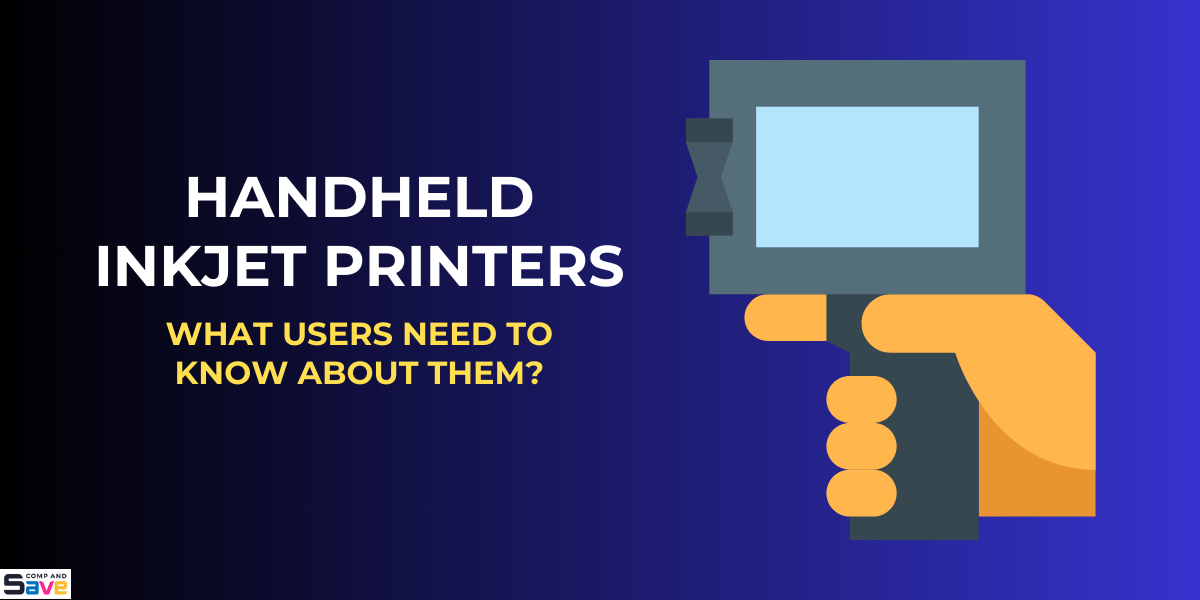
Print Anytime, Anywhere — No Cords, No Limits.
That’s the promise of the handheld inkjet printer, a compact tool revolutionising how businesses and individuals handle on-the-go printing. Once limited to bulky setups, printing has become portable with lightweight handheld printers that fit in your palm.
From warehouses to craft studios, quite similar to pocket printers, this hand held inkjet printer is used to print labels, barcodes, logos, and more—on almost any surface. Even the smallest models deliver impressive precision, rivaling traditional equipment in both speed and quality.
In this article, we’ll cover:
- What Is A Handheld Ink Printer?
- How Does It Work?
- What Are Its Most Useful Applications?
- Which Models are Worth Your Investment?
What Is a Handheld Inkjet Printer?
A handheld thermal inkjet printer is a wireless, portable device that lets users print text, barcodes, QR codes, or images on flat or curved surfaces. You can print on paper, cardboard, plastic, fabric, metal, and wood. These printers use thermal inkjet technology to spray ink in precise droplets.
Key features include:
- Lightweight and easy to carry
- Wireless operation (often via touchscreen or mobile app)
- Rechargeable battery-powered
- Fast-drying ink with high resolution
- Compatible with multiple materials
Portable vs Fixed Inkjet Printing: A Quick Comparison
| Feature | Handheld Inkjet Printer | Traditional Inkjet Printer |
|---|---|---|
| Portability | High | None |
| Surfaces Supported | Cardboard, metal, fabric, etc. | Paper only |
| Power Source | Rechargeable battery | Direct power |
| User Interface | Touchscreen / mobile app | Mostly PC-controlled |
| Best For | Warehouses, events, and field work | Offices, home printing |
How Does a Handheld Thermal Inkjet Printer Work?
Understanding how inkjet printers work explains the rise of handheld inkjet printers. These compact tools use core printing tech in a mobile form. Like pocket printers, they offer flexibility—no paper feed needed—a handheld printer prints directly on metal, cardboard, fabric, and more with precision.
Core Components: Ink Cartridge, Battery, Printhead, Controller
A hand held inkjet printer consists of four main parts:
- Ink Cartridge: Stores fast-drying ink. Swappable based on surface needs.
- Battery: Rechargeable; supports long hours of use without cables.
- Printhead: The nozzle that sprays precise ink dots to form characters or graphics.
- Controller: Often a touchscreen or connected app to set print data, size, and format.
Step-by-Step Printing Process
Here’s how a handheld ink printer works:
- Power On – Activate the printer via the button or touchscreen.
- Select Content – Upload text, QR code, barcode, or image using the built-in interface or mobile app.
- Position Device – Place the printhead close to the target surface.
- Trigger Print – Glide the printer while pressing the trigger. The ink is sprayed in micro-dots, forming your selected design.
- Ink Cures – Fast-drying ink cures instantly without smudging.
Where Can You Use a Handheld Printer?
Handheld thermal inkjet printers are compact, versatile, and built for mobility. Unlike traditional models, pocket printers don’t need a desk or outlet. They work anywhere—in industries, retail, or homes—proving how inkjet printers work beyond office setups. Below are key real-world uses:
Industrial Applications:
A handheld inkjet printer is now a go-to tool for industrial operations:
- Packaging: Print barcodes, batch numbers, or logos on boxes or cartons in seconds.
- Manufacturing: Mark serial numbers, part labels, or production dates on machinery parts or raw materials.
- Logistics: Use a handheld printer to label pallets, containers, or parcels during transit.
Commercial Uses:
Retailers value speed and precision, and a handheld printer delivers both:
- Tag items with price labels, barcodes, or discount codes.
- Print directly on packaging or shelves—no need for stickers.
- Mark perishable goods with clear expiration dates.
Creative and Personal Uses:
Home users and creatives love the handheld ink printer for its portability:
- Print on fabric, wood, paper, or plastic for crafts.
- Personalise gifts or event materials with names or logos.
- Use for wedding décor, school projects, or mobile art shows.
Features to Consider Before Buying a Handheld Printer
Choosing the right printer isn’t just about price. With many options available, it’s crucial to know how inkjet printers work, what materials they print on, and how user-friendly they are. If you’re wondering how to choose a printer, here are the key features to consider.
Print Resolution, Ink Compatibility, and Supported Surfaces
A quality printer delivers sharp results:
- Resolution: Look for high DPI (dots per inch) for clean text and images.
- Ink types: A good handheld printer supports water-based and quick-drying inks.
- Surface options: Ensure it prints on paper, plastic, metal, wood, or fabric.
Battery Life, Weight, Screen Size, and Ease of Use
Portability makes or breaks a hand held inkjet printer:
- Battery: Go for a model that prints all day on a single charge.
- Weight: Lightweight designs make it easy to carry and handle.
- Screen: A clear touchscreen simplifies settings and controls.
- User experience: Intuitive menus save time and reduce learning curves.
Connectivity Options: USB, Bluetooth, Wireless
Seamless connections boost productivity:
- USB: Ideal for stable, wired use.
- Bluetooth: Great for on-the-go, cable-free printing.
- Wi-Fi: Offers cloud access and app integration for remote control.
Best Handheld Ink Printers on the Market Today
These printers offer a compact, portable solution for printing text, barcodes, QR codes, and logos on a wide range of surfaces. Here is the list of top handheld inkjet printers:
1. EVEBOT PrintPods Printer – Black or White

Versatile Printing: Prints on absorbent surfaces like wood, fabric, cartons, and paper cups (not suitable for smooth surfaces like glass or steel).
- Bluetooth Connectivity: Easily pairs with devices using Bluetooth 4.2 via the EVEBOT SNAP app.
- Custom Printing: Supports logos, QR codes, dates, text, and images—ideal for personalisation.
- Roller Sensor Technology: Enables curved surface printing; requires sliding motion for output.
- Portable Design: Compact size (2.04" x 1.69" x 3.74"), lightweight, and uses inkjet printer technology.
- Price: $179.99+Shipping Charges
Best For: DIY printing on t-shirts, cartons, wood grain, and custom branding projects. Buy now on Amazon to start printing custom designs on fabric, wood, cartons, and more with ease.
2. BENTSAI B10 Mini Handheld Inkjet Printer – Black
- Compact and Lightweight: It weighs only 195g and measures 110×40×90mm, making it ideal for on-the-go printing.
- WiFi Connectivity: Connects wirelessly via WiFi to iOS and Android devices using the PRTFOX app.
- Multi-Surface Printing: Prints text, QR codes, logos, and more on both porous and non-porous surfaces like wood, leather, plastic, metal, paper, and clothes.
- High-Capacity Ink Cartridge: Includes 42ml fast-drying black ink capable of producing over 2 million characters or 98,000+ QR codes.
- User-Friendly Interface: 300 DPI resolution, multi-language support (25 languages), and adjustable layouts make printing easy and customisable.
- Price: $329.00 + Shipping Charges
Best For: Industrial or personal printing on nearly any surface. Buy now on Amazon and enjoy high-speed, custom printing from your pocket.
3. BENTSAI BT-HH6105B2 Inkjet Printer – Black
- High-Resolution Printing: Offers 600 DPI clarity with up to 1/2 inch (12.7mm) print height for text, batch numbers, QR codes, barcodes, logos, and images.
- Multi-Surface Compatibility: Prints on porous, semi-porous, and non-porous materials like cardboard, wood, fabric, cement, plastic, metal, glass, and ceramics.
- Quick-Drying Waterproof Ink: Includes a 42ml fast-drying black cartridge that prints 2,000,000 characters and adheres well to most surfaces.
- Touchscreen & Easy Handling: Features a 4.3" high-resolution touchscreen, ergonomic handle, intuitive interface, and 25-language support.
- Custom Templates & Automation: Supports image formats (JPEG, PNG, BMP), allows custom layouts, and can be conveyor-mounted for automated printing.
- Price: $530.00 + Shipping Charges
Best For: Industrial and commercial labelling across diverse materials. Purchase now on Amazon to streamline your product coding and surface marking tasks.
4. REINER jetStamp 1025-S Mobile Inkjet Printer with Graphics Card
- Large Print Area: Offers a generous print size of 85mm x 25mm—ideal for detailed graphic impressions.
- Versatile Data Transfer: Supports USB, Bluetooth, and microSD card connectivity for easy file uploads from a PC.
- Advanced Marking Options: Prints numbers, dates, times, text, graphics, and 1D/2D barcodes with continuous numbering/barcoding capability.
- Battery Operated: Fully mobile with battery power—designed for efficient on-the-go printing.
- Industrial Applications: Suitable for warehouse, logistics, quality control, administration, and production environments.
- Price: Approximately 2250$
Best For: Industrial users needing portable, high-volume, graphic-rich coding. Buy now on Amazon to simplify barcode, text, and graphic printing in demanding operational settings.
Maintenance, Troubleshooting, and Safety Tips
To keep your printer running smoothly, it’s essential to follow some daily care routines. Here’s what you need to know to avoid common problems and handle your device safely.
Daily Care and Storage
Proper care prevents issues before they arise:
- Cleaning: Wipe the handheld printer regularly to avoid ink build-up.
- Storage: Store the printer in a cool, dry place to protect the printhead and ink cartridges.
- Battery: Charge it properly to maintain battery health and longevity.
Common Issues and Quick Fixes
Every printer may face minor issues. Here’s how to troubleshoot:
- Clogged printhead: Run the self-cleaning function or use a soft cloth to gently clean it.
- Ink smudging: Use the right paper type and check ink levels regularly.
- Paper jams: Ensure you load paper correctly and avoid overfilling the tray.
Ink Cartridge Handling and Printer Software Updates
Maintaining ink cartridges is crucial:
- Handle carefully: Always remove and install ink cartridges with clean hands to avoid damaging the components.
- Keep software updated: Regular updates ensure your printer stays compatible with new features and offers better performance.
Final Thoughts
Handheld inkjet printers are transforming the way we handle printing, bringing portability, flexibility, and high-quality results to nearly any surface. From product marking to personalized creations, these compact devices offer powerful performance in a user-friendly design. Understanding how they work and what features to look for, such as print speed, material compatibility, and connectivity, can help you choose the right model for your needs.
Need help finding the perfect handheld printer or ink supplies? Visit our website, CompAndSave.
Frequently Asked Questions
1. Can handheld inkjet printers only print on paper?
No, these devices are designed to print on a wide range of materials, including wood, metal, fabric, plastic, cardboard, and glass. They’re highly versatile and suitable for both porous and non-porous surfaces.
2. Are handheld thermal inkjet printers suitable for professional use?
Absolutely. Many models offer up to 600 DPI resolution and can print batch numbers, expiry dates, barcodes, and logos, making them ideal for manufacturing, logistics, and quality control.
3. Are handheld inkjet printers difficult to use?
No, most are very user-friendly with intuitive touchscreens or mobile app controls. They support multiple languages and require little to no setup. Even first-time users can start printing within minutes.



