How GSM in Paper Affects Your Printing: Tips for Best Result
| May 27, 2025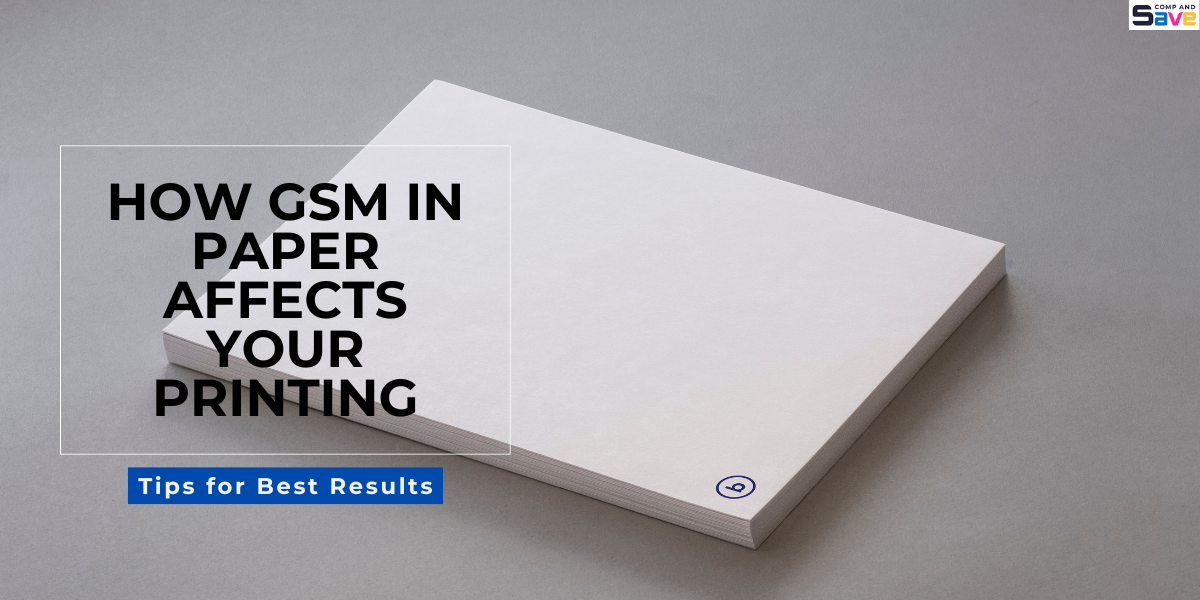
The feel and finish of a printed page aren’t just about the ink—it starts with the GSM in paper. Heavier GSM means sturdier results, especially for documents like brochures or professional portfolios. Whether you’re printing resumes or brochures, the paper’s weight affects the final output more than you think.
Knowing the GSM meaning in paper helps avoid ink smudging, paper jams, and poor-quality prints. It’s also essential if you’re using a printer for cardstock, which requires high-GSM support. Still, many users ask, “What does GSM mean in paper?” or confuse weight with quality.
So, this guide covers:
- What is GSM Meaning in Paper, and Why Does it Matter
- Types of paper and their GSM Number
- How to Choose the Right Paper for Your Printer
- A List of Printers that Support Various GSM Ranges
GSM Meaning in Paper: What It Is and Why It’s Important
The GSM meaning in paper is straightforward—it indicates the paper’s weight in grams per square metre. A higher number means the paper is thicker, denser, and more durable. For example, standard copy paper typically ranges from 80 to 100 GSM, which is lightweight and ideal for everyday printing. In contrast, the GSM of cardstock starts around 200 GSM and can exceed 300 GSM for heavy-duty printing needs. For instance, 250 GSM paper weighs 250 grams per square metre, making it perfect for professional items like business cards, brochures, and greeting cards due to its sturdiness and premium feel.
What Does GSM Measure in Paper Quality?
While GSM measures weight, it indirectly reflects print quality. Heavy paper (like 250–300 GSM) prevents bleed-through, absorbs ink better, and offers a premium finish. However, the GSM in paper doesn’t directly measure thickness, just weight. This still helps estimate how a paper will feel and perform. Knowing the GSM meaning on paper allows you to choose the right sheet for the job, whether you need everyday prints, photo paper, or artistic materials.
Why is GSM in Paper Important When Using a Printer?
The right GSM (grams per square metre) affects print quality, ink absorption, and printer performance. Using the correct GSM prevents smudging, misfeeds, and excess ink use. Printers for cardstock support higher GSM, ensuring clean, efficient printing on thicker paper.
- Print Quality, Ink Absorption, and Smudging: Low GSM in paper absorbs more ink and may smudge. Higher GSM numbers like 200–300 prevent bleeding and offer sharper prints. This is critical for quality materials like flyers and invitations.
- Printer Compatibility Issues: Thin or thick paper outside the printer’s GSM range can cause jams. Many home printers handle up to 200 GSM. For cardstock, use printers designed for heavy stock.
- Higher Costs from Using the Wrong GSM: Wrong GSM in paper wastes ink, paper, and time. Low-GSM leads to reprints. High-GSM may damage printers. Understanding what GSM means in the paper helps avoid costly mistakes.
Common GSM Paper Types & Their Uses in Printing
Using the correct GSM prevents jams and ensures clear prints, especially with photo paper or cardstock. A printer for cardstock supports up to 300+ GSM. There are some common paper types according to the GSM:
- 35–55 GSM: Newspaper, Receipts: Very thin and lightweight. Mostly used for newspapers or receipt rolls. Not ideal for inkjet or laser printers. Too fragile for everyday printing.
- 70–90 GSM: Standard Printer Paper: This range is common for A4 sheets. Perfect for emails, letters, and everyday printing. Easily handled by all home and office printers. A good start to understanding what GSM means in the paper.
- 100–170 GSM: Flyers, Presentations: Smooth finish. Great for resumes, brochures, and flyers. Offers sharp prints without ink bleed. Compatible with most mid-range printers. This GSM meaning in paper is often chosen for professional prints.
- 200–300 GSM: Brochures, Business Cards: Heavier stock is used for quality print materials. Holds colour well and feels premium. Check your device specs—only printers rated for heavy stock can handle this.
- 300+ GSM: Packaging, Covers: Used for thick packaging, invitations, and covers. Not suited for standard home printers. Needs heavy-duty or specialised printers designed for high GSM.
List of Sample Printers by GSM Compatibility
Choosing the right printer depends on understanding GSM in paper. Each printer has a GSM limit that affects output quality, especially when printing photo paper or GSM of 120. Below are sample printers categorised by supported GSM.
1. Printers for up to 100 GSM
Ideal for documents, letters, and standard printing needs.
- HP DeskJet 2700 – Reliable for home tasks
- Canon PIXMA MG3620 – Compact with Wi-Fi
- Epson EcoTank ET-4850 – Eco-friendly, refillable ink
These models work best for paper with a GSM number under 100, avoiding issues with thinner sheets.
2. Printers for up to 200 GSM
Great for flyers, light cards, and high-quality reports.
- Brother MFC-J6955DW – Fast and professional prints
- Epson WorkForce Pro WF-7840 – Handles duplex tasks
- HP ENVY Inspire 7955e – Good for coloured graphics
They support medium weights, ideal when you understand what GSM means in paper and need sharper detail.
3. Printers for up to 300 GSM
Perfect for brochures, invitations, and thick photo paper.
- Canon imagePROGRAF PRO-1000 – Supports up to 400 GSM
- Epson SureColor P900 – Handles 1.5mm thick sheets
- HP DesignJet Z9+ – Wide-format and bold colour
These models suit professionals needing depth and definition. The best printer for cardstock often falls in this group.
4. Printers for 300+ GSM
For packaging, board prints, or extra-thick GSM of cardstock.
- HP OfficeJet Pro 9025e – Compact, but handles heavy sheets
- Canon imagePROGRAF PRO-1000 – Ideal for artists and gallery-quality work
These printers offer robust support when maximum thickness is essential. Match your paper needs with the correct GSM in paper range for best results.
Choosing the Right GSM in Paper for Your Print Job
Selecting the correct GSM in paper ensures your prints look professional and your printer runs smoothly. Using the right GSM avoids costly mistakes and improves print quality. Here are some key considerations:
Matching GSM to Your Project
- For everyday documents, paper between 70–90 GSM works well.
- Flyers and presentations benefit from 100–170 GSM for a sharper, quality feel.
- Business cards and brochures require heavier stock, typically 200–300 GSM or more.
- Choose the best printer for cardstock if printing above 200 GSM, as most standard printers can’t handle heavier paper.
- Use appropriate photo paper GSM for high-quality images.
How to Check the Printer Manual for GSM Support
- Always refer to your printer’s manual to find supported GSM ranges.
- Manuals specify minimum and maximum paper weights to prevent jams.
- Look for sections labeled “Media Types” or “Paper Specifications.”
- For cardstock GSM, ensure your printer explicitly supports weights above 200 GSM.
Conclusion
Choosing the right GSM in Paper is the foundation of high-quality printing. GSM indicates paper weight, directly affecting thickness, ink absorption, and printer compatibility. Understanding GSM meaning in paper is key when printing vibrant photos or heavy cardstock, as the right GSM prevents smudges, jams, and wasted ink. As highlighted in expert guides, selecting the best printer—like models supporting 300–800 GSM—and pairing it with suitable photo or cardstock paper ensures sharp, durable results. Always match GSM to your printer’s specs to save time, ink, and money.
Ready to print like a pro? Start by choosing the right GSM today.
Frequently Asked Questions
1. Does higher GSM in paper always mean better quality?
Not always. A higher GSM number indicates heavier paper, but it doesn’t guarantee better quality. The right GSM depends on the print type—documents need a lower GSM, while premium jobs like cardstock suit thicker paper.
2. Can all printers handle any GSM paper?
No. Printers support specific GSM ranges. Using thick paper like photo paper or cardstock outside this range can cause jams and poor prints. Always check your printer manual to avoid issues.
3. Is GSM the same as paper thickness?
No, GSM meaning in paper refers to weight, not thickness. Two sheets can have the same GSM but feel different because of how they’re made. Factors like coating, finish, and fibre composition impact thickness. For instance, glossy coated paper and textured matte paper may both be 250 GSM, but one may feel significantly thicker or stiffer.
4. Can I use the same GSM for all printing needs?
Different printing tasks need different GSM values. Standard text documents use 70–100 GSM, while flyers and brochures need 130–200 GSM. For postcards, invitations, and photo paper, 250–350+ GSM is ideal. Choosing the right GSM improves output and prevents jams, especially with thicker paper types like GSM of cardstock.
