HP Printer Fuser Replacement Guide: Fix Smudged Prints Fast
| Oct 18, 2025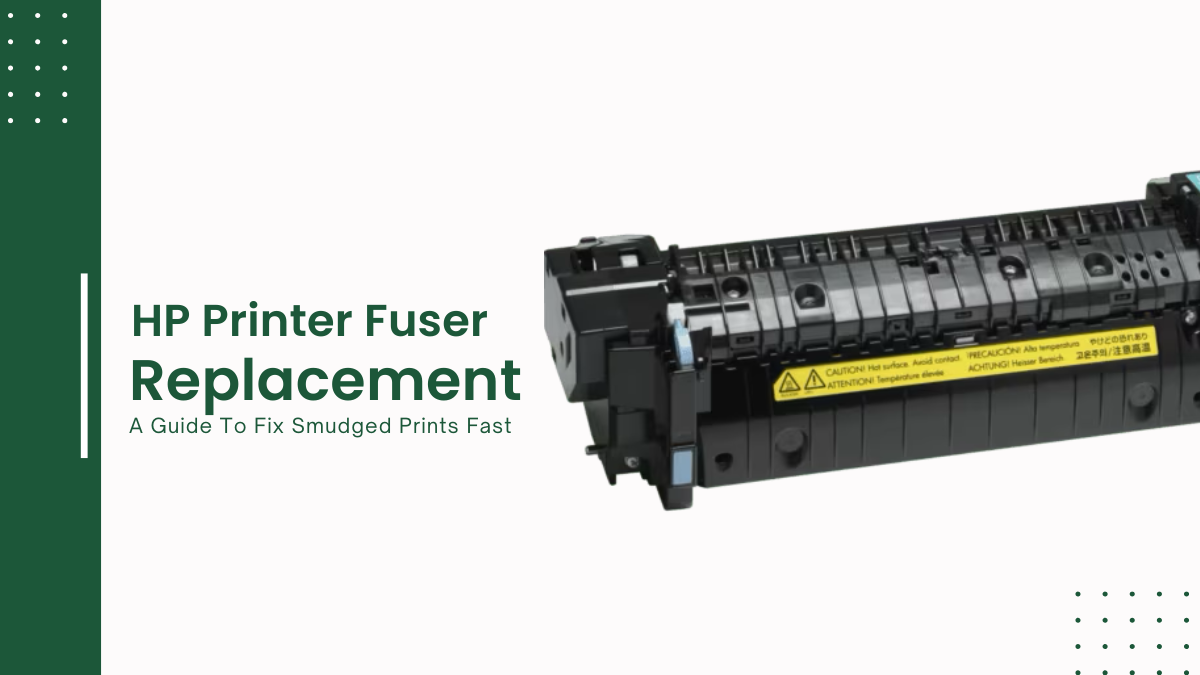
Smudged prints, faded text, or pages sticking together? Your fuser HP printer may be the culprit. The fuser is the heart of your HP LaserJet printer, bonding toner to paper using precise heat and pressure. When it wears out, you’ll notice printer ink smudging, streaks, or uneven colour. These are clear signs your device needs an HP printer fuser replacement. Ignoring this can lead to printer toner cartridge problems and costly damage.
Most HP fusers last thousands of prints but eventually fail due to heat cycles and wear. Fortunately, replacing them is simple and quick. This guide explains everything you need to know, including:
- What a fuser does and why it’s important
- Common signs of fuser failure
- Step-by-step HP fuser replacement instructions
- Safety precautions before replacement
- Tips to prevent future fuser issues for lasting, high-quality prints
What Is a Fuser in an HP Printer?
The fuser is the heated roller assembly that bonds toner to paper. It melts and presses toner firmly onto the page to prevent smears or flakes. When it wears, streaks or ghost images appear, requiring fuser replacement.
A new HP LaserJet fuser kit restores sharp, durable prints and prevents printer toner cartridge problems. A fuser is easy to replace, making HP printer fuser replacement a simple and effective way to fix poor printing quality.
How the Fusing Process Works in HP Laser Printers
The fuser HP printer process happens in seconds, but is crucial for print quality. Here’s how it works step by step:
- Image creation: The drum unit transfers toner from the printer toner cartridge onto paper in the desired pattern.
- Paper feeding: The paper moves toward the HP Laser printer fuser assembly.
- Heating: The upper roller of the fuser heats to about 200°C, melting the toner particles.
- Pressure bonding: The lower roller applies pressure, fusing melted toner firmly to the paper surface.
- Cooling: The paper exits the fuser and cools instantly, leaving a durable, smudge-free print.
- Completion: The HP Laser Jet fuser ensures the toner is permanently bonded, preventing printer ink smudging or fading.
Why the Fuser HP Printer Is Important
The fuser HP printer component bonds toner to paper using heat and pressure for crisp, durable prints. When it fails, printer ink smudging, faded text, or uneven toner appear. Timely HP printer fuser replacement ensures consistent quality and prevents printer and toner cartridge problems while improving clarity, durability, and paper flow.
Impact on Print Clarity, Durability, and Paper Handling
The HP Laser printer fuser controls heat and pressure for sharp, smudge-free results. Faulty fusers cause dull prints and jams. Prompt HP fuser replacement restores even toner adhesion, reduces errors, and maintains professional-quality output.
How Fuser Failure Affects Overall Printer Performance
A worn fuser HP printer disrupts print quality and causes jams, overheating, and roller damage. Regular printer fuser replacement prevents wear, enhances performance, and extends printer life. Using genuine HP fusers ensures stable temperature control and long-term reliability.
Signs of a Faulty Fuser in HP Printers
A failing fuser printer causes smudging, faded text, or frequent jams. The fuser’s heat and pressure ensure toner bonds to paper. When it weakens, print clarity drops. Spotting these early signs helps with timely printer fuser replacement and a quick poor print quality fix.
- Smudged or Faded Prints: Improper heat from the HP Laser printer fuser leaves toner loose or uneven. A new HP LaserJet fuser kit restores sharp, durable prints.
- Repeated Paper Jams Near the Fuser Area: Jams near the output tray signal worn rollers or heat imbalance. Performing fuser replacement fixes feed errors and restores smooth operation.
- Error Messages Related to the Fuser: Messages like “Replace Fuser” mean the unit isn’t heating correctly. Immediate HP printer fuser replacement prevents further damage.
- Unusual Noises or Overheating: Clicks or excess heat show internal wear. Replacing the HP Laser Jet fuser ensures safe, quiet performance.
- Uneven Toner Adhesion on the Page: Uneven coverage occurs when HP fusers fail to apply consistent heat. A quick replacement resolves printer toner cartridge problems and restores print balance.
When to Replace the Fuser in Your HP Printer
Over time, the fuser HP printer component wears out due to continuous heating cycles. A faulty fuser often causes toner smudging, blurred text, and frequent paper jams. Knowing when to perform an HP printer fuser replacement helps prevent costly repairs and ensures a poor print quality fix before problems worsen.
Typical Fuser Lifespan and Usage Indicators
Most HP fusers last between 75,000 to 150,000 pages, depending on model and usage. Signs like faded prints, ghosting, or overheating indicate wear. Regular HP fuser replacement keeps print performance stable and reduces printer toner cartridge problems.
Printer Models Requiring Regular Fuser Replacement
Models such as HP LaserJet M855, M880, M452, M477, and M377 need periodic HP printer fuser replacement due to higher print volumes. These models use the same print engine, meaning the fuser replacement process and lifespan are consistent across them. Installing a new Laser printer fuser restores performance instantly.
How to Check the Printer Status Report for Fuser-Related Warnings
Access the printer’s control panel and print a Status or Supplies Report. Look for messages like “Replace Fuser” or “Maintenance Kit Required.” These alerts indicate the need for a new HP LaserJet fuser kit. Performing the replacement promptly maintains print quality, prevents heat issues, and avoids future printer toner cartridge problems.
Step-by-Step Guide: HP Printer Fuser Replacement
Replacing a fuser printer unit is simple with the right steps. A worn fuser often causes printer ink smudging and uneven toner bonding, so timely printer fuser replacement ensures clear, durable prints. Follow these steps to safely replace your LaserJet fuser kit for a reliable poor print quality fix.
1. Preparation Before Replacement
Before handling any HP fusers, turn off the printer and unplug the power cord. Allow at least 30 minutes for the fuser to cool; it can be extremely hot. Work on an ESD-safe surface or use a grounding strap to prevent static damage. This preparation ensures a safe and efficient HP fuser replacement process.
2. Removing the Faulty Fuser
- Access the fuser compartment by opening the printer’s rear or right-hand door.
- Remove the duplexer if fitted.
- Locate and lift the blue release levers or handles—these mark the customer-removable part.
- Slide or lift the fuser HP printer unit gently from its slot.
- Inspect the drive gears on both the fuser and printer for wear or misalignment.
3. Installing the Replacement Fuser
- Unpack the new HP LaserJet fuser kit and remove all packaging materials.
- Avoid touching rollers or pads, as fingerprints can affect print quality.
- Insert the replacement fuser into its slot, ensuring both sides lock firmly.
- Close all printer doors and reattach cables or the duplexer. Proper installation ensures smooth operation and prevents printer toner cartridge problems.
4. Post-Replacement Check
- Power on the printer and allow it to initialise.
- Print a configuration or test page to confirm toner adhesion.
- Check for smooth operation, even heat distribution, and clear text.
- Ensure there are no fuser-related error messages. Successful installation of a new HP Laser printer fuser restores print sharpness, prevents printer ink smudging, and extends printer life.
Preventive Maintenance Tips to Extend Fuser Life
Proper care prevents printer ink smudging, printer toner cartridge problems, and frequent HP printer fuser replacement. Regular maintenance keeps your HP fuser printer working efficiently and ensures long-lasting HP fusers.
- Use Genuine or high quality replacement HP Toner and Paper: Use genuine HP toner cartridges and HP-recommended paper. Low quality non-original supplies can overheat or damage the HP Laser printer fuser, reducing print quality and fuser life.
- Maintain Good Ventilation: Keep the printer in a cool, ventilated area. Overheating shortens fuser replacement cycles and weakens HP Laser Jet fuser performance.
- Clean and Update Regularly: Clean dust and toner buildup around the fuser. Install firmware updates to maintain heat control and extend the LaserJet fuser kit lifespan.
- Avoid High Humidity: Humidity weakens toner bonding and causes toner smudging. Keep the HP Laser printer fuser in a dry environment for stable results.
Troubleshooting After Fuser Replacement
After a printer fuser replacement, print issues may continue due to improper setup or leftover debris. Quick checks can resolve most cases of poor print quality.
- If Smudges or Jams Persist, Reinstall the fuser printer correctly and remove any packing material. Clean the rollers and check the HP LaserJet fuser kit seating.
- Recheck Installation: Ensure the fuser locks are engaged and cables connected. Misalignment can cause heat or feed errors, leading to printer toner cartridge problems.
- Contact HP Support: If issues remain, contact an HP-authorized service provider for inspection or genuine HP fusers. Timely help ensures stable operation after HP fuser replacement.
Conclusion
A reliable fuser HP printer is essential for sharp, durable prints and preventing printer ink smudging. Regular HP printer fuser replacement keeps your device running smoothly and eliminates printer toner cartridge problems before they affect output. A worn fuser causes faded text, ghosting, and uneven toner adhesion issues easily fixed by timely maintenance.
Using genuine fusers, the HP fuser kit ensures proper heat and pressure for consistent quality. Routine cleaning, ventilation, and HP fuser replacement help maintain professional results and extend printer life. For a long-term fix, inspect your fuser regularly and replace it when needed.
Need help finding the right HP Laser Jet fuser? Visit HP Parts Store to order genuine replacements.
Frequently Asked Questions
1. Does a faulty fuser only affect print quality?
A damaged fuser printer impacts much more than print clarity. Along with printer ink smudging, you may notice faded text, ghosting, and paper jams. Overheating or inconsistent heat can also stress other components, reducing your printer’s overall performance and lifespan.
2. Can I use any fuser in my HP printer?
No, each printer model requires a specific HP LaserJet fuser kit designed for its temperature and paper feed configuration. Using an incompatible unit may result in poor toner fusion, paper jams, or system malfunctions. Always verify compatibility before purchasing a fuser HP printer component.
3. Will cleaning my printer fix fuser problems?
Cleaning the printer removes surface dust but doesn’t solve internal wear or heat inconsistencies. A faulty fuser causes mechanical and temperature issues that cleaning can’t fix. Performing a proper fuser replacement is the only reliable poor print quality fix that restore durability and precision.
Related Articles
Stop Printer Ink Smudging: Easy Solutions for Perfect Print
Poor Print Quality Fix: Stop Smudges and Blurry Prints Fast!
