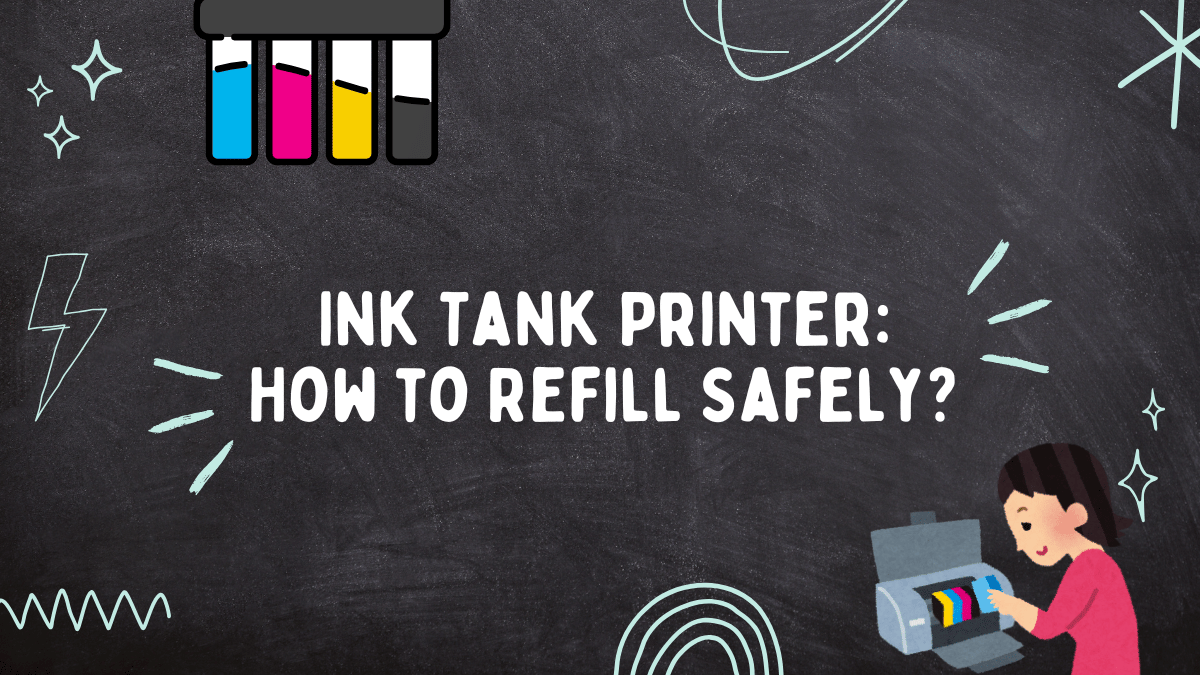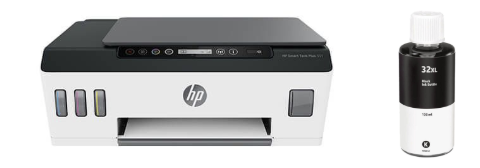Ink Tank Printer: How to Refill Safely? | Guide 2025
| Jul 31, 2025If you’ve just bought an ink tank printer like the Epson EcoTank, HP Smart Tank Printers, or any printer with a refillable tank, refilling it might feel a little confusing at first. But don’t worry—it’s easy, budget-friendly, and way less wasteful than using regular cartridges. These printers are designed for simple refills, making it a quick and clean task once you learn how.
In this beginner-friendly guide, we’ll show you exactly how to refill an ink tank printer without the mess. You’ll learn what to do step by step and get tips to keep your printer with refillable ink tank in great shape. If you’re a home user or small business owner, your first ink tank refill will be one of many simple ways to save money while keeping your printer running smoothly!
Here are some things we will cover in this guide:
- Why Choose a Printer with Refillable Ink?
- Ink Tank Refill Tips: Do’s and Don’ts
- How to Refill an Ink Tank Printer: Step-by-Step
Why Choose a Printer with Refillable Ink?
An ink tank printer is a type of inkjet printer that uses refillable ink tanks instead of disposable cartridges. These tanks are built into the printer and are refilled with bottled ink—no need to replace entire cartridges.
Popular models include the Epson EcoTank printer, Canon Megatank, and HP Smart Tank series, all of which are designed to deliver high-volume, low-cost printing over time.
So, what are the advantages of using a refillable ink tank printer?
Choosing a printer with refillable ink comes with many great benefits, especially for home users and small businesses:
- Lower Printing Costs: Bottled ink costs much less than traditional ink cartridges. You get more ink for your money, which means big savings over time—especially if you print often.
- High Page Yield: These printers can print thousands of pages before the tanks need a refill. That means fewer trips to the store and less time spent worrying about running out of ink.
- Environmentally Friendly: By reusing the same tanks and avoiding the disposal of plastic cartridges, you help reduce plastic waste. It’s a better choice for the planet.
- Convenient Monitoring: Most ink tank printers have clear tanks so you can easily see how much ink is left. No more guessing—you’ll know exactly when it’s time to refill.
Ink Tank Refill Tips: Do’s and Don’ts
Before refilling an ink tank printer, it’s essential to follow a few simple guidelines. These tips will help you avoid spills, protect your printer, and make sure your prints stay sharp and clean.
The Dos
- Use the correct ink for your printer model: Always use ink that’s made for your specific printer. The wrong type of ink can clog the system or cause poor print quality.
- Refill before the tank runs completely dry: Don’t wait until the ink is all gone—refill when it gets low to avoid air getting into the lines or damaging the printhead.
- Store ink bottles in a cool, dry place: Keep your ink away from heat and sunlight. This helps it last longer and stay in good condition.
The Don’ts
- Mix different brands of ink: Each brand uses different formulas. Mixing them can cause clogs or even damage your printer over time.
- Force ink into the tank: Let the ink flow on its own. Squeezing the bottle can lead to spills or overfilling.
- Let air bubbles get into the tank: Be careful when opening and closing the bottle. Air bubbles can disrupt your printer’s ink supply and lead to streaky prints.
How to Refill an Ink Tank Printer: Step-by-Step
While the overall process of refilling an ink tank printer is similar across brands, each model has its own design and refill method. In this section, we’ll walk you through how to refill some of the most popular printer refillable tanks safely. We’ll begin with the Epson Ecotank, then the Canon MegaTank, and finally the HP Smart Tank Printers.
1. Steps to Refill Epson EcoTank Printers
Epson EcoTank printers are made for easy refilling, with spill-free bottles and color-coded tanks. Some popular modelsca include the ET-2850, ET-2400, ET-3850, and EcoTank Pro ET-5800. Here are the five easy steps to refill ink tank in Epson:
Step 1: Power On the Printer
Make sure your Epson EcoTank printer is turned on and sitting on a flat, stable surface. This helps prevent spills and makes it easier to access the tanks.
Step 2: Open the Ink Tank Cover
Lift the scanner lid or open the front panel (depending on your model) to reveal the ink tanks. Each tank is labeled by color, so it’s easy to see which one needs a refill.
Step 3: Open the Correct Ink Tank Identify the color that’s running low. Flip open the cap for that tank. Only refill the color that needs it—overfilling can cause leaks.
Step 4: Insert the Ink Bottle
Uncap your Epson ink bottle and insert the nozzle into the correct tank. The bottle is designed to fit only the matching color slot. Ink will start flowing automatically—no squeezing needed!
Step 5: Stop When Full & Close Everything
Once the tank is full (you’ll see it through the transparent window), remove the bottle, close the tank cap, and lower the lid. Run a nozzle check or test print to make sure everything’s working correctly.
2. Steps to Refill Canon Megatank Printers
Canon’s MegaTank series is known for its high page yield and easy-to-use refill system. Popular MegaTank models include Canon PIXMA G6020, Canon PIXMA G3260, Canon PIXMA G7020, and Canon PIXMA G1230. Follow these five simple steps to refill your Canon MegaTank safely.
Step 1: Turn on the Printer and Open the Tank Cover
Make sure the printer is powered on. Lift the scanner unit or front cover to reveal the ink tanks. Place the printer on a level surface to prevent spills.
Step 2: Open the Ink Tank You Need to Refill
Check the ink levels through the front window. Open the colored cap for the tank that needs more ink—Canon tanks are clearly labeled and color-coded.
Step 3: Prepare and Insert the Ink Bottle
Uncap the matching Canon ink bottle. Gently place the nozzle into the ink tank. The bottle is designed to fit only into the correct color tank.
Step 4: Let the Ink Flow Automatically
Canon ink bottles are gravity-fed and leak-resistant. Once inserted, the ink flows on its own. Stop when the ink reaches the “Max” line on the tank.
Step 5: Remove the Bottle and Close Everything
Take out the ink bottle, close the tank cap tightly, and lower the cover or scanner unit. Run a print test or nozzle check to confirm everything’s working.
3. Steps to Refill HP Smart Tank Plus Printers
HP Smart Tank Plus models—like the Smart Tank Plus 551, 555, 570, and 651—are built with convenient refillable ink systems designed for high-volume, low-cost printing. These printers use spill-free, color-coded ink bottles that make refilling quick and mess-free. If you’re running low on ink, just follow these five simple steps to refill your HP Smart Tank Plus at home safely.
Step 1: Power On and Open the Ink Tank Area
Turn on your printer and lift the top cover or front access panel to reveal the ink tanks. Make sure the printer is on a flat, stable surface.
Step 2: Identify and Open the Correct Tank
Each tank is color-coded (black, cyan, magenta, yellow). Flip open the cap for the tank that needs refilling. Double-check the label to avoid putting the wrong ink in the wrong tank.
Step 3: Use the Matching HP Ink Bottle
Grab the correct HP ink bottle. Remove the cap, and align the bottle nozzle with the tank valve—no squeezing needed!
Step 4: Let the Tank Fill Automatically
Once the bottle is in place, the ink will flow on its own. Wait until the tank reaches the max fill line, then remove the bottle carefully to avoid overfilling.
Step 5: Close Everything Up
Secure the ink tank cap and close the printer’s access panel. Run a printhead cleaning cycle if needed, and you’re ready to print again!
Final Thoughts
Refilling your ink tank printer doesn’t have to be hard—even if it’s your first time. With a little practice, using a printer with refillable ink becomes a simple way to save money and reduce waste. Just follow the steps, take your time, and enjoy worry-free printing for years to come.
Looking for affordable, high-quality ink bottles? Visit CompAndSave.com for great deals on refill bottles and other printing essentials—without breaking the bank!
Frequently Asked Questions
1. What happens if I overfill the tank?
Overfilling can cause ink to leak and make a mess. It might also damage the printer’s internal parts. Always stop when the ink reaches the fill line. Go slow and check levels as you pour.
2. Can I use any ink to refill my printer?
No, it’s best to use ink made for your printer model. Using the wrong ink can clog the printhead or damage the printer. Check your manual or look for ink that says it works with your printer. CompAndSave offers quality ink that’s a perfect fit for many models.
3. How often do I need to refill the ink tank?
It depends on how much you print. Most ink tank printers can print thousands of pages before needing a refill. If you print often, you might need to refill your ink cartridges every few months. Light users may only need to refill once or twice a year.
Related Articles:
Best Ink Tank Printer For Home & Office in 2025
Printers With Refillable Ink Tanks: Our Top 4 Picks