Laser Printer Black Streaks Explained: The Real Fixes That Work
| Nov 17, 2025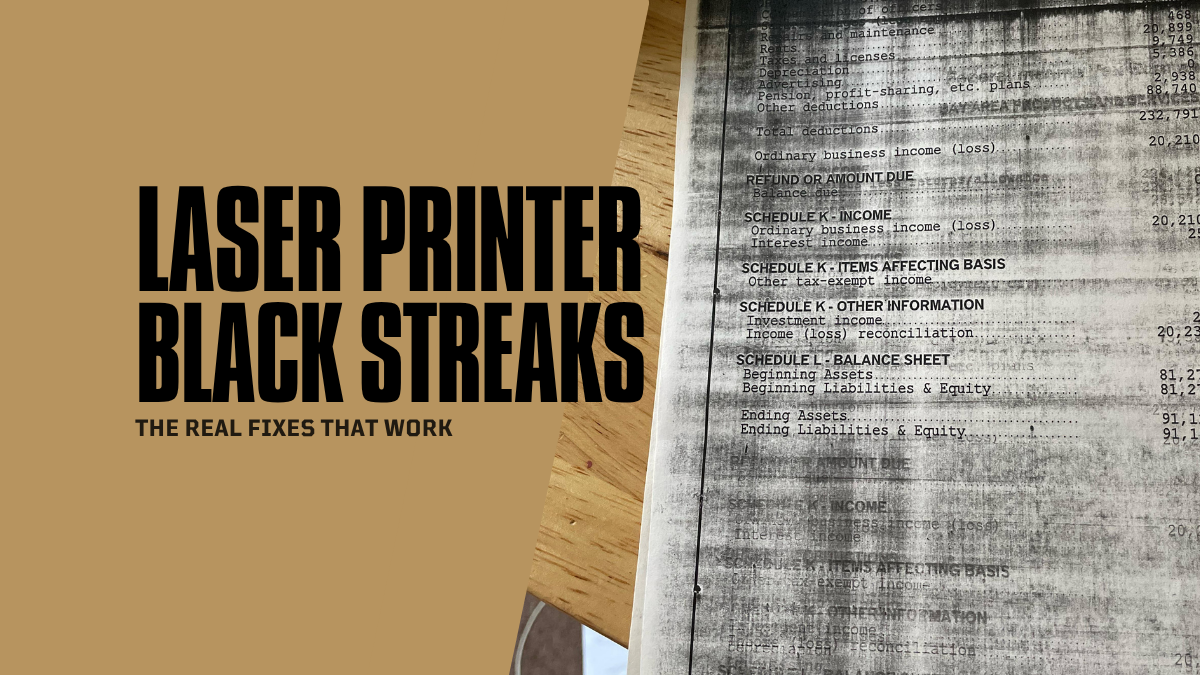
Toner dust, humidity, and small debris are often the real reasons laser printer black streaks appear suddenly. It immediately looks like a serious fault, but most of the time, it’s not a breakdown. This problem is extremely common across laser printers and often occurs because dust, old toner, or drum contamination builds up inside the printer. Many users think replacing the entire printer is the only option, but this is not true. Most printer printing line issues are fixable with proper cleaning and basic part-spot checks. Even printer toner cartridge problems and small debris stuck inside the machine can trigger streaking. Excess humidity can also cause printer ink smudging when toner absorbs moisture. The good news is that this issue can be solved with simple steps before spending money.
In this article, we will cover:
- What causes of the printer printing lines problem
- How to diagnose streak types correctly
- Step-by-step ways to fix internal streaking issues
- When it’s time to replace drum/toner parts
- How to prevent the printer prints black lines
Main Causes of Laser Printer Black Streaks
Black streaks come from internal issues such as dirt buildup, worn parts, or toner contamination. These faults cause repeated black lines, uneven toner transfer, cartridge issues, and smudging — which is why streaks remain even after basic external cleaning.
1. Dirty or damaged drum unit
The top cause behind laser printer black streaks is a contaminated drum. Dust, paper fibers, or scratches on the drum create a black line on printer output instantly. Once damaged, streaks will repeat on every print cycle.
2. Dirty corona wire
When the wire gets dusty, the printer prints black lines because the toner does not transfer evenly. A blocked wire prevents clean charge distribution, leading to printing a black line on paper continuously.
3. Toner cartridge leaking/worn out
A leaking cartridge drops loose toner inside the machine and creates stubborn black streaks. A worn toner also results in uneven spread. Most streaking cases start from cartridge wear, leaks, or humidity issues. This is a major trigger of the printer giving black lines.
4. Dirty transfer belt or rollers
The rollers carry paper across the print path. When debris sticks to rollers, the printer prints black streaks down the page as the roller drags toner through the sheet. Repetitive marks usually match roller rotation points.
5. Residual toner after paper jam
Any leftover toner powder inside the printer spreads into line streaks. This buildup becomes worse over time and increases black streaks.
6. Smudges/dust on scanner glass (copy streaks)
If streaks only appear in copies or scans, the issue is the scanner glass. A tiny piece of dirt can produce bold black streaks across every copied page.
7. Paper quality + humidity issues
Humidity makes toner clump and leads to printer ink smudging. Thin, cheap paper also causes toner misalignment, cases where a printer prints black streaks even without part damage.
Identify the Type of Black Streak You See
Identifying the streak pattern helps confirm which part inside the printer is failing. When a printer prints black streaks, the type of mark gives the fastest direction to diagnose black streaks, printer ink smudging, and printer toner cartridge problems. Use the streak style below to trace the correct cause when you notice the printer printing lines repeatedly.
- Vertical black lines down the entire page: Usually caused by a contaminated or worn drum or dirty corona wire. These laser printer black streaks appear straight and repeat on every page.
- Black tracks only on the left or right side: Happens when a transfer roller or belt is marked or damaged, so the printer prints black lines on one side only.
- Random black smudges in different spots: This is caused by loose toner buildup inside the printer. It creates scattered marks and leads to printer ink smudging.
- Black streaks only when copying/scanning: If streaks appear only during copying, the scanner glass is dirty—not toner related.
- Missing/blank print areas: This usually means a worn drum or failing fuser. Instead of streaks being added, some toner fails to transfer to the page.
Step-by-Step Fix: How to Fix Laser Printer Black Streaks
Most black streaks come from internal contamination. When a printer prints black lines, it usually points to drum, roller, corona wire, or toner-related issues. Clean and test these areas first before replacing any parts.
1. Clean the Drum Unit (Primary fix)
- Inspect the drum for scratches or deep marks (black line on printer)
- Clean the drum surface gently using an isopropyl alcohol swab
- Slide the corona wire cleaning tab to both sides + return to home position
- Print 10 blank pages to purge remaining debris, causing black line printing on paper
2. Troubleshoot Toner Cartridge Issues
- Check for leaking toner or uneven powder inside the cartridge
- Shake/rock the cartridge carefully to redistribute toner
- Replace toner if low, expired, worn, damaged, or poorly refilled.
3. Clean Transfer Rollers & Transfer Belt
- Remove loose toner dust and residue from the belt/rollers
- Clean rollers gently with isopropyl alcohol (never touch with bare fingers)
- Vacuum loose toner buildup to prevent future streaks
4. If Black Lines Only Appear on Copies
- Clean the scanner glass surface completely
- Clean the ADF feed strip to prevent a black line while copying
5. Use Built-In Printer Cleaning Mode
- Run drum cleaning/print cleaning features available in the printer menu
- Update printer firmware to improve internal calibration + reduce black streaks
When Should You Replace Parts to Fix Laser Printer Black Lines?
Laser printer black streaks usually signal worn internal parts. This is why the printer’s printing lines continue even after cleaning. When a printer prints black streaks, the issue becomes part failure, not dust. Replacing parts at the correct time reduces printer toner cartridge problems, printer ink smudging, black line printing on paper, and stops repeated black lines on the printer pattern.
- Drum Replacement for Laser Printer Black Lines: Replace the drum when scratched or when laser printer black lines continue after 2–3 cleaning cycles. A worn drum causes the printer to print black lines repeatedly, and leads to the printer giving black line defects.
- Replace Toner When Printer Prints Black Streaks: In printers like HP, where the drum is inside the toner cartridge, replace toner to remove laser printer black streaks and fix black line printing on paper.
- Replace Fuser When Laser Printer Black Lines Do Not Clear: If streaks remain after new drum and toner, replace the fuser. This prevents a long-term printer from printing black lines.
How to Prevent Laser Printer Black Lines in the Future (Printer Prints Black Lines)
Simple prevention steps reduce recurring laser printer black lines. When a printer prints black streaks, small residue, or moisture buildup is usually caused by it. Prevention lowers future printer printing lines, printer toner cartridge problems, printer ink smudging, black line printing on paper, and black line on printer issues.
- Use Genuine or Premium Quality Compatible Toner to Prevent Black Streaks: Use high quality toner. It reduces laser printer black streaks and lowers repeated printer print black line faults.
- Avoid Sticky / Glue Materials to Prevent Printer Prints Black Lines: Avoid frequent label and adhesive prints. Adhesive residue increases laser printer black lines, and repeated printing prints black lines issues.
- Store Paper + Toner in Low Humidity to Reduce Laser Printer Black Lines: Humidity affects toner flow and causes the printer to print black lines. Keep toner and paper dry to reduce laser printer black streaks.
- Routine Internal Cleaning Prevents Laser Printer Black Lines: Regular internal cleaning stops the buildup that causes black streaks and repeated printing prints black lines.
Conclusion
Laser printer black streaks are fixable, predictable, and preventable. When a printer prints black lines, the cause is usually internal contamination, wear, or blocked toner pathways. Cleaning, correct replacement, and proper toner care solve most failures fast. When you understand what creates black lines on printer marks and black lines printing on paper, you can diagnose the issue faster and avoid repeat downtime. Preventive care reduces waste, prevents the printer from giving black lines, and protects print quality for longer. Small routine care steps avoid constant troubleshooting and expensive part replacement cycles. Fixing streaks early also stops printer toner cartridge problems and reduces future printer ink smudging issues.
Simple discipline + correct steps keep print quality clean, sharp, and consistent.
Frequently Asked Questions:
1. Does black streaking mean my printer is permanently damaged?
Black streaks do not automatically mean the printer is ruined. In most cases, laser printer black lines happen from contamination, dirty drums, or worn toner parts, all issues that are repairable with the right steps.
2. Will changing paper solve it when my printer prints black lines?
Paper quality matters, but it is not the primary cause. When a printer prints black streaks, it usually points toward internal toner residue or drum issues rather than just paper type or thickness.
3. Can toner stay good forever without affecting print quality?
Toner quality degrades over time. Old cartridges eventually lead to printer toner cartridge problems, streak patterns, density drops, and printer ink smudging, especially on high-volume machines.
4. Is a single cleaning session enough to prevent black streaks long-term?
One cleaning improves quality temporarily. But as the machine runs, dust, toner residue, and micro debris return. Routine cleaning prevents repeated printer giving black lines issues.
5. Is the fuser the only reason I get a black line on paper output?
A fuser can cause a black line on printer output, but not alone. Drum scratches, humidity issues, and printing black lines on paper faults from toner buildup also play a major role.
Related Articles
Printer Printing Lines: Your Ultimate Troubleshooting Guide
Printer Toner Cartridge Problems: Reasons And Solutions
