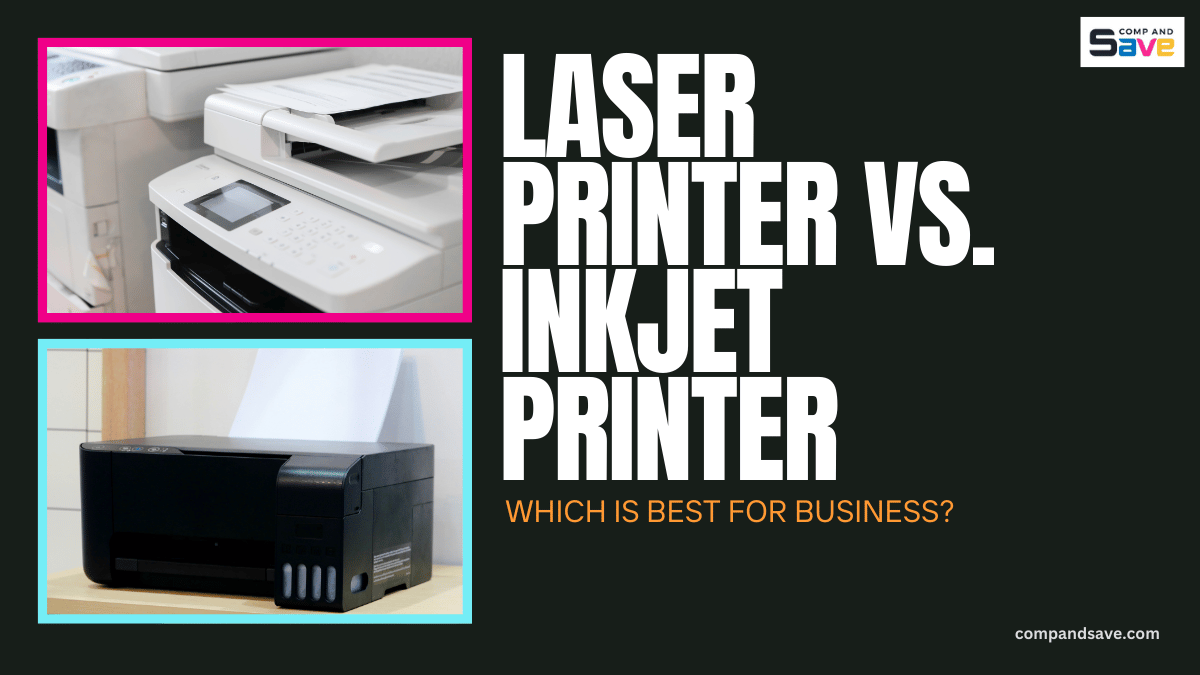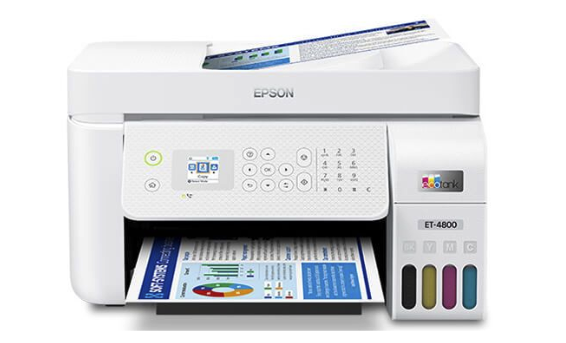Laser Printer vs Inkjet Printer: Which is best for Business?
| Aug 14, 2025If you run a business, you know how frustrating a slow, unreliable printer can be and how quickly printing problems can disrupt your day. That’s why we took a close look at a laser printer vs inkjet printer in real-world business situations, testing their speed, costs, and print quality to see which one truly stands out.
We’ll also explain the difference between inkjet and laser printer technology, helping you understand how each works and which one might be the perfect fit for your needs.
Keep reading to find out which printer can save you time, cut costs, and keep your business running smoothly!
What is the Difference Between Inkjet and Laser Printer Technology?
Inkjet and laser printers both produce printed pages, but they use very different methods to put text and images on paper. Knowing the difference between these two types of printers can help you pick the perfect one for your business needs. Here’s how they work:
Inkjet Printers
Inkjet printers work by spraying thousands of tiny drops of liquid ink directly onto the page. The nozzles in the print head move back and forth, placing the ink exactly where it’s needed to form letters and images. Because the droplets are so small, they can blend together smoothly, which makes inkjets excellent at producing detailed pictures and rich colors.
Laser Printers
Laser printers use a dry powder called toner instead of liquid ink. Inside the printer, a laser beam draws the image or text onto a light-sensitive drum. This creates an electrostatic pattern that attracts the toner powder in the right spots.
The toner is then pressed and heated onto the paper, making the print sharp, clean, and resistant to smudging. This process is much faster than spraying ink, which is why laser printers can handle big print jobs quickly.
Laser Printer vs Inkjet Printer: Pros and Cons
Now, to better understand the difference between inkjet and laser printers, let’s look at the strengths and weaknesses of each type. This way, you can quickly determine which one fits your printing needs, budget, and work style.
Inkjet Printers Pros and Cons
Pros
- Brilliant colors for photos and designs – Inkjets produce rich, detailed colors, making them perfect for marketing materials, brochures, and creative projects.
- Compact and easy to fit in small offices – Ideal if you have limited space.
- Lower initial cost – Buying an inkjet is usually cheaper upfront than a laser printer.
Cons
- Slower for large print jobs – Printing hundreds of pages can take a long time.
- Ink dries out if not used regularly – Infrequent printing can clog the printer heads.
- Higher ongoing costs – Frequent cartridge replacements can add up over time.
Laser Printers Pros and Cons
Pros
- Super fast printing – Laser printers can handle large volumes quickly, saving time in busy offices.
- Lower long-term cost per page – Toner lasts longer than ink, making it more cost-effective for printing many pages.
- Long-lasting toner cartridges – Less frequent replacements mean less maintenance.
Cons
- Bigger and heavier – They take up more office space and aren’t as portable.
- Higher upfront cost – Laser printers usually cost more to buy initially.
- Color printing is not as vivid as inkjet – Good for documents. Photos and graphics may not look as bright.
As you can see, each printer has its own pros and cons. When looking at laser printer vs inkjet cost per page, laser printers are usually cheaper to use in the long run, especially if you print a lot. Inkjets give brighter colors and more detail, but they cost more per page, which can add up over time.
Best Printer Based on Business Size (Small, Medium, Large)
Another important thing to consider when choosing between a laser printer vs inkjet printer is the size of your business and how much you print each day. Different businesses have different printing needs, so the right printer for a home office might not be the best for a large company.
Here’s a simple guide to help you choose the best one for your situation — plus, we’ve included a recommended printer for each business size.
1. Small Businesses
If you run a small business, it’s important to think about your printing habits before choosing a printer. Ask yourself:
- Do I print only a few pages at a time instead of large batches?
- Do I often need bright, colorful prints for menus, flyers, or marketing materials?
- Do I have limited office space for equipment?
If most of your answers are “yes,” then an inkjet printer with high-quality color output is a great fit for you. It’s compact, easy to use, and perfect for occasional but high-quality printing needs.
Recommended Printer: Epson EcoTank ET-4800 All-in-One Printer
The Epson EcoTank ET-4800 is a cartridge-free all-in-one printer that’s perfect for small businesses. With its high-capacity refillable ink tanks, you can print more without constantly buying expensive cartridges.
It delivers sharp text and vibrant color for documents, photos, and graphics, and also includes a built-in scanner, copier, and fax. Lightweight and easy to set up, this printer helps you save money, reduce waste, and handle everyday office tasks efficiently.
Tip: Pair it with the CompAndSave compatible Epson Ink 522 Bottles 4-Pack - Ultra High Yield, available for just $23.80. This lets you print more for less while keeping your documents bright and professional.
2. Medium Businesses
If you manage a growing team, take a moment to assess your printing needs. Ask yourself:
- Do we regularly print documents and color materials?
- Do multiple employees need to share the same printer?
- Do we need a balance between quality, speed, and cost efficiency?
If you said “yes” to these questions, a high-quality inkjet or laser printer could be ideal. For example, marketing agencies, real estate offices, or design studios often benefit from these printers because they handle frequent use, produce professional-quality prints, and keep long-term costs in check.
Recommended Printer: Canon MAXIFY GX2020
The Canon MAXIFY GX2020 is a versatile all-in-one printer designed for medium-sized businesses. With its large-capacity ink tanks, you can print thousands of pages before needing a refill, helping you save on running costs.
It offers print, copy, and scan functions, along with a 2.7” color touchscreen, auto duplex printing, and a 35-sheet auto document feeder for easier handling of multiple pages. Fast, reliable, and easy to use, this printer is perfect for offices that need high-quality documents and smooth day-to-day operation.
Tip: You can save even more on printing costs by using compatible Canon GI-25 ink bottles. A combo pack of 4 (Black, Cyan, Magenta, Yellow) costs only $25.96. This is a smart way to keep your MegaTank GX2020 running efficiently while cutting your office expenses.
3. Large Businesses
When it comes to large businesses, choosing between laser or inkjet printers usually depends on your printing volume and speed. If your company handles hundreds or even thousands of pages daily, consider asking yourself:
- Do we need high-speed printing that can keep up with constant demand?
- Do we require multiple paper trays for different sizes or types of paper?
- Do our printers need to work all day without slowing down or breaking down?
If you answered “yes” to these, you’ll benefit from a heavy-duty laser printer built for nonstop office use. For example, large law firms, corporate offices, or government agencies often rely on these printers because they handle massive print jobs quickly and reliably.
Recommended Printer: HP Color LaserJet Enterprise MFP M480f
The HP Color LaserJet Enterprise M480f is a powerful laser printer designed for large businesses and busy offices. It prints, scans, and copies at speeds up to 29 pages per minute, with a 50-sheet automatic document feeder and automatic duplex printing to save paper.
Built for efficiency, it supports mobile printing, centralizes management with HP Web JetAdmin, and provides robust security to protect your data. With Ethernet connectivity and high-volume capability, this printer keeps your team productive while reducing downtime.
Tip: You can lower your printing costs even more by pairing your HP M480f with CompAndSave Replacement HP 414X Toner Set Cartridges 4-Pack (1 Black, 1 Cyan, 1 Magenta, 1 Yellow) for only $259.96. This lets you maintain fast, high-quality printing for a fraction of the usual cost.
Tips to Extend Your Printer’s Life and Save Money
When you invest in a printer, you want it to last. On average, laser printers can run for 5–7 years with proper care because they’re built for heavy workloads. Inkjet printers typically last 3–5 years. The good news is, with some simple upkeep, you can make your printer last longer. Here’s how:
- Keep your printer clean and free from dust to avoid buildup that can cause mechanical problems.
- Use your printer regularly, especially inkjets, to prevent ink from drying and clogging the nozzles.
- Load only good-quality paper to reduce the risk of jams and wear on the printer’s rollers.
- Use reliable, high-quality cartridges to ensure smooth printing and protect your printer’s parts.
So, Which Printer is the Best For Your Business?
When it comes to the laser printer vs inkjet printer decision, the right choice depends on your business needs, budget, and printing habits. Laser printers are ideal for fast, high-volume printing at a low cost per page, while inkjet printers shine when you need rich colors and sharp detail.
Now that you know the difference between inkjet and laser printer technology, you can pick the one that works best for your workflow. And whichever you choose, CompAndSave can help you cut your printing costs by up to 70% with our high-quality compatible ink and toner cartridges, without sacrificing print quality. Happy printing!
Frequently Asked Questions
Which printer lasts longer?
Laser printers generally last longer than inkjet printers. With proper care, a laser printer can run for 5–7 years, while an inkjet printer typically lasts 3–5 years. The difference comes down to their design—laser printers are built for heavy workloads, so they can handle more pages before wearing out.
Can laser printers print in color?
Yes, laser printers can print in color, but the colors are usually less vibrant compared to inkjet printers. They’re great for charts, reports, and professional documents where sharp text and clean graphics matter more than bright, photo-quality colors. If you need bold, eye-catching prints for marketing or photos, an inkjet is the better choice.
Which printer is better for a home office?
For a home office printer, the better choice depends on what you print most. If you mostly print text documents and want something fast and low-maintenance, a laser printer is ideal. But if you often print photos, colorful flyers, or creative projects, an inkjet will give you richer, more detailed results.
Related Articles:
Best Commercial Printer: Speed vs. Print Quality vs. Value
Best Multifunction Printer (MFP) for Home & Office
Inkjet vs Laser: Difference Between Inkjet and Laser Printers Guide