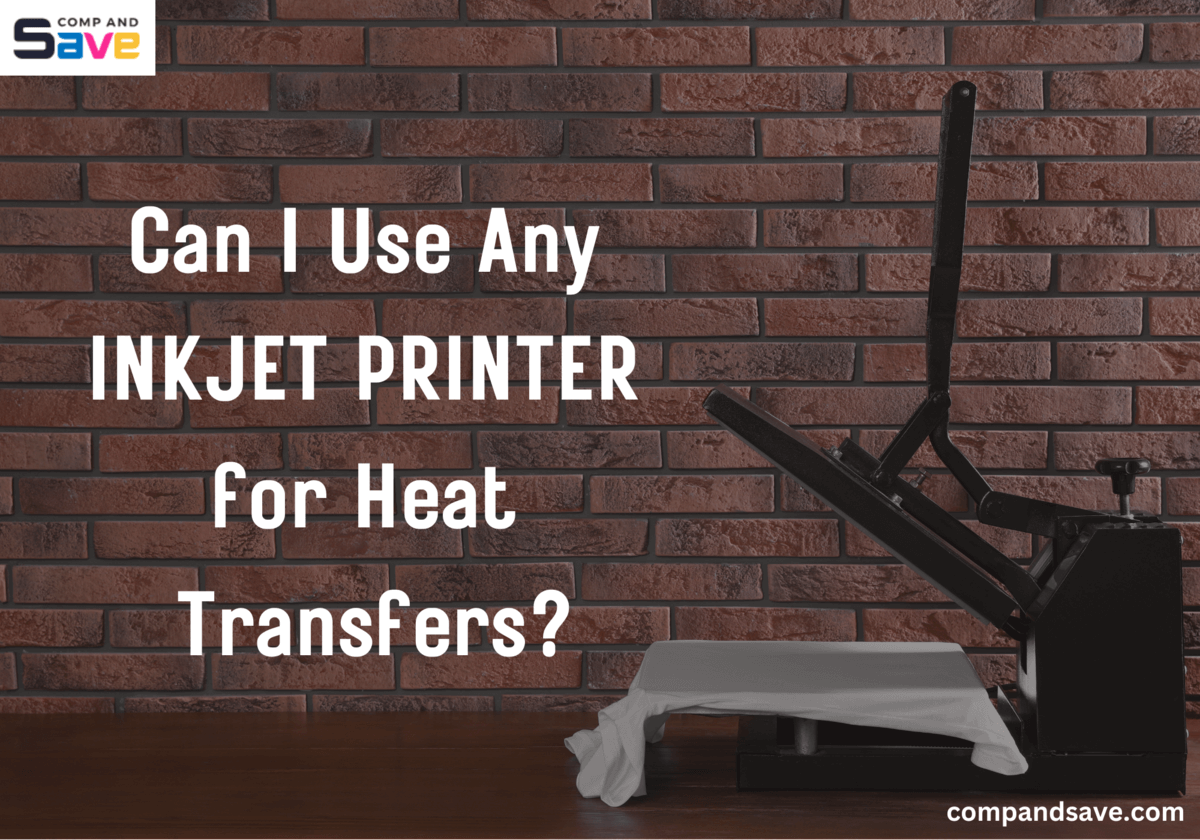Printer for Heat Transfers: Choosing the Best One
| Nov 02, 2023Ready to bring your creative designs to life with the perfect transfer paper printer? Heat transfers have revolutionized fabric decoration, making it super easy. In this guide, we’ll help you choose the right printer for heat transfers by considering various factors, ensuring you can make a well-informed choice. Find out how you can effortlessly turn your creative ideas into vibrant designs!
In this guide, we will discuss the following:
- What is Heat Transfer?
- Transfer Paper Printer: Factors to Consider When Choosing
- Can I Use Any Inkjet Printer for Heat Transfers?
- Inkjet Printer for Heat Transfers
- Laser Printer for Heat Transfers
- Where Can I Use Heat Transfer: Creative Applications
- Heat Transfer Using Inkjet Printer: Materials to Use
- How to Use Inkjet Printers for Heat Transfers: Step-by-Step Guide
- Heat Transfer Using Wrong Printer: Potential Problems
What is Heat Transfer?
Have you ever dreamed of rocking your unique design on your favorite T-shirts? Well, guess what? You can make it happen with the incredible power of heat transfers!
So, what is heat transfer?
Heat transfer in fabric decoration helps create incredible customized designs in T-shirts and bags. You print your design on special heat transfer paper, place it on the fabric, and then apply heat and a little pressure. The heat naturally causes the transfer ink on the paper to stick to the fabric.
The result? You get super cool and colorful designs on your stuff, all without the hassle of complicated printing or sewing techniques. It’s like creating custom-made masterpieces with a sprinkle of heat and a dash of creativity!
Transfer Paper Printer: Factors to Consider When Choosing
So, now that you’ve got the power to print your designs, here’s the big question: can any inkjet printer work for heat transfers? Not exactly. The success of your heat transfer project depends on choosing the right printer.
That said, what things should you keep in mind? Let’s explore the key factors that decide if your inkjet printer is up for the job:
1. How it Prints
Printers can use different ways to make images, like inkjet or laser. Inkjet printers are good for many materials and are great for heat transfers. Laser printers make clear prints, but they might not work with all heat transfer papers.
2. Ink Compatibility
Inkjet printers come in various models, and their compatibility with heat transfers depends on the type of ink they use. Here are some inkjet printers available in the market:
Dye-Based Inkjet Printers
These printers use special liquid dye inks. They need specific dye-based inks to work properly. They are great for bright and glossy photos and regular printing.
Pigment-Based Inkjet Printers
These printers use inks with tiny solid pigment particles. They can’t use regular ink; it’s crucial to use specific pigment-based inks for these printers. They are ideal for long-lasting and waterproof prints, like important documents or high-quality pictures. If you’re doing heat transfers, pick a printer with pigment-based inks for the best results.
Sublimation Inkjet Printers
Sublimation printers use unique inks that transform into a gas when heated. Regular ink won’t work; you must use special sublimation inks. They are also perfect for printing clothes, mugs, and specialty items.
Eco-Solvent and Solvent-Based Inkjet Printers
These printers use eco-solvent or solvent-based inks designed for durability. These printers require specific eco-solvent or solvent-based inks and are commonly used for outdoor signs, vehicle graphics, and banners.
UV-Curable Inkjet Printers
UV-curable printers use inks that quickly dry and harden with UV light. Regular ink is incompatible; you must use UV-curable inks for this type of printer. These printers are handy for printing on solid stuff like glass and metal, commonly used for signs and packaging.
3. Size and Format
Think about how big your heat transfer projects will be. Some printers are made for regular-sized paper, while others can handle bigger pieces. Pick a printer that fits the size of your designs.
4. Connectivity
New printers have different ways to connect, like using a USB cable, Wi-Fi, or Bluetooth. Ensure the printer you pick works with your devices and how you like to work.
5. Printing Speed
If you want to make a lot of heat transfers, think about getting a printer that can print quickly. But remember, if it’s too fast, the quality might not be as good.
6. Cost of Consumables
Think about how much the ink, paper, and other things you’ll need will cost when you pick a printer. Some printers have cheaper replacement parts, saving you money in the long run.
7. Software Compatibility
Make sure the heat transfer printer works with the design software you want to use. It’s good if it can work with programs like Adobe Photoshop or CorelDRAW because those are popular. Compatibility with these programs can be very helpful.
8. Price Range
Decide how much you want to spend on your heat transfer printer. Prices can be very different, so it’s important to find a good balance between what you pay and what the printer can do.
9. Print Resolution
Having a clear print resolution makes your images sharp and impressive. Regarding heat transfers, using a printer with at least 300 DPI (dots per inch) is like a secret recipe for creating professional and top-notch designs.
10. Compatibility with Transfer Paper
Using inkjet transfer paper, not all printers are up for the task. Some might struggle with thicker or coated paper, causing problems. Digging into your printer’s specs ensures it’s ready for the job.
Can I Use Any Inkjet Printer for Heat Transfers?
When it comes to heat transfers, not all inkjet printers are created equal. To achieve the best results, it’s crucial to use the right inkjet printer designed for this purpose. Let’s explore the two main categories: inkjet printers and laser printers for heat transfers.
Inkjet Printer for Heat Transfers
Inkjet printers are a popular choice for heat transfers due to their versatility and ability to produce high-quality prints. However, it’s essential to use pigment-based ink for heat transfers. Pigment-based ink provides better resistance to fading and water, ensuring your designs stay vibrant and long-lasting on fabric. Here are some inkjet printers for heat transfers that you can choose from.
Printer Brand
EPSON
- Epson Workforce Pro WF-7820 Wireless All-in-One Wide-Format Printer
- Epson EcoTank ET-2850 Wireless Color All-in-One Cartridge-Free Supertank Printer
- Epson SureColor P700 13″ Inkjet Color Printer
CANON
- Canon Pixma iX6820/6850 13″ Color Inkjet Printer
- Canon PIXMA G6020 Wireless MegaTank All-in-One Printer
- Canon TS9521C/9551C All-In-One Wireless Crafting Photo Printer + Scanner
HP
- HP DeskJet 3755 Compact All-in-One Wireless Printer
- HP Smart-Tank 5101 Wireless All-in-One Ink-Tank Printer
- HP OfficeJet Pro 9015e Wireless Color All-in-One Printer
BROTHER
- Brother MFC-J491DW Wireless All-in-One Inkjet Printer
- Brother MFC-J805DW INKvestmentTank Color Inkjet All-in-One Printer
To find out more about these specific models, click these related articles: 17 Picks: Best Printer for Heat Transfer Paper for T-Shirts in 2023 and Best Inkjet Printer For Heat Transfer Reviews in 2023
Laser Printer for Heat Transfers
Laser printers can also work for heat transfers, but there are some things to consider. Laser printers use toner, like a dry powder, instead of liquid ink. While laser printers can make very clear and detailed prints, not all heat transfer papers go well with them. If you use a laser printer, get heat transfer paper made especially for laser printing. Here are some laser printer models that can handle heat transfers.
Printer Brand
HP
HP LaserJet Pro 3001dw Wireless Mono Printer
BROTHER
Brother HL-L2320D Mono Laser Printer
Brother HL-L8360CDW Color Laser Printer
Remember to follow the manufacturer’s guidelines for your printer and heat transfer paper for the best results. Also, consider checking for newer printer models and reviews, as features can change over time.
Where Can I Use Heat Transfer: Creative Applications
Heat transfer is a creative tool that can transfer your designs and be used in different things. Let’s explore some fun ways to put your transfer paper printer to work:
1. Custom T-shirts: Heat transfer is the go-to method for crafting one-of-a-kind T-shirts that boast your unique designs and cool graphics. You can also follow this video about tips for printing t-shirts with heat transfers.
2. Promotional Products: Lots of cool stuff, like mugs, mouse pads, and tote bags, embrace a unique style through heat transfer, making it a fantastic way to enhance your business’s visibility and appeal.
3. Home Decor: Heat transfer adds a personal touch to your home decor. It’s the crafty way to give cushions, pillowcases, curtains, and tablecloths a unique makeover that makes your space yours.
4. Sportswear: When it comes to sports gear, like team uniforms, jerseys, and sportswear, heat transfer is the best. It’s the go-to for adding player names, numbers, and team logos, making every athlete stand out on the field.
5. Sublimation Printing: Sublimation, a form of heat transfer, creates high-quality photo prints on items like ceramic mugs, phone cases, and metal panels.
Heat Transfer Using Inkjet Printer: Materials to Use
Are you excited to begin your heat transfer design adventure with your inkjet printer? Here’s a list of the materials you’ll need:
1. Inkjet Printer: Check that your printer can work with heat transfer paper and uses strong pigment inks for long-lasting designs.
2. Heat Transfer Paper: Pick a digital printing heat transfer paper that suits your printer and fabric, ensuring your designs stand out and look fantastic on the fabric you have in mind. This special paper is made to take in ink and cling to the fabric when heat is added. There are two main types of heat transfer paper:
- Light-Color Transfer Paper: Designed for use on light-colored fabrics, this paper is perfect for white or pastel-colored garments.
- Dark-Color Transfer Paper: Choose to transfer designs onto dark-colored fabrics. It has a white backing, which ensures your design remains vibrant on darker materials.
3. Design: Create or choose the design you want to transfer onto your fabric. Use graphic design software to adjust the size and colors as needed.
4. Fabric: Prepare the fabric you want to transfer the design onto. It should be clean and free of wrinkles.
5. Iron or Heat Press: You can use a regular household iron with adjustable temperature settings, but a heat press is recommended for more consistent and professional results.
6. Scissors: Use this to cut out your design after printing.
How to Use Inkjet Printers for Heat Transfers: Step-by-Step Guide
Are you ready to transform your creative ideas into stylish t-shirt designs using your printer for heat transfers? Let’s dive into the easy steps to make it happen:
Step 1: Design Your Image
- Create or choose your design using graphic design software.
- Mirror the image horizontally (flip it) before printing, especially if it contains text or needs to face a specific direction when transferred onto the fabric.
Step 2: Load Heat Transfer Paper
Load a single sheet of heat transfer paper into your printer’s paper tray according to the manufacturer’s instructions. Make sure you’re printing on the coated side of the paper.
Step 3: Adjust Printer Settings
- Go to your printer’s settings and choose the “Best” or “High Quality” print option for the best results.
- Select the appropriate paper type (usually “Photo Paper” or “Specialty Paper”) in the settings.
Step 4: Print Your Design
Print your mirrored design onto the heat transfer paper. Allow the ink to dry completely before touching it.
Step 5: Trim Your Design
Use scissors to carefully cut around your design, leaving a small border if needed. Be precise to avoid any unwanted marks on your fabric.
Step 6: Prepare Your Iron or Heat Press
- If you’re using an iron, adjust it to the right temperature per the instructions on the heat transfer paper. Usually, it’s about 350-375°F (175-190°C).
- For a heat press, set it to the recommended temperature and pressure for your transfer paper and fabric.
Step 7: Position the Transfer
- Put your fabric on a flat surface like an ironing board or heat press table.
- Then, place your design, with the trimmed side down, where you want it on the fabric.
Step 8: Apply Heat
- When using an iron, press firmly and move it in circles over the whole design. Make sure to cover all parts for about 15-20 seconds.
- With a heat press, stick to the manufacturer’s suggested temperature and pressing time, usually around 15-30 seconds.
Step 9: Cool and Peel
- Let the transfer ink cool for a few seconds, following the transfer paper instructions.
- Then, gently peel off the paper backing smoothly to ensure the transfer sticks to the fabric.
Step 10: Let your fabric cool completely
- Don’t wash the heat transfer for at least 24 hours after applying it for long-lasting results.
- When you wash it, check the care instructions with your transfer paper. Usually, it means washing inside out in cold water and avoiding bleach or fabric softeners.
That’s it! You’ve successfully used an inkjet printer for a heat transfer project. Enjoy your personalized creations!
Heat Transfer Using Wrong Printer: Potential Problems
When you use the wrong printer for heat transfers, it can cause many different issues. Let’s talk about some of these problems here:
1. Ink Compatibility
Using regular ink that isn’t made for heat transfers can make your colors look light and pale, making your transfer design not look good.
2. Paper Type
Picking the wrong transfer paper might cause your ink to spread, not stick properly, or make it hard to peel off the design, messing up the final result.
3. Resolution and Quality
If your printer has a lower quality, your transfer may look less clear and bright, making your images less attractive.
4. Inadequate Heat Resistance
If your printer’s ink can’t handle high heat, your transferred image might get smudged or faded, especially when you iron it or wash it.
5. Lack of Proper Software
Without the right design software and settings, getting your image’s size and position right can be tough, leading to misaligned or incomplete transfers.
Parting Words
Now you know the answer to the question, “Can I use any inkjet printer for heat transfers?” Not all inkjet printers are suitable for heat transfers. Choose the right transfer paper printer, follow the guidelines, and let your imagination run wild! Get started today.
Key takeaways:
- Heat transfers are a great way to turn your designs into reality on various materials.
- Your inkjet printer must be compatible with certain inks, have a suitable resolution, and can easily handle transfer paper and formats.
- Heat transfer is helpful for custom T-shirts, promotional products, home decor, sports gear, and sublimation printing.
Need assistance with ink orders or have questions? Feel free to reach out to our friendly team at 1-833-465-6888, toll-free. Our dedicated support is available Monday to Friday, from 6 a.m. to 4 p.m. PT, ensuring your seamless and enjoyable printing experience.
Frequently Asked Questions
- Do I need a heat press for heat transfers, or can I use an iron?
- Should I pre-treat my fabric before applying a heat transfer?
- How long do heat transfer designs last?
- Can I create heat transfers at home?
- What types of fabrics are best for heat transfers?
Related Articles:
Can I Use Normal Printer Ink on Heat Transfer Paper?