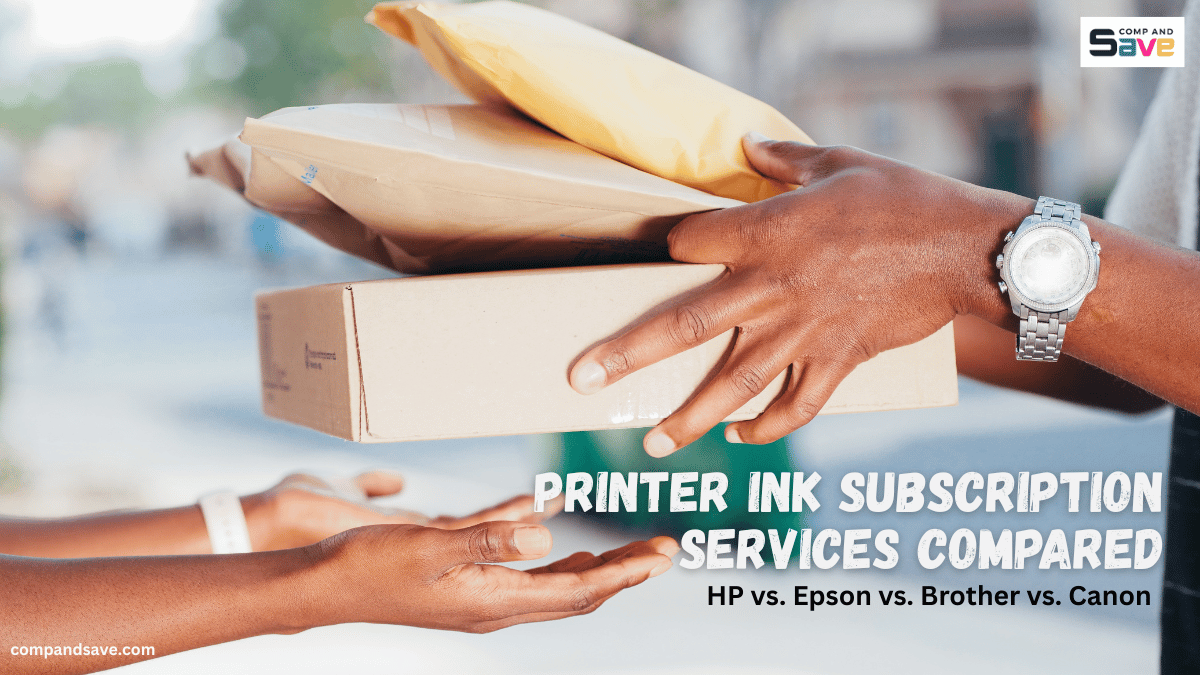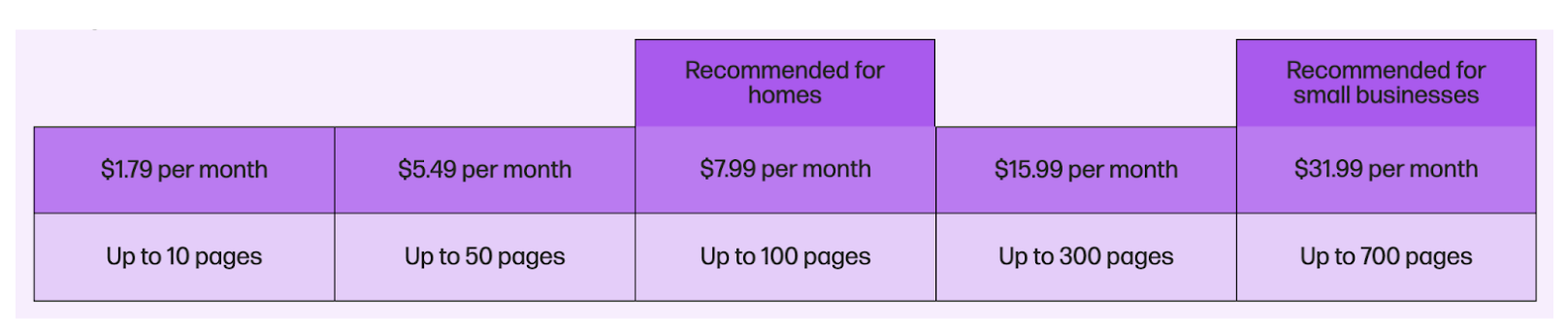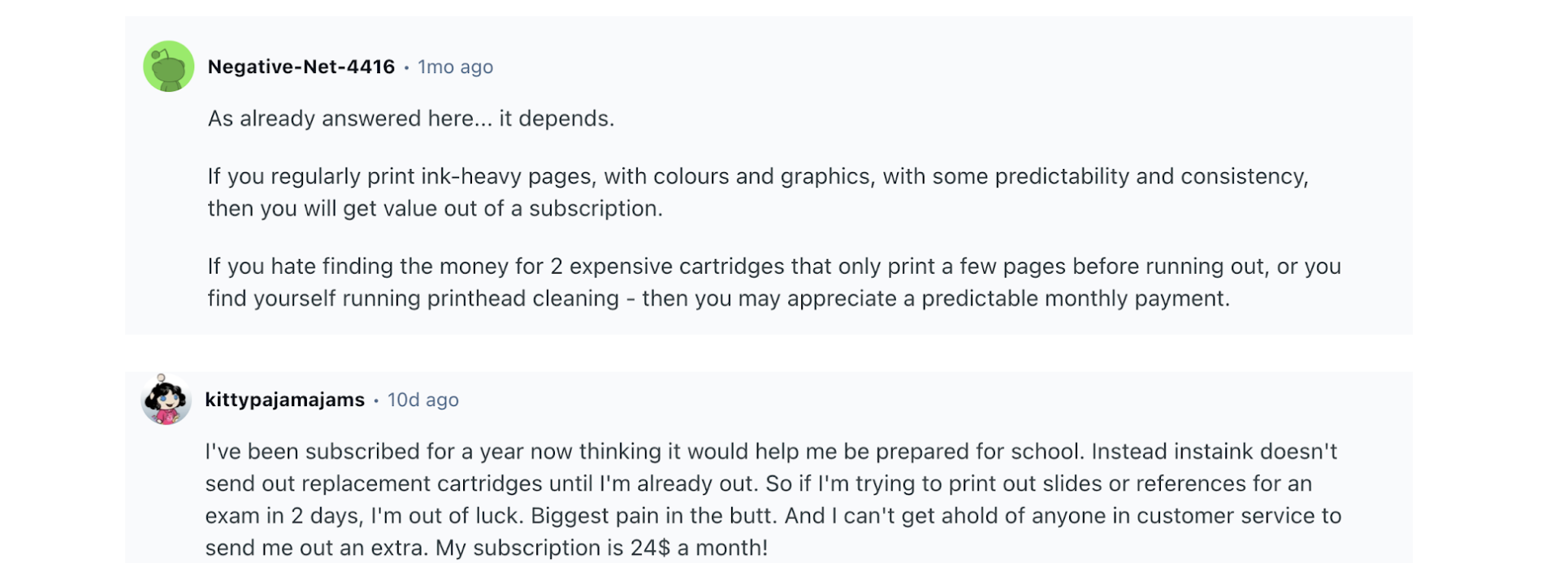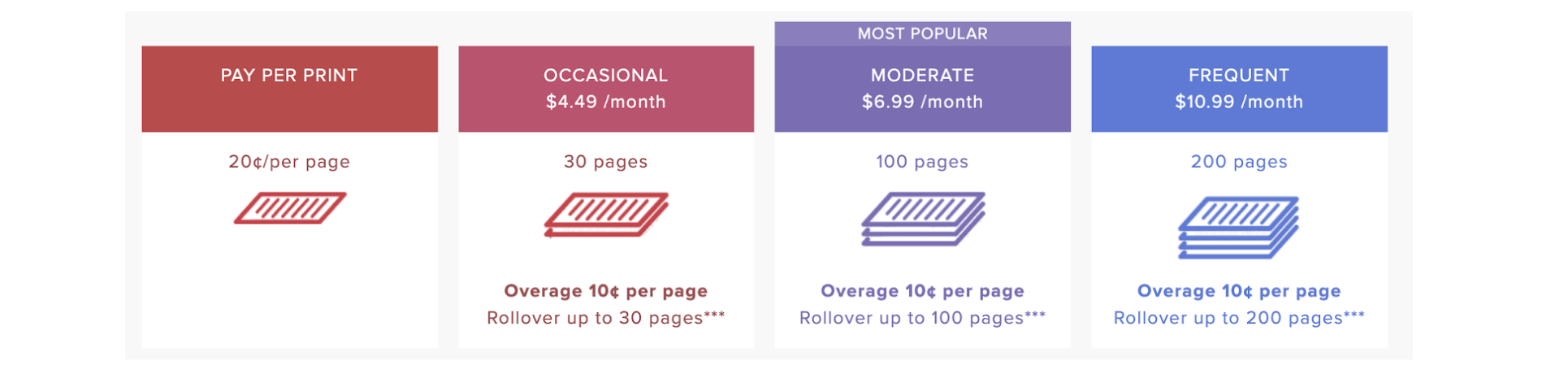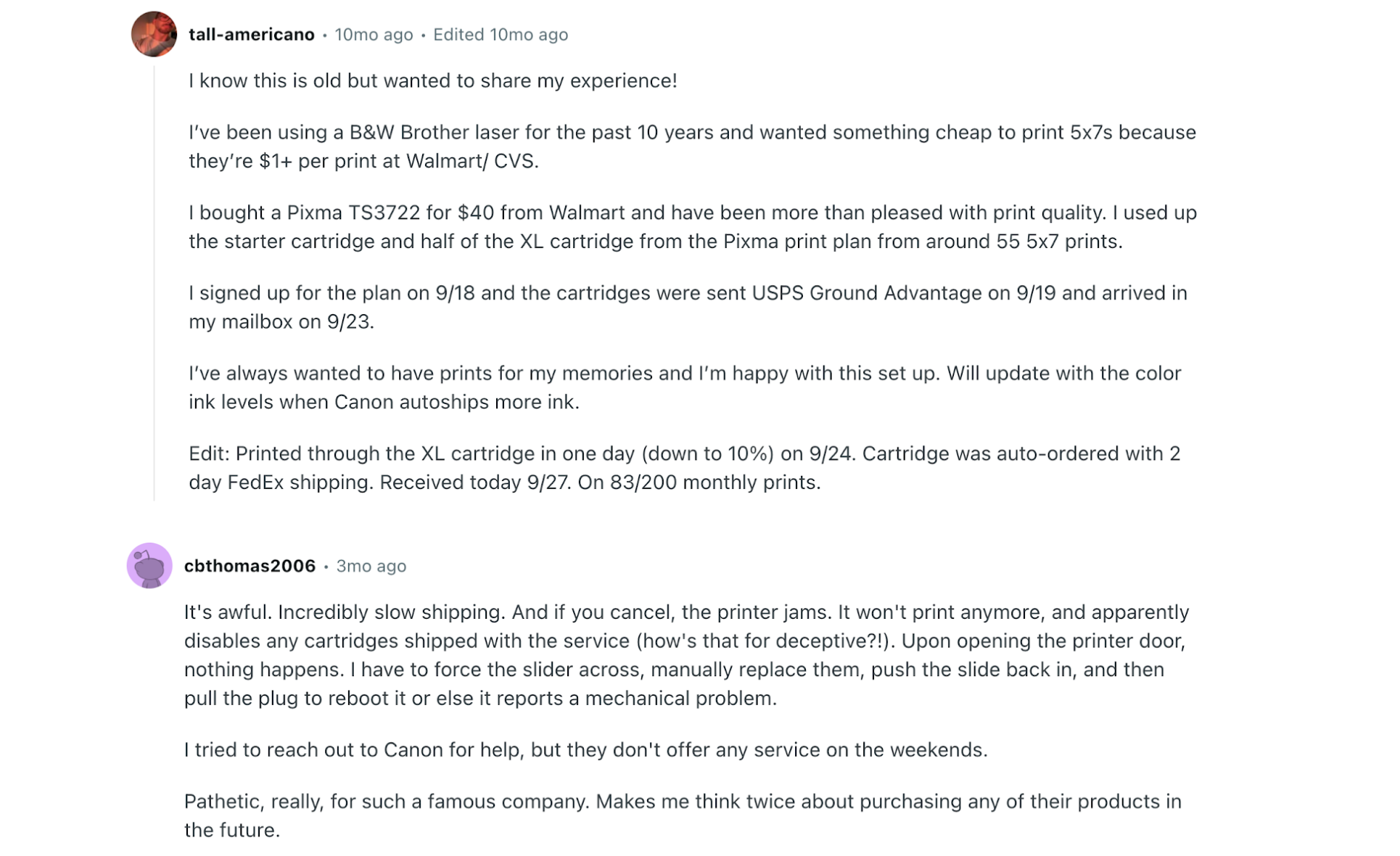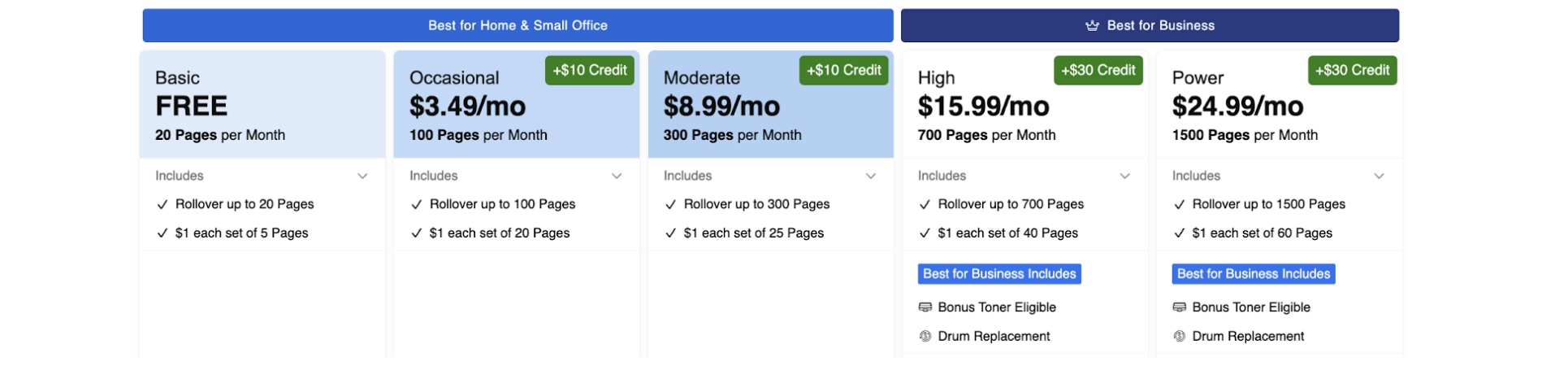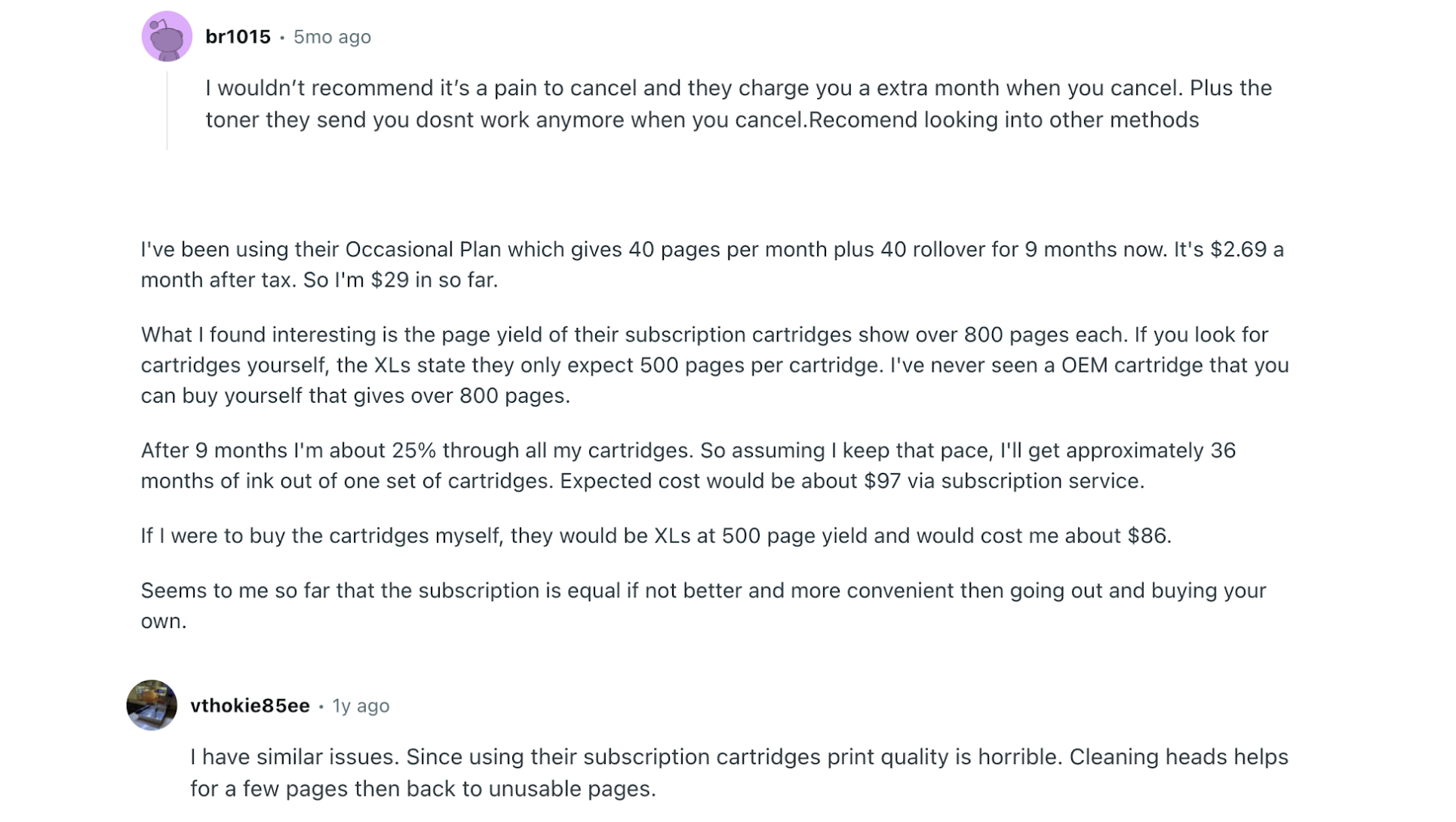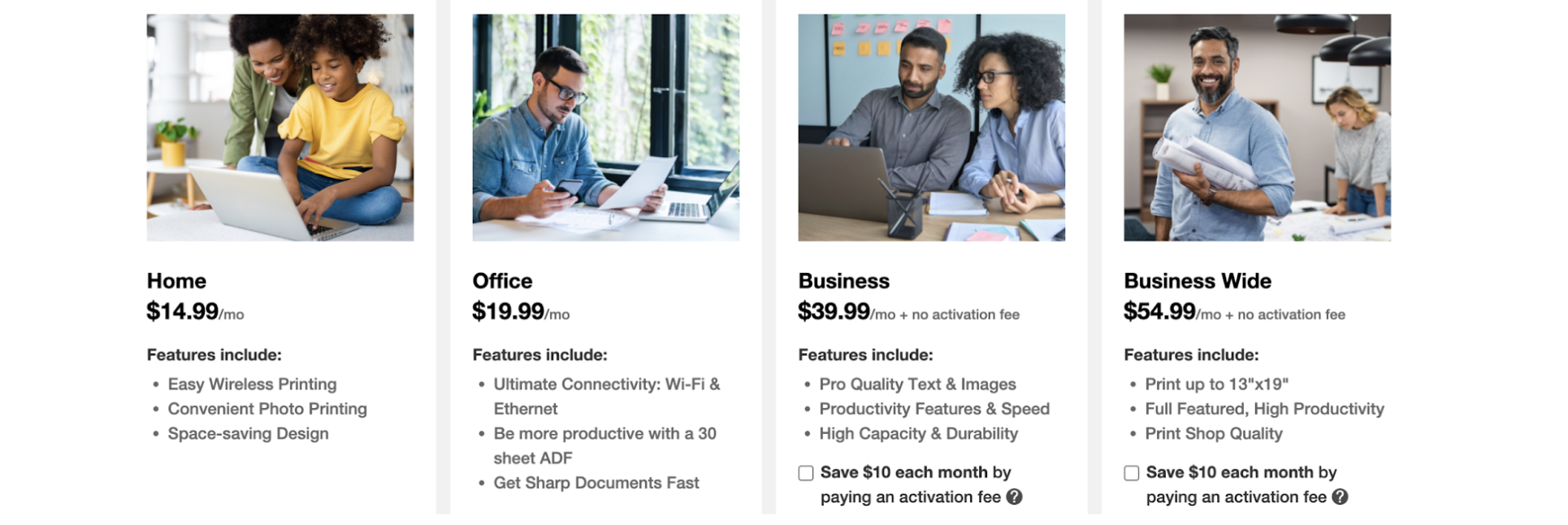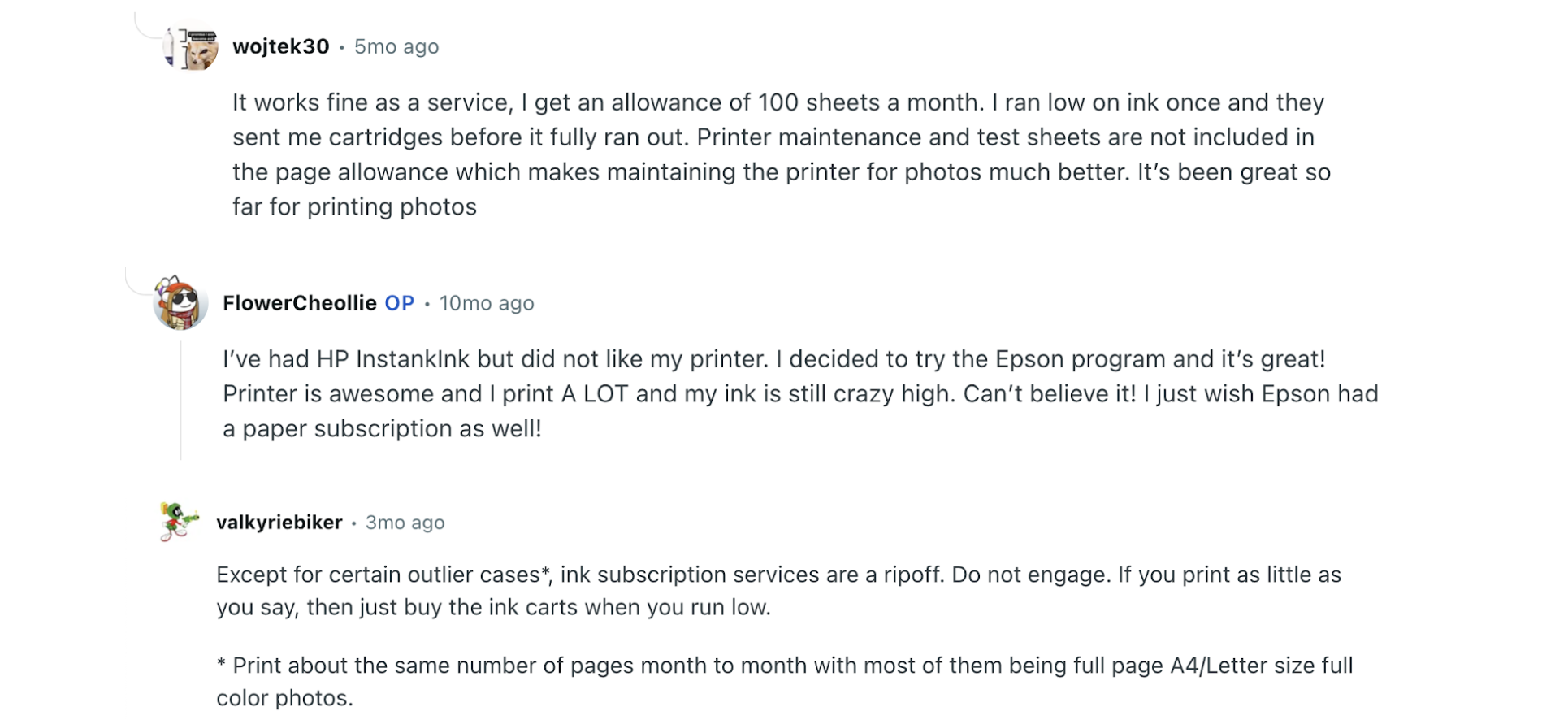Printer Ink Subscription Services: Value-Packed or a Trap?
| Jul 16, 2025Is a printer ink subscription really worth it? With rising ink prices and increasingly innovative printers, more brands are offering recurring ink delivery services that promise convenience and savings. But before you sign up, it’s worth taking a closer look.
In this post, we’ll take a closer look at some popular ink subscription plans from brands like HP, Canon, Brother, and Epson. You’ll discover the pros and cons of a monthly ink cartridge subscription, so you can decide if it’s the right fit for your home or small business.
Not a fan of subscriptions? You might prefer our guide to the Best Printer Without Subscription for Home & Office in 2025 for a more flexible and hassle-free option!
Ink Cartridge Subscription: What Does It Mean?
A printer ink subscription is a service that automatically delivers ink to your door when your printer detects it’s running low. Instead of buying new cartridges each time, you pay a monthly fee based on your typical printing volume. This can save time and effort, especially for frequent users or busy households.
Some of the most well-known printer ink subscription services include HP Instant Ink, Canon PIXMA Print Plan, Brother Refresh EZ Print Subscription, and Epson ReadyPrint. Each one has its own pricing model, supported printers, and refill process, so it’s essential to weigh your options.
That brings us to the next big question: Are they worth it?
Let’s take a closer look at how these top ink subscription plans stack up—what they offer, what they cost, and who they’re best suited for.
Printer Ink Subscription Services Compared: Value-Packed or Just a Trap?
With so many brands offering monthly ink plans, it’s easy to assume they’re a great deal—but are they really? Let’s break down what each printer ink subscription service offers, so you can decide if it’s a smart way to save or just another recurring cost to manage.
1. HP Instant Ink Subscription
One of the most popular options, the HP Instant Ink subscription takes the hassle out of buying ink by tracking your printer’s ink levels and automatically sending new cartridges before you run out. Instead of paying for ink by the cartridge, you pay a monthly fee based on how many pages you expect to print. Plans start at just $1.79 per month for 10 pages and include everything—ink, shipping, and even recycling of used cartridges. It’s a convenient option for home users and small businesses who want to avoid surprise ink runs.
Below are the available HP Instant Ink plans:
(Image Source: HP Instant Ink Subscription Page)
Pros of HP Instant Ink
Automatic delivery
Ink is shipped directly to your door, so you never have to worry about last-minute trips to the store.
Pricing is based on pages, not how much ink you use
Whether you print text or full-color photos, each page counts the same. This is great if you print a lot of color pages.
Unused pages roll over to the next month
If you don’t use all your pages, they’re saved (up to a limit) and can be used later, so you don’t lose what you paid for.
Cons of HP Instant Ink
Works only with eligible HP printers
Not all HP printers are compatible with Instant Ink. You’ll need a compatible model that supports this subscription service.
Ink is locked to subscription use only
The ink cartridges sent through Instant Ink only work while your subscription is active. If you cancel, they stop working—even if they’re full.
Doesn’t support third-party ink
If your printer is enrolled in HP+, it will reject cheaper third-party ink, even if you cancel your Instant Ink subscription. To learn more about this, check out our guide on “HP Ink Subscription Activated: Can You Revert to Regular Ink?”
Internet connection is required
Your printer must stay connected to the internet so HP can track your ink levels and page count. Without it, the service won’t work properly.
So, are HP Instant Ink plans really worth it?
To give you a clearer picture of whether an ink cartridge subscription is worth it, here’s what some real subscribers have shared on a Reddit Post about their experience with the service:
2. Canon PIXMA Print Plan
Canon’s PIXMA Print Plan provides a convenient and smart way to manage ink for eligible PIXMA printers. Similar to HP’s subscription, it monitors your ink levels and automatically sends replacement cartridges before you run out.
If you print only occasionally, you can go with the Pay Per Print option at $0.20 per page, with no monthly fee. High-volume users can opt for the Frequent Plan at $10.99/month, which includes 200 pages. All monthly plans include ink delivery and allow unused pages to roll over to the next month, up to your plan’s limit.
Below are the available Canon PIXMA Print Plan options:
(Image Source: Canon PIXMA Print Plan Page)
Pros of Canon PIXMA Print Plan
Automatic delivery
Canon ships ink directly to your door when your printer detects that you’re running low—no manual ordering is needed.
Simple pricing based on pages
Just like HP, you’re billed by how many pages you print, not by how much ink you use. It’s especially useful for people who frequently print in color.
Unused pages can roll over
Any unused pages roll over to the next month (up to a certain limit, depending on your plan), providing you with more flexibility month to month.
Cons of Canon PIXMA Print Plan
Only works with select Canon PIXMA printers
You’ll need a compatible PIXMA printer that supports Canon’s Print Plan. This service doesn’t work with older or non-PIXMA models.
Internet connection is required
When you subscribe to a Canon ink subscription, your printer must remain online so that Canon can monitor ink levels and send cartridges on time. No connection, no updates or shipments.
Pay-per-page can add up
If you go over your monthly page limit, you’ll be charged extra per page. That can get costly if you underestimate your usage.
So, is the Canon PIXMA Print Plan worth it?
To help you decide, here’s what some real users have shared on a Reddit post about their experience with Canon’s subscription:
3. Brother Refresh EZ Print Subscription
Brother also offers its own ink and toner subscription service called Refresh EZ Print Subscription. New users get a free 2-month trial, and the service automatically delivers cartridges before you run out. It includes helpful perks such as rollover pages, an extended warranty of up to 2 years, and the ability to enroll, switch plans, or cancel at any time. It’s designed to make printing easier and more affordable for busy homes and small offices.
Below are the available Brother Refresh EZ Print plans:
(Image Source: Brother Refresh EZ Print Plan Page)
Pros of Brother Refresh EZ Print Plans
Free 2-Month Trial
You can try the service at no cost, giving you time to see if it fits your printing needs.
Rollover Pages
Unused pages carry over to the next month, helping you get the most out of your plan.
Extended Printer Warranty
Active subscribers may receive up to a 2-year extended warranty, adding extra protection to your device.
Cons of Brother Refresh EZ Print Plans
Hard-to-cancel/subscription confusion
Cancelling can be a hassle, with reports of extra charges and unclear procedures.
Cartridges Stop Working if You Cancel
If you end your subscription, any Brother subscription cartridges will be disabled, even if they’re still full.
Only Works with Eligible Brother Printers
You’ll need a subscription-ready Brother model; older printers may not qualify.
So, are Brother Refresh EZ Print Plans worth it?
Here’s what some actual users and subscribers have shared on Reddit about their experience:
4. Epson ReadyPrint
Epson ReadyPrint is an all-in-one subscription that includes a printer, genuine ink, and automatic ink delivery, all for a flat monthly fee. Designed for small offices and home use, it monitors ink levels and automatically ships refills before they run out. Plans start at $14.99/month, scale with your needs, include unlimited ink (within page limits), and require a 2-year commitment. When your subscription ends, simply return the printer using the prepaid packaging provided by Epson.
Below are the available Epson ReadyPrint plans:
(Image Source: Epson ReadyPrint Plan Page)
Pros of Epson ReadyPrint
Printer and ink included
You don’t need to buy a separate printer—Epson provides one as part of your plan. They also send genuine Epson ink, so everything you need is bundled into one subscription.
Unlimited ink replenishment
As long as your monthly printing stays within your printer’s functional page limit (e.g., 1,250 to 8,300 pages), Epson will keep refilling your ink with no extra charge. This means you don’t need to worry about overpaying for heavy print months.
Easy setup and returns
Signing up is straightforward—just choose a plan, and Epson ships your printer and ink. When your plan ends, they send return packaging and a prepaid label, making the return process hassle-free.
Cons of Epson ReadyPrint
2-year contract required
You must commit to a two-year subscription, which may be too long for individuals with short-term or fluctuating needs. Ending the plan early may include fees or require returning the printer.
Hardware page limits
Although it’s called “unlimited,” each printer model has a built-in monthly printing limit. If you print more than the supported pages (e.g., 1,250 pages for the Home model), Epson may not cover extra usage.
Printer is loaned, not owned
The printer is part of the subscription and must be returned if you cancel. You don’t get to keep the device after the plan ends, even if you’ve been using it for two years.
So, is Epson ReadyPrint worth it?
Here’s what some subscribers have shared on a Reddit post about their experience with Epson ReadyPrint:
Cheaper Alternatives to Ink Subscriptions
Not sure if a monthly ink plan is right for you? No worries—there are other budget-friendly ways to keep your printer running. These options provide more flexibility and savings, without the pressure of recurring fees or being tied to a single brand’s ink system. Here are some smart alternatives to consider:
1. Buy third-party ink cartridges
These are non-brand cartridges designed to work with popular printers like HP, Canon, and Brother. They can cost up to 70% less than original ink and often work just as well. You don’t need a subscription—just buy what you need, when you need it. Retailers like CompAndSave offer reliable third-party ink at affordable prices, making it a smart way to cut printing costs if your printer supports it.
2. Use refill kits
Refill kits allow you to add ink directly to your existing cartridges. They’re cheaper in the long run, but you’ll need to do it yourself, so it’s best for users who are comfortable handling a bit of mess and following instructions. It takes time, but it can be a good DIY option.
3. Choose InkTank printers
InkTank printers cost more upfront, but they hold a lot more ink and are much cheaper per page over time. They’re great for people who print a lot, like students or small offices. You won’t need to replace ink often, and there’s no need for a subscription.
Final Thoughts: Should You Avail a Monthly Ink Subscription?
Ultimately, whether a printer ink subscription is worth it depends on your printing habits. If you need regular prints and like the convenience of automatic ink delivery, a subscription can be a smart, stress-free choice. However, if you print only occasionally or want more control, skipping the ink cartridge subscription and opting for cheaper alternatives—such as third-party cartridges or InkTank printers—may save you more in the long run.
Before signing up, weigh the pros and cons—and don’t forget to check if your printer is eligible. Whether you opt for a plan from HP, Canon, Brother, or Epson, or choose to buy ink as needed, the best option is the one that suits your budget and printing style. Happy printing!
Frequently Asked Questions
1. Will my printer stop working if I cancel my subscription?
Your printer will continue to work after cancellation, but any subscription-only cartridges will no longer function. You’ll need to replace them with standard or third-party ink (if your printer allows it). Some HP+ and Epson printers restrict the use of non-subscription ink, so check compatibility before canceling. It’s best to plan ahead so you’re not left without working cartridges.
2. What happens if I go over my monthly page limit?
If you exceed your monthly page allowance, most providers will charge a small overage fee. This is usually based on a set price per extra page or block of pages. The cost varies by brand—for example, Canon charges $0.10 per extra page. Always review the plan details to avoid unexpected additional charges.
3. Can I switch plans if my printing needs change?
Yes, most printer ink subscription services, such as those from HP, Canon, Brother, and Epson, allow you to upgrade or downgrade your plan at any time. This is helpful if your print volume fluctuates month to month. Changes usually take effect in the next billing cycle. Just log in to your account and adjust your plan settings.
Related Articles:
Brother Ink Subscription: Smart Ink Refill or Hidden Cost?
Printer Ink Subscription or Buy Ink Cartridges: Which Saves More?
Best Printer Without Subscription For Home & Office
HP Ink Subscription Activated: Can You Revert to Regular Ink?