Printer Maintenance Tips to Extend Lifespan | Guide 2025
| May 22, 2025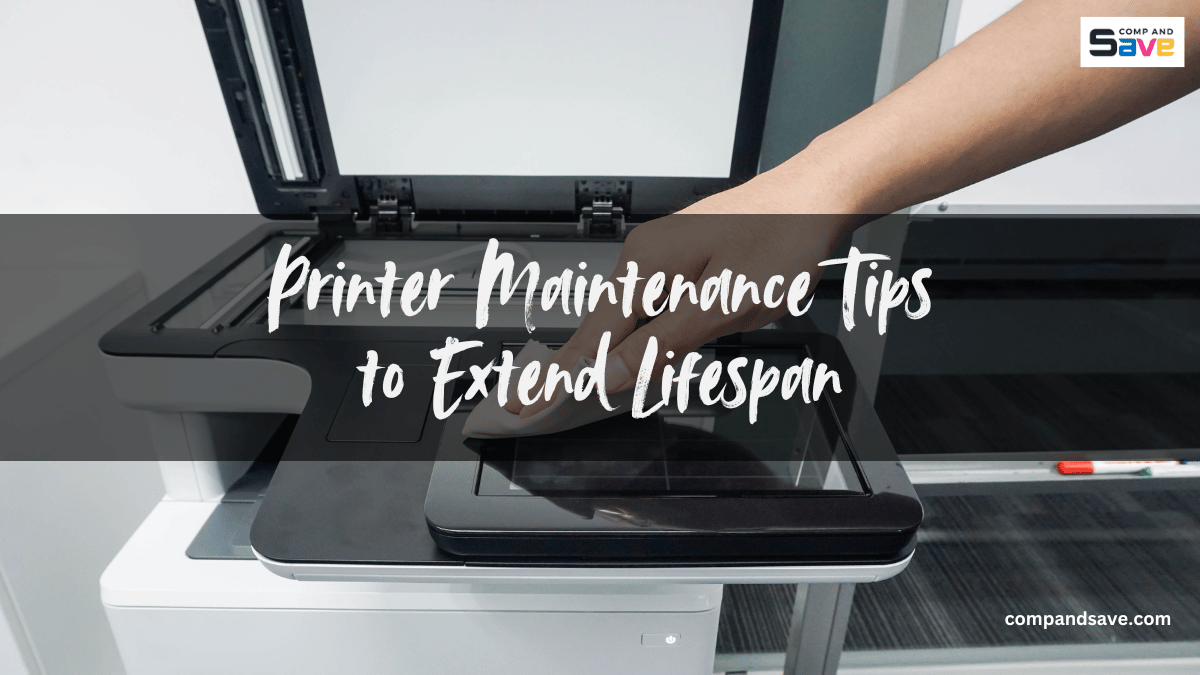
Are you dealing with smudged pages, paper jams, or constant low-ink warnings? These common problems often occur when printer cleaning and regular care are skipped. Whether you have a laser or inkjet printer, keeping it in good shape helps it run better and last longer.
In this simple and helpful guide, we’ll walk you through easy printer maintenance tips to avoid those issues, save money, and get cleaner, sharper prints. Keep reading to learn the best way to care for your printer—without any hassle!
Inside this guide:
Why Printer Cleaning Matters for Long-Term Performance
Easy Printer Maintenance Tips for Laser and Inkjet Printers
- How to Take Care of an Inkjet Printer?
- How to Take Care of a Laser Printer?
Why Printer Cleaning Matters for Long-Term Performance
Many people forget that printers need regular care, just like your car or computer. When a printer is left alone for too long, small issues can start to build up. Ink may dry out, dust can settle inside, and moving parts might wear out faster than they should. Over time, this can lead to issues like:
- Paper jams
- Blurry or faded printouts
- Error messages
- Slower printing speed
The good news? Most of these problems can be avoided with just a little maintenance. Small, simple steps can go a long way in keeping your printer running smoothly.
The average printer lifespan is about 3 to 5 years. But with regular care, it can last even longer. Taking a few minutes now to clean and maintain your printer can save you from expensive repairs or even having to buy a new one too soon.
Easy Printer Maintenance Tips for Laser and Inkjet Printers
Taking care of your printer doesn’t have to be difficult. With just a few simple habits, you can prevent common problems and help your printer last much longer. In the sections below, you’ll find easy-to-follow printer maintenance tips—separated for laser and inkjet printers—so you can follow the advice that fits your printer type best.
How to Take Care of an Inkjet Printer?
Inkjet printers are great for printing colorful photos, school projects, or everyday documents at home or in small offices. While they offer excellent print quality, they need a bit more care to stay in good shape. Proper maintenance can help extend your inkjet printer lifespan and prevent common issues. Here are some easy ways to take care of your inkjet printer:
1. Print Weekly to Avoid Clogs
Inkjet printers use liquid ink, which can dry out if you don’t use the printer often. When the ink dries, it can block the small nozzles that spray the ink onto the paper. To stop this from happening, try printing a simple test page every week—even if you don’t need to print anything important. This keeps the ink moving and the nozzles clear.
2. Wipe the Printer Every Week
Dust can build up on your printer, especially if you don’t use it often. Use a soft, dry cloth to gently wipe the outside and the paper tray once a week. This helps keep dust from getting inside and causing problems later.
3. Run the Built-In Cleaning Tool
Most inkjet printers have a cleaning feature built into their settings. You can use it from your printer’s control panel or through your computer. This tool helps clean the printheads, which are the parts that spray the ink. Run this cleaning process about once a month to fix any small clogs and keep your prints looking sharp and clean.
4. Don’t Remove Ink Cartridges Early
When you take out an ink cartridge before it’s empty or before you’re ready to use it, air can get inside and dry out the ink. Dried ink can block the nozzles and cause problems. Only open a new cartridge when you’re ready to put it into the printer right away. Never leave a cartridge outside the printer for long.
5. Use High-Quality Ink and Paper
While brand-name ink and paper are always a safe choice, you can also use affordable third-party options, like those from CompAndSave, as long as they’re made to fit your specific printer model. Just make sure the cartridges and paper are compatible with your printer to avoid clogs, smudges, or poor-quality prints. Using the right supplies helps your printer run smoothly and keeps your printouts looking sharp.
6. Shut It Down the Right Way
Don’t just unplug your printer or switch off the power strip. Always press the power button on the printer itself. This lets the printer close the ink nozzles and move the print heads to a safe resting spot. If you unplug it the wrong way, the ink might dry out, or parts inside could get stuck.
7. Keep It Covered or Stored Properly
Dust and sunlight can damage your printer over time. If you don’t use your printer every day, it’s a good idea to cover it with a cloth or printer cover. Also, place your printer in a dry area—not near windows, heaters, or bathrooms. Heat and moisture can affect both the ink and the electronics inside.
How to Take Care of a Laser Printer?
Laser printers are a great choice when you need to print a lot of pages quickly. Instead of using liquid ink like inkjet printers, they use toner, which is a fine powder. Laser printers are fast and cost-effective, but they still need regular printer care to stay in good working condition. Here’s how you can take care of one:
1. Keep It Clean
Dust and bits of paper can build up inside your printer over time. This can lead to paper jams or messy, uneven prints. Regular printer cleaning helps prevent these problems. Use a soft, dry cloth to wipe the outside, and gently clean the paper tray and rollers. You can also use a small handheld vacuum to remove dust, but avoid using compressed air, which can push the dust deeper into the printer.
2. Store Toner Properly
Toner cartridges should be kept in a cool, dry place away from sunlight or heat. Don’t open them until you’re ready to use them. Also, avoid touching the shiny drum part or roller with your fingers. Fingerprints or dirt can cause streaks on your prints.
3. Use High-Quality Toner
You don’t have to stick to brand-name toner—trusted third-party options like CompAndSave work well too, as long as they’re made for your printer model. Using the wrong toner can cause streaks or damage, so always check compatibility to keep your laser printer running smoothly.
4. Let the Printer Cool Down
Laser printers use heat to stick toner onto paper. After printing many pages, the machine can get hot. If you’re printing a big job, take short breaks to let the printer cool down. This helps prevent parts from wearing out too fast.
5. Turn It Off When Not in Use
If you don’t use your printer every day, it’s a good idea to turn it off when you’re done. This saves electricity and helps protect the inside parts from getting worn out. Just make sure you use the power button and don’t unplug it suddenly.
Final Thoughts
Taking care of your printer isn’t hard, and it makes a big difference. These simple printer maintenance tips can help you prevent paper jams, boost print quality, and make your printer last longer. Whether you’re using a laser or inkjet printer at home or in the office, regular printer cleaning and smart habits will keep everything running smoothly.
Looking for affordable ink or toner? CompAndSave offers reliable, budget-friendly printing supplies designed to fit your exact printer model. Take care of your printer the smart way—shop now at CompAndSave.com and keep your printer working like new!
Frequently Asked Questions
When should I get a printer maintenance service?
If you use your printer often at work, school, or in a busy home office, getting a maintenance service once or twice a year is a smart idea. A trained technician can clean the inside parts that are hard to reach and check for any problems. This helps your printer stay in good condition and avoid bigger issues later.
How do I know if my printer needs cleaning?
If your pages come out looking blurry, streaky, or missing lines, your printer probably needs cleaning. You might also notice more paper jams or strange sounds. These are signs that dust or dried ink may be causing problems inside.
Can I leave my printer on all the time?
It’s okay to leave it on if you print often, but turning it off when not in use is usually better. This helps save energy, protects the internal parts, and can improve your printer lifespan over time. Just make sure to use the power button instead of unplugging it.
How often should I print if I don’t use my printer much?
Try to print something small, or print a test page, once a week. This keeps the ink flowing and stops it from drying in the nozzles. Regular use helps your printer stay ready when you need it.
Related Articles:
How to Use Printhead Cleaning Kit for Epson EcoTank Printer?
How to Clean Printhead: Automatic and Manual
Does Printer Ink Dry Out? Here’s How to Fix a Dried Ink Cartridge
