Stop Brother Printer Printing Blank Pages: Easy Solutions Inside
| Aug 15, 2025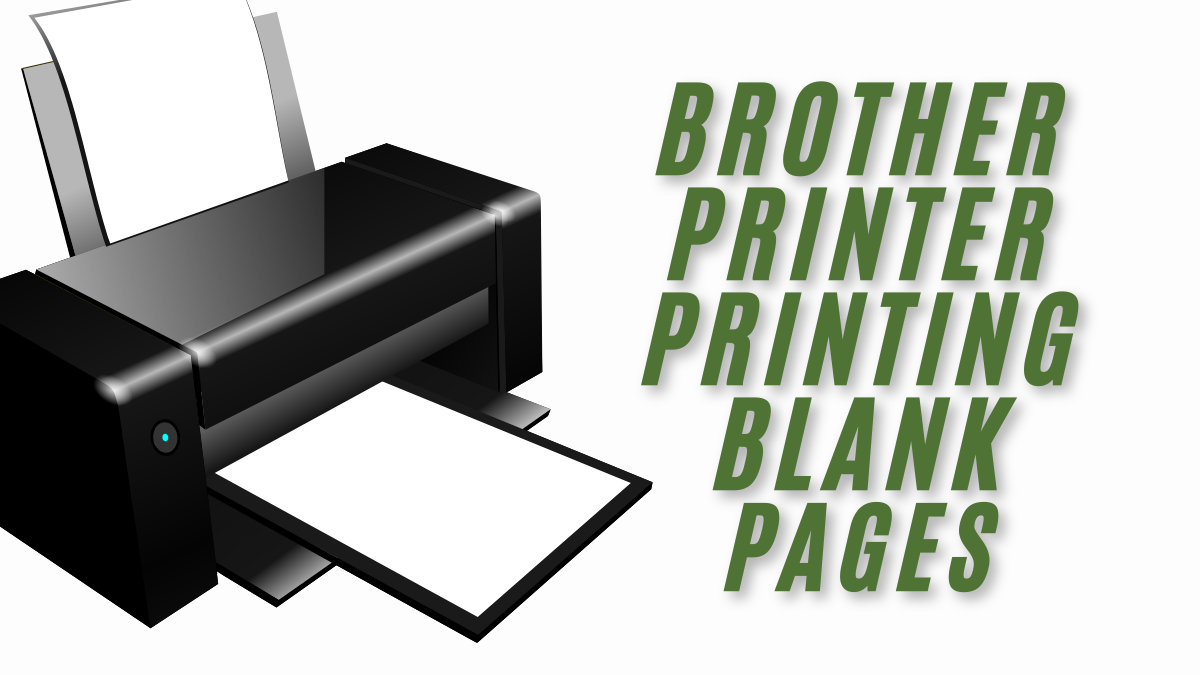
Imagine hitting “Print” only to watch your Brother printer spit out a perfectly blank page. It’s full of ink or toner, the lights are on, but nothing appears on paper. This isn’t just annoying; it can disrupt work, waste supplies, and leave you wondering if the printer is dying.
The Brother printer printing blank pages issue is one of the most common printer problems users face, and it doesn’t always mean the machine is broken. Sometimes, the fix is simple and takes minutes. Other times, it’s caused by hidden settings, clogged nozzles, or a glitch the printer can’t resolve on its own.
Whether it’s a home inkjet or an office laser, a Brother printer blank pages can happen for many reasons. It could be a blocked printhead, outdated firmware, or even a Brother printer that cannot detect cartridge error. Whatever the cause, there’s a way to diagnose and fix it without unnecessary stress.
In this article, we’ll cover:
- Why does your Brother printer printing blank pages
- Quick fixes for the Brother printer only printing blank pages
- Advanced troubleshooting for stubborn printing problems
- Prevention tips so your Brother printer keeps printing perfectly
Why Does My Brother Printer Has Ink But Prints Blank Pages?
If your Brother printer is printing blank pages, it doesn’t always mean the ink or toner is empty. Many users face Brother printer blank pages issues even with full cartridges. According to Brother support, printing blank pages is a common printer problem caused by clogs, misconfigured settings, or a Brother printer that cannot detect a cartridge error. Some fixes are quick; others need deeper inspection.
Below are the main reasons why a Brother printer has ink but prints blank pages, and what each means for your device.
1. Clogged Printhead or Nozzle Blockage
Inkjet models are prone to dried ink buildup in the printhead nozzles. This stops ink from reaching the paper, resulting in a Brother printer only printing blank pages. Regular cleaning cycles can help, but severe blockages may require manual cleaning.
2. Driver or Firmware Glitches
Outdated or corrupted drivers can cause the Brother printer to print blank pages. A firmware bug can also disrupt ink flow commands from the computer to the printer. Updating both drivers and firmware often resolves this.
3. Incorrect Printer Settings
Wrong settings can trigger blank output. For example, if the “Skip Blank Page” feature is enabled or the paper size doesn’t match the document, your Brother printer keeps printing blank pages unintentionally. Checking the printer’s menu and print preferences can fix this.
4. Air Bubbles in the Ink Cartridge
Sometimes, air gets trapped inside an ink cartridge, blocking ink flow. This can happen after cartridge replacement or if the printer hasn’t been used for a while. Even with a full cartridge, air bubbles can cause the Brother printer to print blank pages.
5. Corrupted Document Formatting or Software Errors
Hidden blank pages or misaligned formatting in Word, PDF, or Excel files can trick the printer into outputting empty sheets. Clearing these errors before printing prevents unnecessary Brother printer blank pages.
6. Hardware Issues (Drum Unit, Laser Assembly, Feed Rollers)
In laser models, a faulty drum unit or laser assembly can cause the Brother printer to print blank pages. Feed roller problems may also prevent paper from passing through correctly, producing partial or empty prints.
Quick Fixes for Brother Printer Blank Pages
When you are in this situation, “my Brother printer is printing blank pages”, the first step is to act quickly. Many common printer problems can be solved in minutes without replacing parts. Most fixes for Brother printer printing blank pages work for both inkjet and laser models. Below are proven steps to get your printer working again.
Step 1 – Run a Printer Test Page
Printing a test page confirms if the issue is with the printer or the document.
- Windows: Go to Settings > Devices > Printers & Scanners > Your Printer > Manage > Print a test page.
- macOS: Open System Settings > Printers & Scanners > Your Printer > Options & Supplies > Utility > Print Test Page.
If the test page is blank, the Brother printer blank pages problem is within the printer. If it prints correctly, the issue lies in the document or application.
Step 2 – Perform Printhead Cleaning
Clogged nozzles are a top cause of the Brother printer only printing blank pages.
- Automatic cleaning: From your printer’s menu, run “Cleaning” or “Deep Cleaning.”
- Manual cleaning: If automatic fails, remove the cartridges and clean the printhead with a lint-free cloth and warm distilled water.
Step 3 – Check Printer Settings
Incorrect settings can cause a Brother printer to have ink but print blank pages.
- Disable “Skip Blank Page” or “Separator Page” in your printer preferences.
- Confirm paper size and type match the document.
Step 4 – Update or Reinstall Printer Drivers
Driver errors can cause the Brother printer to print blank output.
- Windows: Uninstall and reinstall the latest drivers from the Brother Support Site.
- macOS: Remove the printer from settings and add it again to trigger driver updates.
Step 5 – Inspect and Reseat Cartridges
Sometimes a Brother printer cannot detect a cartridge even when it’s full.
- Power off, remove cartridges, and gently clean the contacts.
- Reinstall firmly to eliminate air bubble issues.
Step 6 – Try a Firmware Update
Firmware updates fix known bugs that cause Brother printer keeps printing blank pages. Download the latest version from Brother’s official site and follow the on-screen instructions.
Step 7 – Reset the Printer
If all else fails, restore factory settings.
- Access “Reset” in your printer’s menu.
- This clears misconfigured settings that may trigger the Brother printer to print blank pages.
Advanced Fixes for Persistent Blank Page Problems
If the quick solutions didn’t stop your Brother printer printing blank pages, it’s time to look deeper. Some common printer problems are tied to internal components, especially in laser models or heavily used inkjets. These fixes address the more technical causes of printer blank pages when the simple steps fail.
1. Cleaning Brother Laser Printer Corona Wire or Drum Unit
In laser printers, a dirty corona wire or damaged drum unit can cause faint or completely blank pages.
- Open the printer and remove the drum unit.
- Slide the corona wire cleaner from left to right several times.
- Avoid touching the wire directly, as it’s delicate.
2. Replacing a Faulty Printhead
In inkjets, the printhead delivers ink to paper. If repeated cleanings don’t restore output, replacing the printhead is often the only fix. Always use genuine Brother parts to prevent further issues.
3. Fixing Document Formatting Issues (Word, PDF, Excel)
Sometimes, when a Brother printer prints a blank page comes from the file itself.
- Remove hidden blank pages in Word by enabling paragraph marks.
- In PDFs, use “Print as Image” or remove extra pages in a PDF editor.
- In Excel, set the print area to avoid empty cells.
Preventing Brother Printer Printing Blank Pages in the Future
Preventive care keeps your printer from reaching the point where “my Brother printer is printing blank pages” again. These tips help maintain print quality and avoid downtime.
- Print Regularly to Prevent Nozzle Clogs: Use the printer at least once a week to keep ink flowing and avoid dried nozzles that cause the Brother printer to keep printing blank pages.
- Use Genuine and High Quality Compatible Brother Ink or Toner: Poor quality third-party cartridges can cause flow issues or trigger Brother printer cannot detect cartridge errors. Genuine and high quality alternative supplies maintain performance and reduce Brother printer blank page problems.
- Keep Firmware and Drivers Up to Date: Outdated software can cause a printer to print blank pages unexpectedly. Regular updates ensure compatibility and fix known bugs.
- Store Printer in a Dust-Free, Moderate Environment: Dust and extreme temperatures can damage internal parts, leading to the Brother printer printing blank pages over time.
- Run a Maintenance Print Every 1–2 Weeks: A small test print keeps ink flowing and parts active, preventing a Brother printer from only printing blank pages after periods of inactivity.
When to Seek Professional Repair if Brother Printer Keeps Printing Blank Pages?
If the Brother printer printing blank pages issue continues after cleaning, updates, and cartridge checks, it may need professional repair. Some common printer problems require tools and expertise.
Signs of Serious Hardware Failure:
- Loud grinding or clicking noises.
- Brother printer has ink, but prints blank pages after repeated cleaning.
- Damaged drum unit or laser assembly.
- The persistent Brother printer cannot detect cartridge error even with genuine ink.
- Physical damage inside the printer.
Conclusion
A Brother printer printing blank pages is often fixed by cleaning the printhead, checking cartridges, or updating drivers. If the Brother printer is printing blank pages repeatedly, try advanced steps like replacing the drum unit or fixing document formatting.
To avoid Brother printer blank pages, print regularly, store the printer in a clean space, use genuine ink or toner, and run maintenance prints every 1–2 weeks.
Fix common printer problems early to save time and cost. If the Brother printer cannot detect a cartridge, address it immediately to prevent the Brother printer only printing blank pages.
Fix it today and keep your Brother printer working without interruptions.
Frequently Asked Questions:
1. Does a blank page mean my Brother printer is out of ink or toner?
Not necessarily. Even if cartridges are full, a Brother printer printing blank pages can result from clogged printheads, incorrect print settings, or the printer failing to recognize the cartridge. Checking these factors can save you from replacing ink unnecessarily.
2. Can only old Brother printers have the blank page issue?
No. Both older and brand-new models can experience Brother printer blank pages due to firmware glitches, improper installation, or connection problems. Age is not the deciding factor; maintenance and setup matter more.
3. Is it cheaper to replace a printer than fix a blank page problem?
In most cases, repairing is far more affordable. Many Brother printer printing blank issues can be solved with simple cleaning, resetting, or firmware updates. Replacements should only be considered if repair costs outweigh the printer’s value.
4. If my Brother printer is printing blank pages, is it permanently broken?
No. A Brother printer has ink but prints blank pages is usually a temporary and fixable problem. With proper troubleshooting and maintenance, most users restore full printing functionality without major repairs.
Related Articles
Why Is My Printer Printing Blank Pages: Explore Easy Fixes!
How to Fix Common Printer Problems: Tips for Easy Troubleshooting
Brother Printer Cannot Detect Cartridge? Real Fixes, Not Fluff
