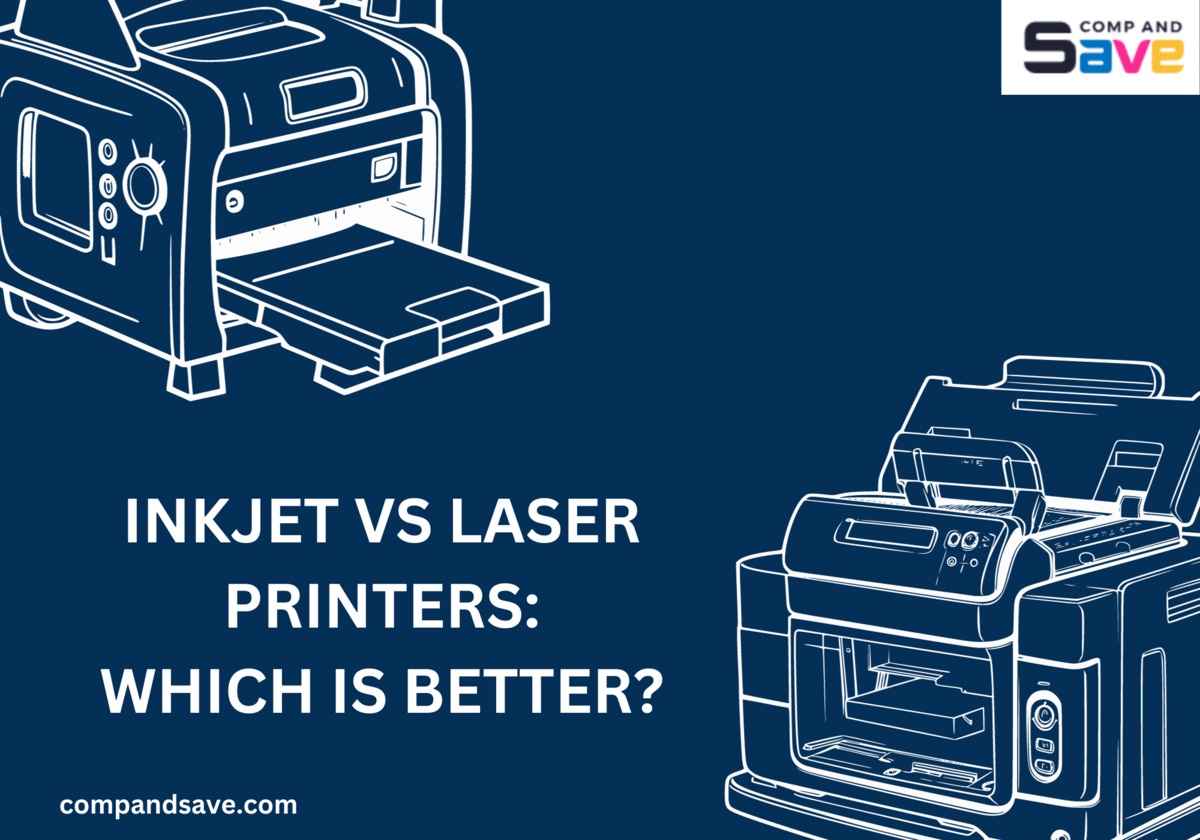Inkjet vs Laser Printers: Advantages and Disadvantages
| Nov 18, 2023Why do printers matter in our digital world? Well, we all use them, both at home and at work. Inkjet and laser printers are the most popular types, but which is right for you? Let’s tackle and identify some key differences between inkjet and laser printers to help you make an informed decision. Let’s get started!
In this guide, we will discuss the following:
- What is the Difference Between Inkjet and Laser Printers?
- Inkjet vs Laser Printer: How to Choose What’s Best
Affordability
Size and Weight
Connectivity
Printing Speed
Versatility
Maintenance
Durability
Ink Consumption
Printers Quiet Operation
Environmental Impact
For Photos or Colored Printing
What is the Difference Between Inkjet and Laser Printers?
Inkjet and laser printers are two common types of printers. Inkjet printers spray tiny drops of ink onto paper to create images and text. On the other hand, laser printers use a powdered ink called toner, which is melted onto the paper to produce text and images. Inkjet printers are good for colorful and detailed prints at home or in small offices, while laser printers are fast and cost-effective for many black-and-white documents and better for businesses.
Inkjet vs Laser Printer: How to Choose What’s Best
Finding the right printer can be a tricky task. You see, printers are everywhere, and we all need them for different things. Inkjet vs laser printers? Which is better? Let’s determine the difference between inkjet and laser printers and find out which suits you best. It’s like finding the perfect tool for the job!
1. Affordability
- Inkjet printers: Inkjet printers are cheaper when you first buy them, but buying ink can get expensive, especially if you print a lot. The cost per page is typically higher than with laser printers.
- Laser printers: Laser printers cost more when you buy them, but the toner inside lasts longer and costs less for each print page. If you print many regular documents, a laser printer can save you money in the long term.
2. Size and Weight
- Inkjet printers: They are usually smaller and can fit in your home or a small office. They’re easy to move around if you need to change their place.
- Laser printers: Laser printers are bigger and take up more space, which might not be great if your place is small. They’re also not easy to move around if you need to.
3. Connectivity
- Inkjet printers: Modern inkjet printers have various connectivity options, including Wi-Fi and Bluetooth. This simplifies connecting your devices to the printer, enhancing overall convenience.
- Laser printers: Also offer easy connectivity, with many models providing wireless and network connections for convenience.
4. Printing Speed
- Inkjet printers: Inkjet printers are generally slower than laser printers, especially for black and white documents. Color inkjet printers may take more time to produce high-quality color prints.
- Laser printers: Known for their rapid printing speed, making them ideal for high-volume printing.
5. Versatility
- Inkjet printers: They can handle different paper types, making them good for everything from photos to regular documents.
- Laser printers: Think of them as specialists. They’re excellent at regular paper but not great at other stuff like photos.
6. Maintenance
- Inkjet printers: Inkjet printers need regular care, like cleaning the printhead and ensuring cartridges are aligned. If you don’t do this, your prints might not look good, and you might pay more for fixes.
- Laser printers: They are known for being dependable and don’t need as much fixing. The toner inside them lasts longer, and you don’t have to change it as often as ink cartridges in inkjet printers.
7. Durability
- Inkjet printers: Generally not as durable as laser printers and may have a shorter lifespan, especially with heavy use.
- Laser printers: Known for their durability, they can handle heavy workloads and last a long time.
8. Ink Consumption
- Inkjet printers: Another difference between inkjet and laser printers is inkjet uses more ink, and you may need to change cartridges more frequently. But you can also check these 10 tips on how to save on printer ink.
- Laser printers: Use less ink because they use toner, so you don’t have to replace it as often.
9. Printers Quiet Operation
- Inkjet printers: Tend to operate quietly, making them a good choice for noise-sensitive environments.
- Laser printers: They can be noisier, especially during heavy printing jobs, which may not be ideal for quiet settings.
10. Environmental Impact
- Inkjet printers: They often consume less energy during standby mode and maybe a more eco-friendly option.
- Laser printers: They are known for their durability and longevity, which can reduce electronic waste.
11. For Photos or Colored Printing
- Inkjet printers: Great for colorful prints like photos and posters as they show colors well.
- Laser printers: They are good at making clear and sharp text on paper, which is great for black-and-white documents. But when it comes to pictures, they’re not as good as inkjet printers, which are better at printing photos and colorful images.
The decision between inkjet vs laser printers depends on your preferences. If you want to print pictures and colorful stuff, you can choose inkjet printers. But if you print lots of words and documents, a laser printer is better and saves you money. It’s all about what you enjoy and need in a printer. So, take your time and find the one that fits your style and saves you some cash!
Parting Words
When thinking about inkjet vs. laser printers, consider what you need and can afford. Inkjet printers are good for quality and versatility, but they can be slow and expensive with ink. On the other hand, laser printers are speedy and cost-effective for printing lots of documents, but they might not give you the vibrant colors that inkjet printers offer for high-quality photo or graphic printing. So, understanding the difference between inkjet and laser printers is key to making the right choice. Think wisely and print happily!
Key takeaways:
- Inkjet and laser printers are the two main types, each with advantages and drawbacks.
- Inkjet printers are ideal for colorful prints, like photos, while laser printers are better for black-and-white documents.
- When choosing between inkjet or laser printers, think about your printing needs. Inkjet printers are initially cheaper but may cost more in the long run due to ink expenses, while laser printers have a higher upfront cost but lower per-page expenses.
Need assistance with ink or have questions about your orders? Our friendly team is here to help. You can reach us toll-free at 1-833-465-6888. Our dedicated support staff is available from Monday to Friday, starting at 6 a.m. and ending at 4 p.m. PT. We’re here to make your printing experience hassle-free and enjoyable!
Frequently Asked Questions
1. Are inkjet printers suitable for photo printing?
Yes, inkjet printers are a fantastic choice for printing photos. They excel at making your images look vivid and detailed, which is exactly what you want for high-quality photo prints. So, when it comes to bringing your memories to life on paper, inkjet printers are the way to go!
2. Can I use a laser printer for color printing?
Laser printers are like experts in black and white. They can make text and regular documents look super sharp. But when it comes to colors, they’re not the best. They can do some color printing, but the quality might not be as good as what you’d get from an inkjet printer. So, if you have a lot of colorful things to print, like photos or graphics, it’s usually better to go with an inkjet printer for those.
3. What kind of paper is best for laser printers?
Laser printers work best with paper that is specifically designed for them. This paper is often smoother and thicker than regular paper. The smoother surface helps the toner (the ink used by laser printers) stick better, resulting in sharper prints. The thicker paper also handles the heat laser printers use to fuse the toner onto the paper without getting wrinkled or damaged. So, if you’re using a laser printer, look for paper labeled as “laser printer paper” or “laser paper” for the best results.
4. Can I use an inkjet printer for business documents?
Yes, inkjet printers can be used for business documents, especially if you want nice, colorful prints. But if you have a lot of documents to print, a laser printer is faster and more efficient. So, it depends on what you need.
5. How can I choose the right printer for my needs, considering my budget and requirements?
Choosing the perfect printer is like finding the right tool for the job. First, think about what you need to print. Do you print lots of colorful stuff like pictures, or mostly words and documents? Then, look at your budget - how much you can spend. If you print colorful things and are on a budget, an inkjet printer might be your best bet. But if you print many words and can afford it, a laser printer could save you money in the long run. So, it’s all about matching your needs and budget to the right printer.