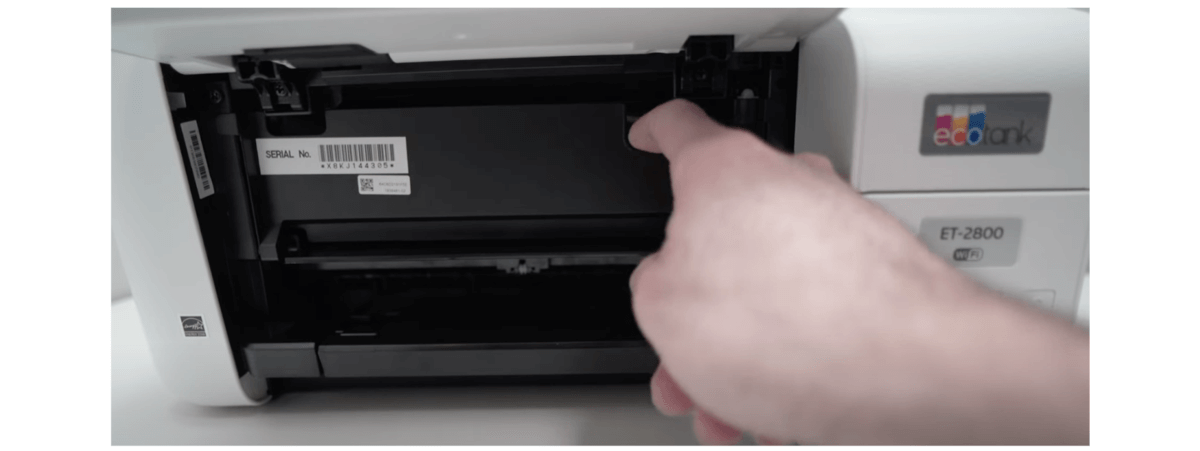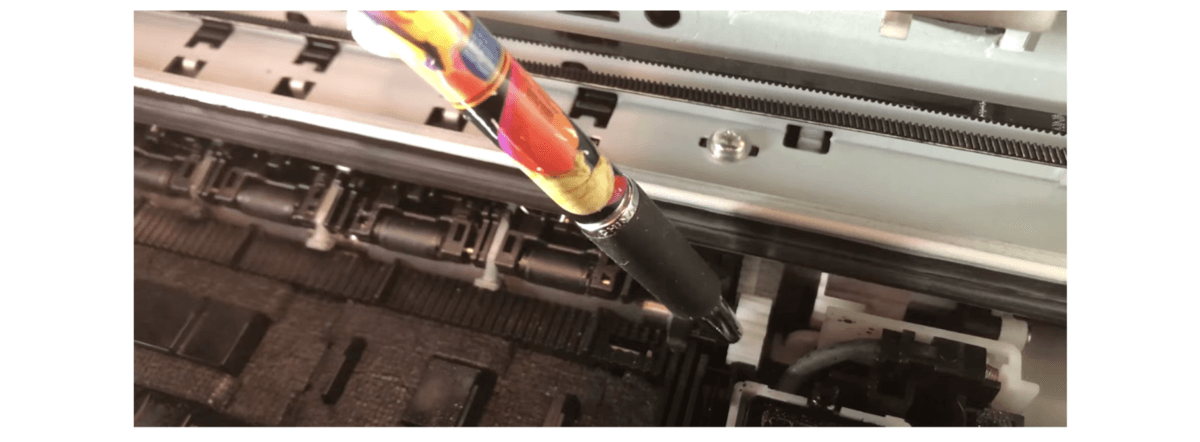How To Fix A Paper Jam In A Printer: Reasons And Solutions 2024
| Oct 17, 2024Have you ever been rushing to meet a deadline, and your printer suddenly stops because of a paper jam? In the office, paper jams can be a real headache, and they always seem to interrupt your work at the worst possible moment. But do you know what causes this problem and how to unjam a printer easily?
If not, this guide is for you! We’ll tackle how to fix a paper jam in a printer and give you some simple tips to stop it from happening again. If you’re facing other printer problems, you can also check out our guide on Common Printer Problems and Solutions. Let’s troubleshoot them and get back to printing quickly!
In this guide, here are some things we will discuss:
- Paper Jams In Printer: What Causes This Problem?
- How To Unjam A Printer: Step-By-Step Guide
- How To Fix A Paper Jam In A Printer Error: No Stuck Paper Inside
- Paper Jamming In Printer: Tips To Prevent It
Paper Jams In Printer: What Causes This Problem?
A paper jam is when paper gets stuck inside the printer and can’t move through as it should. This can stop the printer from working until the paper is cleared. To better understand how a paper jam in printer happens, we listed here some common reasons:
- If the paper is not placed correctly, it can cause a jam.
- Putting too many sheets in the tray can make it hard for the printer to pull them in.
- Old, torn, or wrinkled paper can quickly get stuck.
- Dust or tiny pieces of leftover paper can block the paper path.
- Over time, the rollers that move the paper can wear out and cause jams.
How To Unjam A Printer: Step-By-Step Guide
Now that we know some of the reasons for paper jams in printers let’s discuss the steps of how to unjam a printer quickly. Here are the easy steps you can follow based on your printer model:
For Epson Printers (Ecotank)
Step 1: Look for error codes on the screen, like “W-01”. If the power button is blinking, that means there’s a problem.
Step 2: Lift the screen of the printer to see inside.
Step 3: Find the cartridge door below the screen and open it by pulling it down. (see the picture below)
Image Source: Printer Insider YouTube Video
Step 4: Check inside for any stuck paper and carefully pull it out.
Step 5: After removing any paper, close the door you opened and pull down the screen.
Step 6: Press the power button to turn off the printer. Wait a few seconds, then press the power button again to turn it back on.
Step 7: Look at the screen again to see if the error is gone and if the printer is ready.
For Canon Printers
Step 1: Switch off your Canon printer and unplug it from the power source.
Step 2: Remove the output paper tray and lift the cover to access the cartridge area.
Step 3: Look inside the printer’s cartridge area for any stuck paper.
Step 4: If you find any jammed paper, hold it securely with both hands and gently pull it out without tearing it.
Step 5: After removing the stuck paper, put the cover back in place and close it properly.
Step 6: Plug the printer back in and turn it on.
Step 7: Print a test page to check if the printer works correctly.
For Brother Printers
Step 1: Disconnect the printer from the power outlet.
Step 2: Remove the paper tray from the printer.
Step 3: Check for paper jams, then remove any stuck paper from the tray.
Step 4: Place new paper back into the tray.
Step 5: Put the paper tray back into the printer correctly.
Step 6: Plug in the printer, then turn it on.
Step 7: Print a test page to see if the paper jam issue is resolved.
For HP Printers (HP Envy Series)
Step 1: Lift the ink cartridge access door until it locks into place.
Step 2: Turn off the printer.
Step 3: Move the print carriage from side to side to look for any stuck paper or objects. Carefully remove any jammed paper you find.
Step 4: Pinch both tabs on the paper path cover to lift it from the printer. Pull out any visible jammed paper.
Step 5: Check the duplex rollers too. Lift the flip gate on the rollers and look for any more jammed paper. After checking, put the flip gate back down.
Step 6: Put the paper path cover back in place and make sure it clicks securely. Then, close the ink cartridge access door.
Step 7: Place fresh paper back into the input tray and adjust the guides.
Step 8: Plug in, then turn on the printer. Print a test page to check if the problem is fixed.
How To Fix A Paper Jam In A Printer Error: No Stuck Paper Inside
Sometimes, the printer shows a paper jam error even when there’s no paper stuck inside, which is what we call a “phantom paper jam” error. To help you with this, there are a few simple steps you can follow on how to fix a paper jam in a printer and get your printer working again. Here, we have a sample error in Epson Ecotank, but it might also apply to other printer models.
For Epson ET-8550 Printer Users
Step 1: Look for a sign that shows a paper jam error even when there is no paper inside. Then, turn off the printer.
Step 2: Open the printer cover to look inside and check the gears.
Step 3: Look for a small gear that may be misaligned. This gear must align with another gear on the left side at the back of the printer. See the picture below.
Image Source: McClelland Media Prints YouTube Video
Step 4: Ensure that the small gear is correctly aligned with the left-hand side of the larger gear. If it’s not aligned, it can cause the printer to think there’s a paper jam.
Step 5: If you see that the small gear has slipped off slightly, gently nudge it back into place so that it aligns correctly with the larger gear.
Step 6: After adjusting, close the printer cover and turn on the printer to see if the error message has cleared.
Step 7: Print a test page to ensure the paper jam error doesn’t happen again.
If you’ve followed all the steps on how to fix printer paper jam but your printer still isn’t working or has other issues, it’s a good idea to get help from a certified technician to help you troubleshoot the problem.
Paper Jamming In Printer: Tips To Prevent It
To avoid the hassle of dealing with paper jams, it’s essential to take a few simple steps to keep your printer running smoothly. Here are some tips to help prevent paper jams:
- Use the right type and size of paper for your printer.
- Make sure the paper is loaded correctly in the tray.
- Don’t overfill the paper tray.
- Keep the printer and paper tray clean.
- Regularly check and replace worn-out rollers.
- Avoid using damaged or wrinkled paper.
Parting Words
So, how to unjam a printer? Whether it’s a paper jam caused by stuck paper inside or just an error even without paper, now you have the steps in this guide on how to fix a paper jam in a printer quickly. By following these steps, you can ensure that your printing won’t be delayed by paper jams again!
Key takeaways:
- A paper jam happens when a piece of paper gets stuck in the printer and stops it from working. The printer won’t work again until you remove the jammed paper.
- Several factors can cause paper jams, such as misaligned paper, worn-out rollers, dust and dirt buildup, and overloading the paper tray.
- To prevent paper jams and keep your printer running smoothly, use the correct paper type and size, load it properly, and don’t use damaged or wrinkled paper.
Need assistance with ink orders or have questions? Our friendly team is here to help! Call us toll-free at 1-833-465-6888, Monday to Friday, from 6 AM to 4 PM PT. Happy printing!
Frequently Asked Questions
1. Why is my printer saying paper jam but everything is clear?
Your printer might show a paper jam error even when no paper is stuck for several reasons. One common cause is misaligned gears inside the printer; if the gears that help move the paper are not lined up correctly, the printer can mistakenly think there is a jam. Also, worn-out rollers may not grab the paper well, which can cause similar errors. To fix this, check for misaligned gears and clean the printer to ensure everything works smoothly.
2. Can a paper jam cause damage to my printer?
In most cases, if your printer keeps jamming paper, it won’t cause permanent damage if you address the issue quickly and correctly. However, if you try to remove the paper forcefully, it could damage the printer’s parts. So, always make sure to follow the proper steps for clearing jams.
3. How often should I clean my printer to prevent paper jams?
To prevent paper jams, you should clean your printer regularly. It’s a good idea to clean the printer, especially the paper path, whenever you change the paper stack or notice that the print quality is worsening. This helps remove dust and debris that can cause jams and keeps your printer running smoothly. You can also check this guide on How to Take Care of Printer.
Related Articles:
Printer Ink Bleeding on Paper: Ways To Fix It
Common Printer Problems And Solutions
Printer Won’t Print: Tips to Fix the Problem Easily!
Printer Test Page Done Right: How-to Guide for Windows & Mac