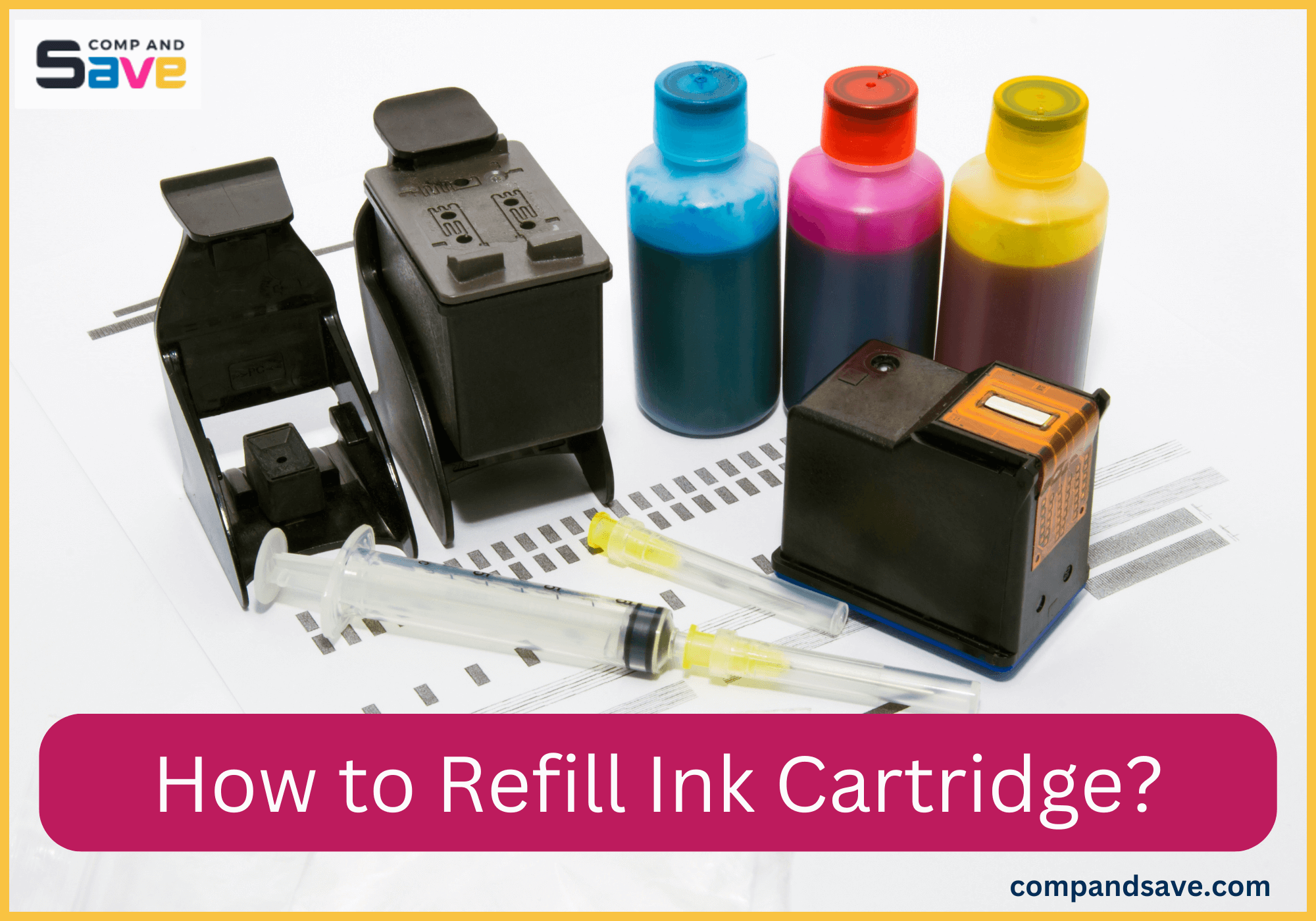
Did you know it takes approximately 450 to 1000 years for ink cartridges to decompose? Not only that, ink can be pretty expensive! However, printer ink is essential for making work and school tasks easier in our digital world. So, how can we contribute to the planet's well-being and cut down on ink costs while still enjoying vibrant pictures and black-and-white documents? The solution is a printer ink refill! In this guide, we'll go through easy steps on how to refill ink cartridge, which is a cheap and eco-friendly way for all your printing needs. Say goodbye to expensive ink cartridges and hello to DIY cartridge refilling!
In this guide, we will discuss:
- Refill Printer Ink Cartridges: Why Refill Instead of Buying a New One
- Printer Ink Refill: Materials to Prepare
- How to Refill Ink Cartridge: Easy Steps to Follow
- Ink Cartridge Refill: Tips When Refilling
- Buy Compatible and Remanufactured Ink Cartridges: Other Options than Refilling
Refill Printer Ink Cartridges: Why Refill Instead of Buying a New One
Printer ink is a liquid substance used in printers to create text and images on paper. It usually comes in small cartridges that are inserted into the printer. The ink is sprayed onto the paper in tiny droplets, forming the characters and pictures you see on the page. Different printers use different types of ink, but the basic idea is to transfer the ink onto the paper in a controlled manner to produce the desired text or image.
So, why refill printer ink cartridges?
- Cost Savings: Choosing to refill your ink cartridges is a smart way to save money. It's less expensive than buying new ones, especially using the right ink refill kit and tools.
- Prolonged Printing Capacity: Refilling printer ink cartridges allows you to add more ink than what comes in commercial cartridges. This means you won't have to buy new cartridges as often, making the cartridges last longer.
- Environmental Impact: Refilling is environmentally friendly as it helps reduce landfill waste, contributing to a more sustainable printing practice.
Printer Ink Refill: Materials to Prepare
Refilling an ink cartridge is an easy and budget-friendly method. For a proper and successful refill process, you'll need a few important things. Here are the things you have to gather:
- Universal Ink Refilling Kit


- Syringe
- Ink Bottles
- Paper Towels/Old Newspapers
- Gloves
- Clear Tape
- Toothpick
How to Refill Ink Cartridge: Easy Steps to Follow
Why spend on refilling stations when you can do it yourself? Simply follow these steps on how to refill ink cartridge and save your money while helping the planet. You can either watch the video on refilling ink cartridges or follow the easy steps below:
Step 1 - Prepare the Refilling Area
Refilling printer ink can get messy, especially for first-timers. Since the ink is permanent and can stain clothes and surfaces, it's wise to wear old clothes and cover the area with tissue paper or newspaper. Additionally, wearing gloves will prevent ink spills on your hands. While the stain won't be permanent on your skin, it can linger for quite a while.
Step 2 - Remove Your Cartridge
Next, take out your ink cartridge. It's easy to do, and how you do it can vary between printers. Check your printer manual to determine how it's done for your printer.
Step 3 - Read the Refill Kit's Instructions
Many ink cartridge refill kits, including the one from CompAndSave, have a manual with step-by-step instructions. This helps you refill the cartridge correctly the first time. Refer to the CompAndSave Universal Refill Kit Manual for a more detailed process.
Step 4 - Find the Filling Hole
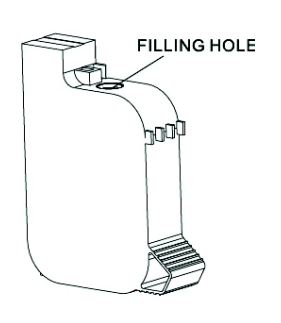 HP 45, HP 40, HP 15, HP 44
Filling hole at the bottom of the cartridge
HP 45, HP 40, HP 15, HP 44
Filling hole at the bottom of the cartridge
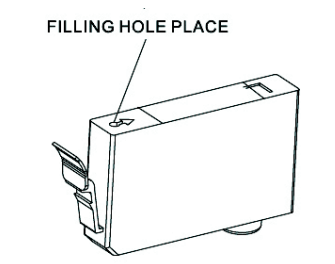 Canon
BCI-3e
Filling hole at the top of the cartridge
Canon
BCI-3e
Filling hole at the top of the cartridge
 Dell
T0529
Cartridge with air vent
Dell
T0529
Cartridge with air vent
To refill ink cartridges, first, find the fill hole. Look at the linked instruction PDF for guidance on where to fill based on your cartridge's color. Some cartridges, like HP, have clear holes, while others, like BCI-3e, may have points on top. Dell T0529 cartridges might have air vents. Check the detailed PDF for specific instructions on your specific cartridge.
If your refillable cartridges don't have a clear hole, peel off the top label to find potential filling spots. For multiple colors, the universal kit manual will guide you. Some cartridges have twist caps covering holes; remove them to uncover the fill hole(s). If there are multiple holes, find the right one with spongy material.
If the hole is closed, use the drill bit or screw tool from the Universal Refill Kit to open it. If there's no seal, a toothpick works well, too.
Step 5 - Fill The Syringe
Now, use the syringe from the refill kit. Put it into the ink bottle with the kit and start filling. The amount you need depends on your printer ink cartridge size. Check your cartridge model online for the right amount for each hole. Alternatively, start with 3-4 ml in the syringe, refill as needed, and continue until you're done.
Step 6 - Add Ink To the Cartridge
Carefully remove the syringe needle from the ink bottle and insert it into the cartridge hole. Gently push the plunger down to prevent air bubbles. Stop when the ink comes out of the hole, indicating it's filled to the top. To avoid overfilling, pull the plunger slightly to remove excess ink. Now, you're ready to go!
Step 7 - Clean and Cover
After filling the cartridge holes and putting the syringe away, use a paper towel to wipe the top of the cartridge, ensuring no ink traces remain. When inserting it back into the printer, avoid getting the area wet. To complete the printer cartridge refill correctly, seal the holes with clear scotch tape to prevent ink from leaking when the cartridge is inside the printer.
Step 8 - Test Print
The final step in refilling the ink cartridge is to place it back into the printer and print a few test pages to ensure the colored ink flows correctly. Print all the colors to ensure each one is working properly.
Ink Cartridge Refill: Tips When Refilling
When you refill your printer's ink, remember a few important things to get the most out of refilling and keep your printer working well. Here are some tips when refilling your cartridges:
1. Get a Refilling Kit
When you want to refill ink cartridges, you'll find different choices out there. It's essential to pick a universal refilling kit so you can fill up most inkjet cartridges. This way, no matter what printer you get later on, you can still refill its ink cartridge.
2. Refill Before the Cartridge Dries Out
Fill up your cartridge before it runs out of ink entirely. Do it when you see the ink is low. This keeps the sponge inside wet and makes refilling easier. If you wait too long, the sponge dries out, and the cartridge becomes empty. Trying to refill a dried-out cartridge is challenging and might need careful handling.
3. Refill Slow and Steady
When refilling ink cartridges, take your time, proceeding with a slow and steady injection motion. This approach helps in proper ink distribution, minimizing clogs and spills that may cause printing complications, thus contributing to a cleaner cartridge refill.
4. Avoid Overfilling
Avoid putting too much ink in the cartridge. Overfilling means adding more ink than the cartridge can hold. This might seem like a good idea to avoid running out of ink quickly, but it can cause problems. When the cartridge is overfilled, it can lead to poor print quality and even damage your printer. Following the recommended refilling levels is crucial to ensure your printer's optimal performance and prevent potential issues.
5. Clean Refill Syringes
Make sure your syringe is clean before putting in new ink. If it's not clean, the old ink left in it can mix with the new ink, and your printouts might have different colors than you want. Use rubbing alcohol to clean the syringe before refilling the printer ink, and rinse it well.
6. Let the Ink Settle
After refilling an ink cartridge, allow the ink to settle before printing to ensure high-quality prints without flaws or irregularities. Injecting ink disrupts the cartridge's internal pressure, so after refilling, place the cartridge on paper towels for 15 minutes before reinserting it into the printer. This stabilizes internal pressure and drains off any excess ink.
7. Storing Refilled Cartridges
If you have extra cartridges you want to refill and keep for later use, store them properly. Keep your ink cartridges in a cool, dark place. Keep them from heat or direct sunlight. Also, store them in a container with a desiccant to absorb moisture. This will prevent the ink from drying out and clogging the print head.
Buy Compatible and Remanufactured Ink Cartridges: Other Options than Refilling
Printer ink refill might seem easy, but it could be too much work for your business or printing needs. Buying OEM cartridges is an option, but it's expensive. Luckily, there's a cheaper and easier third option. Besides the ink refill kit, we have quality compatible and remanufactured ink cartridges that enable you to save money on printer ink for many printer brands like HP, Canon, Xerox, and more. The best part is you can save up to 50% compared to buying from the big brands, and they bring it to your doorstep. It's a simple and money-saving choice!
Parting Words
Now that you know the easy steps on how to refill ink cartridge, you can start enjoying wallet-friendly printing while enjoying high-quality prints. Just remember the helpful tips in this guide for printer ink refill, and you'll be able to do it without any problems. By refilling your ink cartridges, you not only save money but also contribute to a greener environment by reducing waste. So, take a moment to refill and be proud of your budget-friendly and eco-friendly printing choice. Happy printing!
Key Takeaways:
- Refilling ink cartridges is an easy way to save money on printing costs. It's a budget-friendly option compared to buying new cartridges regularly.
- When you refill, you actively participate in reducing landfill waste, promoting a more sustainable approach to printing. By making this eco-friendly decision, you contribute to a greener and healthier planet.
- If refilling seems too much, consider quality-compatible and remanufactured ink cartridges. We offer up to 50% savings compared to big brands while providing doorstep delivery.
If you want to save more, look at our monthly updated coupon codes. Feel free to contact us for any questions or printing tips by calling our toll-free number: 1-833-465-6888, available Monday to Friday from 6am-4pm PT. We're here to help!
Frequently Asked Questions
Absolutely! You can consider using compatible and remanufactured ink cartridges. These alternatives offer substantial cost savings while maintaining quality. Compatible cartridges are new cartridges made by third-party manufacturers, such as CompAndSave, to work with your printer model, often at a lower price. Remanufactured cartridges, on the other hand, are recycled and refilled cartridges that undergo a thorough process to ensure they meet quality standards. Both options provide a budget-friendly way to continue printing without compromising on performance.
Yes, you can refill most types of ink cartridges. A universal ink refill kit from CompAndSave is an excellent option. It works with lots of different cartridges and is easy to use. With the right kit, you save money and help the environment by reusing your ink cartridges. You can follow our guide above to refill your ink cartridges easily. If you encounter an issue after refilling, such as printer say low ink, follow this guide to fix it.
How often you refill your ink cartridge depends on how much you print. If you print a lot, you might need to refill it more often. Keep an eye on the print quality – if it starts to look faded or uneven, it's a sign that the ink is running low. Some people refill their cartridges when they're about halfway empty to avoid running out completely. It's a good idea to have spare cartridges ready so you can quickly switch them out when needed.
Yes, DIY refill kits are easy to use. They come with simple instructions that make it easy for beginners to refill their cartridges. Just follow the steps provided, from opening the cartridge to adding the ink. With these straightforward instructions, you can refill your cartridges without any problems. DIY refill kits are made to be simple and convenient for anyone who wants to save money by refilling their ink cartridges at home.
Yes, storing unused ink cartridges in a cool, dry place, away from direct sunlight, is advisable. Extreme temperatures or humidity can affect the ink's quality. Before use, let the cartridge reach room temperature if stored in a colder environment. For additional information, you can also check this guide on how to store ink cartridges.
Index
- Refill Printer Ink Cartridges: Why Refill Instead of Buying a New One
- Printer Ink Refill: Materials to Prepare
- How to Refill Ink Cartridge: Easy Steps to Follow
- Ink Cartridge Refill: Tips When Refilling
- Buy Compatible and Remanufactured Ink Cartridges: Other Options than Refilling