What is HP Instant Ink Program: Is It Worth It?
| Jul 02, 2024[ ](/blog/images/screenshot-2024-06-29-at-5.30.07 pm.png)
](/blog/images/screenshot-2024-06-29-at-5.30.07 pm.png)
If you run a business or handle home office printing, you understand the importance of printer ink. However, ink cartridges can be costly! That’s where the HP Ink Program comes in as a cost-effective solution. Operating on a subscription basis, it ensures you always have ink when you need it. The big question is, is it worth it? Let’s find out in this article what is HP Instant Ink Program to help you decide if it’s the right choice for you. Let’s dive in!
In this guide, we will discuss:
- What is HP Instant Ink Program?
- How HP Instant Ink Works: Pros and Cons
- HP Ink Program: How Much Does It Cost?
- HP Printer Ink Program: Alternatives You Can Choose
What is HP Instant Ink Program?
The HP Instant Ink Program is a service where you subscribe to get ink for your printer. Instead of buying ink cartridges whenever they run out, you pay a monthly fee, and HP sends you new ones when needed. It’s a way to ensure you always have ink without worrying about buying it separately each time.
How HP Instant Ink Works: Pros and Cons
Different plans are there, so you can choose the one that matches how much you print. Here are some essential things about HP Instant Ink:
1. Automatic Ink Delivery
Ink or toner cartridges are automatically sent to your door whenever you need them through the HP Instant Ink program.
2. Free Shipping, Postage, and Recycling
There are no additional costs for shipping, postage, or recycling; the HP Instant Ink Program covers all.
3. No Annual Contracts or Commitments
No long-term commitments or penalties; you can cancel your Instant Ink subscription anytime without any annual contracts.
4. Uniform Page Count for Color and Monochrome
Every printed page, whether black or colored, counts the same towards your plan limit. Small labels are treated equally to full-size documents within the monthly page limit. For instance, if your plan permits 300 pages, you may print all 300 in color, 300 in black and white, 150 in black and 150 in color, etc., as long as the total number of pages you print does not exceed 300.
5. Carry Over Unused Pages
Any unused pages at the end of the month are carried over to the next month, ensuring you don’t lose out on your subscription.
6. Additional Page Printing and Payment
If you exceed your plan’s page limit, you can print more by paying an extra fee, eliminating the need to wait for the next month.
7. Free Downgrade or Upgrade
If you think you signed up for a higher or a lower tier, you can always downgrade or upgrade depending on your printing needs at a given time.
So, what are the drawbacks of the HP printer ink program?
1. Page Count is Controversial
What’s the first thing that comes to mind when you think of one page’s worth of print? We assume it’s a big document printed on a page, right? Well, HP’s definition disagrees. Even if you print just a few lines on a page, they’ll count it as one page and deduct one page’s worth of print from your HP ink plan. Before signing up, consider this factor first, especially if you’re on a tight budget.
2. Overage Costs
You’ll be charged extra if you print more pages than your monthly limit in the HP Instant Ink program. If you need more pages with HP Instant Ink, you can get them in packs of 10-15 pages, depending on your plan. Each pack costs $1. So, when picking your HP ink subscription, it’s essential to think about how many pages you’ll be printing.
3. Limited Page Rollover
Having rollover pages in your HP printing plan is good, but there’s a limit. The number of pages you can keep monthly depends on your plan. You can roll over up to 45 pages if you have the cheapest plan. The next plan allows 150 pages, then 300 pages for the one after that, 900 pages for the next, and the most expensive plan lets you roll over a maximum of 2,100 pages. So, the rollover feature is cool, but it’s not endless – it depends on your specific plan.
4. Printer Compatibility Restriction
Not every HP printer can use an HP Instant Ink subscription – mostly, the newer ones can. When you sign up, you’ll see a list of printer models. If your printer isn’t there, it probably won’t work with Instant Ink.
5. Internet Dependency and Activity Monitoring
Keep in mind that HP requires you to stay connected to the internet to count the pages you print, which means it will monitor your activity, such as the document types you’re printing (PowerPoint, Word, PNG, etc.), the device you’re using to print, the type of cartridge (used or new), and ink levels. All of these are mentioned in their terms of service, which also states that they can share this information, your address, name, printer serial number and model, and email with the retailer who sold you the HP printing subscription.
6. Pay on Time
It’s also stated that if you don’t pay for the HP ink program, they can temporarily cut off your access to the HP Instant Ink services, and the cartridge won’t work once you pay again. Getting it back might take a short wait.
HP Ink Program: How Much Does It Cost?
HP Instant Ink prices are based on how much you print each month. If you print more pages, you’ll be in a higher tier, and your monthly cost will be higher. Here’s a breakdown of the monthly costs for ink cartridges and toner cartridges in the HP Instant Ink program:
HP Instant Ink Plans - Ink Cartridges
[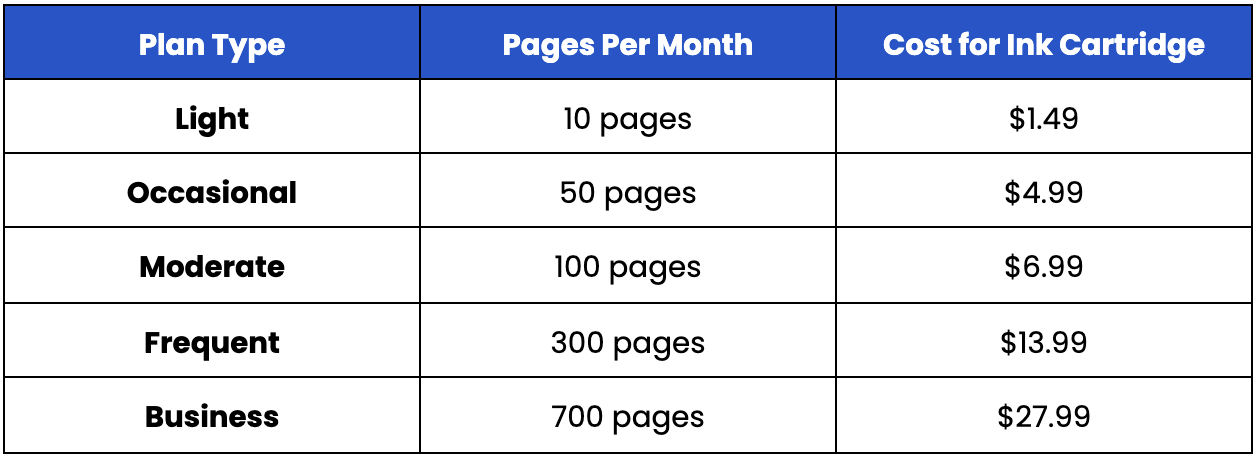 ](/blog/images/screenshot-2024-07-02-at-1.31.29 pm.png)
](/blog/images/screenshot-2024-07-02-at-1.31.29 pm.png)
HP Instant Ink Plans - Toner Cartridges
[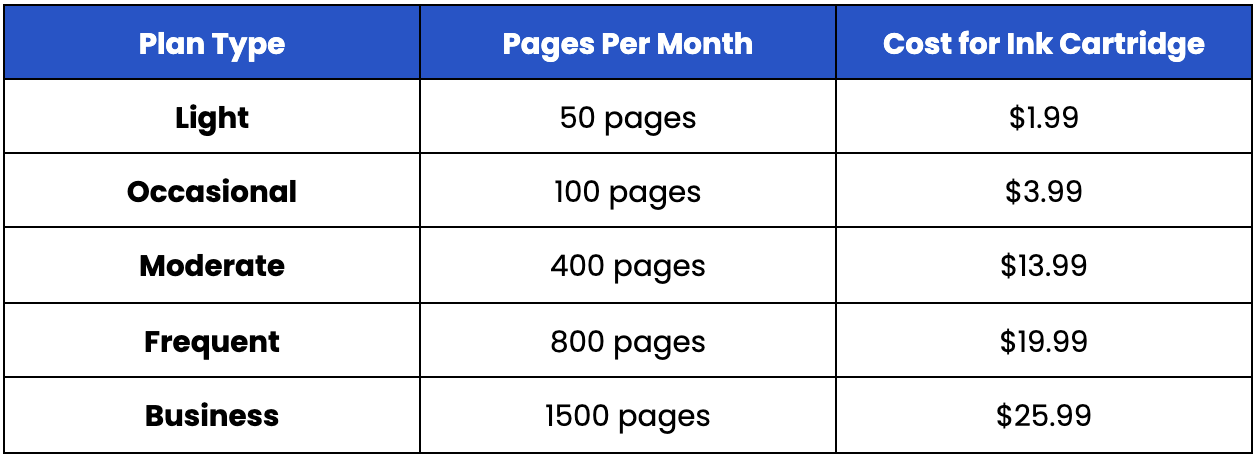 ](/blog/images/screenshot-2024-07-02-at-1.32.58 pm.png)
](/blog/images/screenshot-2024-07-02-at-1.32.58 pm.png)
HP Printer Ink Program: Alternatives You Can Choose
After learning about what is HP instant ink program and you’re not happy with the ink subscription or you don’t see any savings coming out of it, you can opt for the alternatives we’ve provided below:
1. Remanufactured Cartridges
If you want to save money without sticking to HP’s Ink program, consider using remanufactured cartridges. At CompAndSave, we offer HP remanufactured cartridges at half the price of original ones. These cartridges are carefully disassembled, cleaned, and checked for issues. Any problems are fixed or replaced before refilling with ink. With frequent discounts and coupons, plus free shipping for orders over $50, you get the same quality as the original but at an irresistible price!
2. Compatible High Yield Ink Cartridges
Another smart way to save money on each cartridge is to go for high-yield ones. These cartridges have more ink and print more pages compared to standard ones. Even though high-yield cartridges cost a bit more upfront, you will save money in the long run.
For instance, if you buy the standard HP 61 black ink cartridge, it may look identical to the 61XL, which is the high-yield version. However, the XL has a higher ink volume.
3. Try Ink Tank Printers
You can also opt for printers that come with ink tanks instead of cartridges. They run longer and have a higher page yield at a lower cost than cartridges. You can save even more by buying HP Smart Tank ink bottles from CompAndSave at prices up to 50% lower than those of the original manufacturers.
Parting Words
Now that you know what is HP instant ink program, you can decide if it’s worth it and right for you. Consider how much you print each month to see if the available plans for the HP ink program match your needs. Also, if you want to explore money-saving alternatives for ink, you can try CompAndSave’s remanufactured cartridges and high-yield options or opt for ink tanks to save more. Make a thoughtful choice and save money!
Key takeaways:
- The HP Instant Ink Program operates as a subscription service, where a monthly fee is paid to have a constant supply of printer ink, ensuring that you don’t run out of ink unexpectedly.
- Your monthly payment depends on how much you print. Different plans are available for ink and toner cartridges to fit your needs.
- You can try cheaper options if the HP program isn’t your thing. Remanufactured cartridges, high-yield choices, or printers with ink tanks are all ways to save money on printing.
Have more questions about cartridges and our products? Contact us toll-free at 1-833-465-6888, Monday to Friday, 6am-4pm PT. CompAndSave is here to assist you in saving money on your printing needs!
Frequently Asked Questions
1. Can I Use HP Printer Without Instant Ink?
Yes, you can use your HP printer without the Instant Ink program. Just get regular cartridges, insert them, and you’re good to go! This is a smart approach when you’re new to a printer because you’re unsure how much you’ll be printing. Initially, try cartridges from budget-friendly vendors with discounts. After a few months, compare your printing costs with regular cartridges to the plans offered by HP’s ink program. Choose the more affordable option for you.
2. How to Cancel HP Instant Ink?
If you decide to cancel your HP Instant Ink subscription, the process is straightforward. You can visit the HP Instant Ink website and sign into your account.
- Select enrolled printer from the dropdown located at the top right corner
- Go to the Status menu, Printer Details, and select the model
- You’ll see Plan Details and Change Plan under it to go to the next screen
- Now scroll down and select ‘Cancel my Subscription.’ Click Confirm to cancel HP Instant Ink
Your HP ink plan will end, and you’ll only be able to use the last month’s worth of ink that you’ve already paid for.
3. How to Bypass HP Instant Ink?
If you’re having technical problems with your HP Instant Ink subscription, and it’s stopping you from printing, you might need a way to get around it and keep printing. The easiest way is to cancel your HP printing subscription, as we explained earlier. But if that doesn’t work or you can’t do it, here’s another way. Follow these steps:
- Go to the Printer Tools utility settings of your printer
- Go to the Menu located at the top of the screen
- Click on the Restore Printer to Factory Default
This usually works because resetting the printer to its original settings automatically cancels the subscription. After that, you can replace the HP ink cartridges with regular ones and keep printing.
4. Can I switch back to HP Instant Ink after canceling my subscription?
Yes, you can switch back to HP Instant Ink after canceling your subscription. To do this, you’ll need to sign up for the program again. Remember that when you re-enroll, you may need to choose a new plan based on your current printing needs. It’s a straightforward process, ensuring flexibility in adapting to your changing requirements for printer ink.
5. Can I share my HP Instant Ink subscription with multiple printers?
No, you cannot use one HP Instant Ink subscription for more than one printer. Each printer needs its separate subscription. This is done so that the Instant Ink program can understand and meet the unique needs of each printer, especially in terms of how many pages they print. So, if you have more than one printer, you’ll have to get a separate subscription for each to ensure they get the right amount of ink.
Related Articles:
How to Downgrade HP Printer Firmware?
How to Change Ink in HP Printer?
