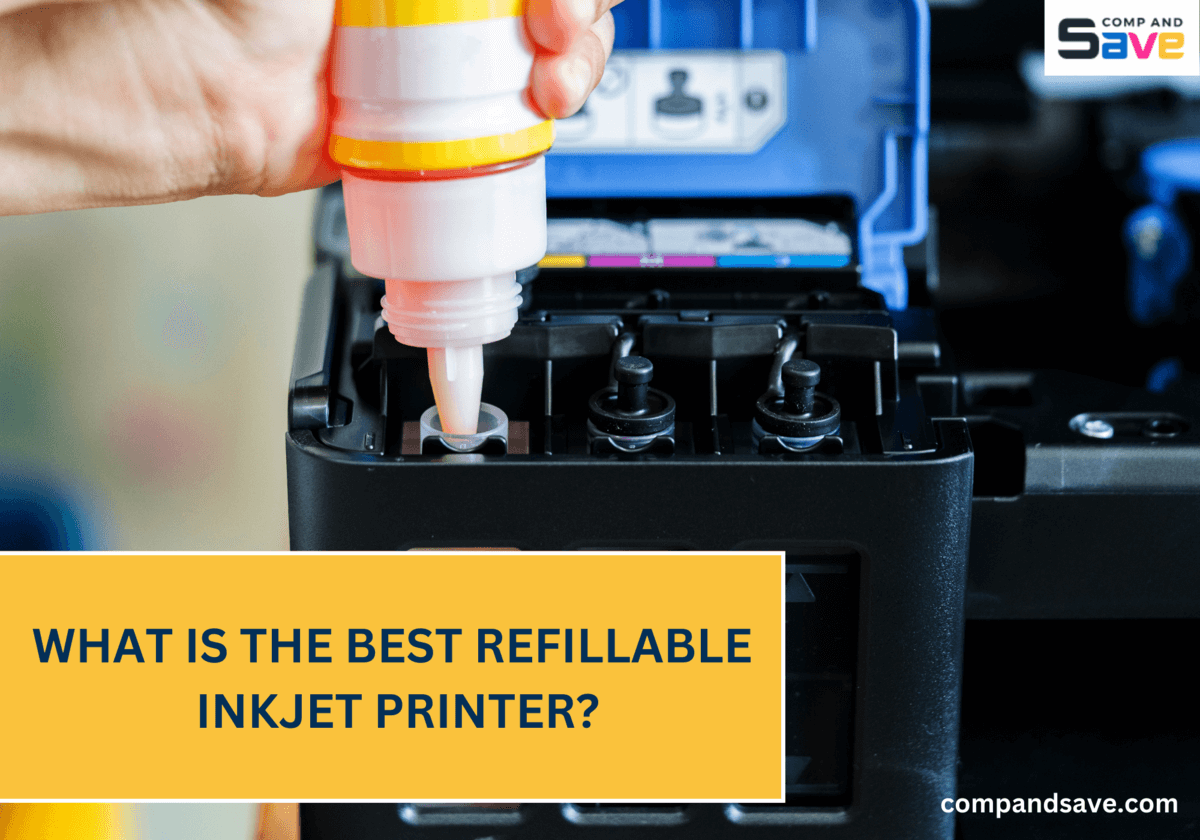Printers With Refillable Ink Tanks: Our Top 4 Picks
| May 03, 2024Are you tired of constantly running out of printer ink? Well, you’re not alone! Printer ink cartridges can be expensive, and changing them can be a hassle. But here is a solution – choose printers with refillable ink tanks! In this guide, we’ll help you pick by comparing the top refillable printers: Epson EcoTank, HP Smart Tank, Canon Megatank, and Brother Ink Tank. Which one is the best refillable printer for your printing needs? Let’s find out now!
In this guide, we will discuss the following:
Refillable Printer: What Is This?
Inkjet Printer Refill: How to Choose the Best
Printers With Refillable Ink Tanks: Our Top 4 Picks
- Epson EcoTank Printer
- HP Smart Tank Printer
- Canon Megatank Printer
- Brother Ink Tank Printer
Refillable Printer: What Is This?
(Source: Consumer)
Printers with refillable ink tanks are a bit different from regular printers. Rather than relying on replaceable ink cartridges, these printers feature large tanks that you can refill with ink when they run low. This design can save you more money on ink as refill bottles are usually cheaper than individual ink cartridges. If you print often and don’t want to keep buying expensive cartridges or prefer not to refill ink cartridges yourself, refillable ink printers are a smart choice.
Inkjet Printer Refill: How to Choose the Best One
Selecting the best refillable printer is important but with so many options available, it can feel overwhelming. To help you make a wise decision, we’ve compiled a list of factors you can consider before buying a printer:
1. Printing Needs
Before you make a decision, think about what you usually print. Do you print a lot of documents, such as school papers or work reports? Or do you enjoy printing photos? Perhaps you do a bit of both. Some printers excel at producing stunning photos, while others are better suited for printing text on paper, like letters and essays. Understanding your printing habits can greatly assist you in selecting the ideal printer for your needs.
2. Cost of Ink
Consider how much it will cost to refill the ink tanks for your printer. While refillable inkjet printers are generally cheaper upfront, it’s essential to factor in the ongoing expense of ink bottles to ensure they fit within your budget.
3. Wireless Capabilities
Having the ability to print wirelessly is a big convenience. It means you can print from your computer or phone without cords. But before you decide on a printer, make sure it can work with your devices and has the option for wireless printing.
4. Print Speed
How fast your printer can print is essential, especially when you have a lot of pages to print. Think about how quickly you need your printer to work. Will you use it for business where speed is important, or just for home printing projects? This helps you select a printer that meets your speed requirements. Therefore, if you have a large volume of pages to print, you won’t face long waiting times.
Printers With Refillable Ink Tanks: Our Top 4 Picks
Now that we have considered some factors in choosing a printer, let’s check out some of the best refillable inkjet printer with ink tanks. These printers are great because they can handle your printing needs well and also save you money on ink. Take a look at each one to see which is best for you!
1. Epson EcoTank Printer
Epson was the first to introduce refillable printers. They launched the EcoTank printer series back in 2015. People were unhappy about the high cost of cartridges, so Epson came up with a more budget-friendly option by creating ink tank printers. Since then, Epson’s ink tank printers have become quite popular. With a single black ink bottle, you can print up to 7,500 pages at 5% coverage, which is a significant increase compared to the usual 400 pages with regular ink cartridges in inkjet printers. Additionally, EcoTank printers are equipped with industry-strength PrecisionCore printheads.
POPULAR FOR
- Home printing
- Photo printing
BEST FOR
- Small business owners
- Students and teachers
- High-volume printing
PROS
- Low-cost printing
- Easy-to-refill ink tanks
- High-page yield ink bottles
- Flexibility: can print documents and photos and even be used for sublimation printing.
CONS
- Higher initial cost of printer
- Refilling process can be messy
- Printouts are prone to smudging
- Ink dries up when the printer is not used often
BEST ECOTANK PRINTER: Epson EcoTank ET-2800
- Cost Savings: The Epson ET-2800 printer offers significant savings on ink costs, with replacement ink bottles providing up to 90% savings compared to traditional ink cartridges.
- Print Quality: The printer utilizes Micro Piezo Heat-Free Technology to produce sharp text and vibrant color prints on various types of paper.
- Versatile Use: Ideal for home and office settings, it ensures smooth printing of documents and photos.
- All-in-One Functionality: This printer also serves as a scanner and copier, simplifying document and photo tasks.
- Wireless Printing: Enjoy wireless connectivity for printing from compatible devices and control it via the Smart Panel app on smartphones and tablets.
- Warranty Included: Has a 2-year limited warranty with registration, including full unit replacement if needed.
2. HP Smart Tank Printer
HP printers with refillable ink tanks, known as the HP Smart Tank printer series, offer a generous supply of ink lasting 2-3 years. The black ink bottle can print up to 6,000 pages, and colored ones can print up to 8,000 pages (with 5% of the page covered in ink). Customer reviews highlight better color accuracy for photo printing compared to the EcoTank, but the EcoTank prints a bit faster. This best refillable home printer also has an easy-to-use HP Smart app for printing and is designed to take up less space, which is great for homes or small offices.
POPULAR FOR
- Photo printing
- Family printing needs
- Wireless printing
BEST FOR
- Small offices
- Students
- Home printing
PROS
- Low-cost printing
- Small and compact
- Great photo quality
- Easy-to-refill ink tanks
- High-page yield ink bottles
CONS
- Slower printing speed
- Refilling process can be messy
- Ink dries up when the printer is not used often
BEST SMART TANK PRINTER: HP Smart Tank Plus 651
- High-Quality Prints: HP Smart Tank Plus 651 provides exceptional print quality, delivering sharp text and vibrant color graphics.
- Compact Design: Its small and convenient size makes it suitable for small spaces, making it easy to fit in a home office or tight spaces.
- Good for Photo Printing: It excels in producing high-quality photos with accurate colors and borderless printing making it a great choice for photo printing needs.
- Wireless Printing: It supports wireless printing, offering the convenience of printing from various devices without the hassle of cables. Plus, it allows mobile printing.
- Basic All-in-One Features: The printer provides essential printing, copying, and scanning functions, which are suitable for home use.
- Prints Slowly: While offering decent print speeds of up to 11 pages per minute for monochrome and 5 pages per minute for color, it may not be the fastest option for high-volume printing environments.
3. Canon Megatank Printer
Canon’s Megatank printers are perfect for students and anyone who needs to do a lot of printing. They have ink tanks that you can easily check and refill when it’s running out of ink. This refillable ink printer can also connect wirelessly, and the ink from Canon makes pictures look really good.
POPULAR FOR
- Exceptional print quality
- Professional-like printing
BEST FOR
- Students
- Business
- Home printing
PROS
- Low-cost printing
- Great print quality
- Versatile paper sizes
- Easy-to-refill ink tanks
- Acceptable printing speed
- High-page yield ink bottles
CONS
- Bigger size
- Pricier ink bottles
- Ink dries up when the printer is not used often
BEST CANON MEGATANK PRINTER: Canon PIXMA G6020
- Easy Ink Refill: You can easily refill the ink in this printer, so you don’t have to worry about buying new ink cartridges often.
- High Page Yield: You can print up to 6,000 black text pages or 7,700 color pages per each full ink bottle set, reducing the frequency of ink replacements.
- Duplex Printing: The printer supports automatic duplex printing, allowing you to print on both sides of the paper, which saves paper and reduces printing costs.
- Wireless Connectivity: With wireless connectivity, you can easily print using Canon Print App directly from your smartphone, tablet, or computer without the need for cables, offering convenience and flexibility in printing.
- Versatile Printing: This 3-in-1 printer can print, copy, and scan, offering versatility for various printing needs. It can also produce borderless photos in sizes ranging from 3.5” x 3.5” square to 8.5” x 11” letter size.
4. Brother Ink Tank Printer
Brother ink tank printers are designed for home and business use. They come with ultra-high-yield ink bottles that can print up to 7,500 pages in black and 5,000 pages in color, providing great savings and page yield. These printers produce high-quality printouts with resolutions of up to 1,200 x 6,000 dpi per print, ensuring crisp, clear text and brilliant color graphics. They have a fast first printout time with no warm-up needed, saving time on your workflows.
Additionally, Brother ink tank printers are stylish, compact, and space-saving, making them efficient even in small spaces. Refilling ink is easy and mess-free, and you can easily monitor ink levels. These printers come with a 2-year warranty and can print in various sizes, making them suitable for different printing needs.
POPULAR FOR
- Small businesses
- Home office printing needs
- BEST FOR
- Graphics printing
- Faster printing speed
PROS
- Flexible functionality
- Faster printing speed
- Easy to refill ink tanks with cartridges
CONS
- Bigger printer size
- Pricier ink cartridges
- High-yield cartridges
- Photo quality needs improvement
BEST BROTHER INKTANK PRINTER: DCP-T720DW
- Easy to Refill: Refilling ink is easy and mess-free, and you can easily monitor ink levels.
- Two-Sided Printing: This printer supports duplex printing, enabling automatic printing on both sides of the paper, which saves paper and reduces printing costs.
- Wireless Printing: It comes with flexible connectivity options, including wireless printing, allowing you to print from anywhere with ease.
- Fast Printing: Brother ink tank printers are known for their fast printing capabilities, ensuring that your documents are printed quickly and efficiently.
- Scanning and Copying: Besides printing, it can scan and make copies of your documents.
Refillable Ink Printer: Common Issues and Maintenance Tips
Refillable printers offer a cost-effective and environmentally friendly printing solution, but they come with their own set of common issues and maintenance requirements. By addressing these issues and maintaining the printer properly, you can ensure consistent performance and prolong its longevity. So, here are some of the most frequent problems users encounter with refillable printers, along with tips on how to address and prevent them:
1. Printhead Clogging
Expect occasional printhead clogging, especially if the printer is not used regularly. To prevent this, perform regular maintenance tasks such as running printhead cleaning cycles and printing a test page weekly.
2. Ink Leakage
Refillable ink tanks may sometimes leak, leading to messy prints and potential damage to the printer. To minimize the risk of leakage, always handle ink bottles carefully, ensure they are tightly sealed when not used, and avoid overfilling the ink tanks.
3. Air Bubbles
Air bubbles in the ink lines can disrupt printing and cause inconsistent output. To prevent this, carefully follow the ink refill instructions provided by the manufacturer, which often include steps to eliminate air bubbles during the refilling process. Additionally, monitor ink levels regularly and refill the tanks before they run dry to prevent air from entering the ink system.
4. Ink Consumption
Refillable ink tank printers are known for their cost-effective printing, but improper ink management can lead to excessive ink consumption and higher operating costs. To optimize ink usage, adjust the printer settings to the appropriate print quality for your needs and consider using ink-saving modes, like printing in draft, when possible.
Parting Words
Now you can choose your new refillable printer and start saving on ink cartridge costs! Whether you need crisp photo prints or speedy document printing, we’ve got a printer that suits your needs. Before purchasing printers with refillable ink tanks, take some time to consider your specific needs. With the right refillable inkjet printer, you’ll have a reliable companion for all your printing needs. Choose wisely to ensure you get the best printer for you!
Key takeaways:
- Before choosing a printer with refillable ink tanks, think about whether you need it for photo printing, document printing, or both. Understanding your printing habits will help you select the ideal printer for your needs.
- Wireless printing adds convenience, allowing you to print from your devices without cords. Ensure the printer you choose supports wireless printing and works with your devices.
- Look for printers that offer high-quality prints and useful features like duplex printing, scanning, and copying. Evaluate the pros and cons of each printer model before buying.
If you need help with anything related to ink or have questions about your orders, our team is here to assist you. You can reach us toll-free at 1-833-465-6888. Our friendly customer service team is available on weekdays from 6am-4pm PT. We’re dedicated to ensuring that your printing experience is smooth and enjoyable!
Frequently Asked Questions
1. How often do I need to refill the ink in a refillable inkjet printer?
The frequency of refills in a refillable inkjet printer depends on your printing habits. Typically, these printers require refilling when the ink levels are low, as indicated by the printer. For light users, refills may be needed every few months, while heavy users may refill more often, potentially every few weeks or less.
2. Are refillable inkjet printers more cost-effective than traditional inkjet printers?
Refillable inkjet printers are often more cost-effective than traditional inkjet printers because they have larger ink tanks or cartridges, reducing the need for frequent replacements. These printers can be more economical over time, especially if you print in high volumes. However, the upfront cost may be higher, so consider your printing habits and needs when deciding.
3. Can I use third-party ink with refillable inkjet printers?
Yes, you can use third-party ink with refillable inkjet printers. A reliable option to consider is CompAndSave, which offers compatible ink bottles for various printer models. They provide cost-effective alternatives to the original manufacturer’s ink, ensuring you save money without compromising print quality.
4. How do I maintain a refillable inkjet printer?
Maintaining a refillable inkjet printer is straightforward. Regularly check the ink levels and refill the ink tanks when low to avoid running out during a print job. Keep the printer clean and perform print head cleanings to maintain print quality. Finally, use the printer regularly to prevent the ink from drying up, especially for printers using ink cartridges.
5. Can I print directly from my smartphone or tablet with these printers?
Yes, most printers support wireless printing, allowing you to print directly from your smartphone or tablet. They can connect to your mobile devices, making it convenient to print without cords. Ensure your chosen printer is compatible with your devices and offers wireless printing options.