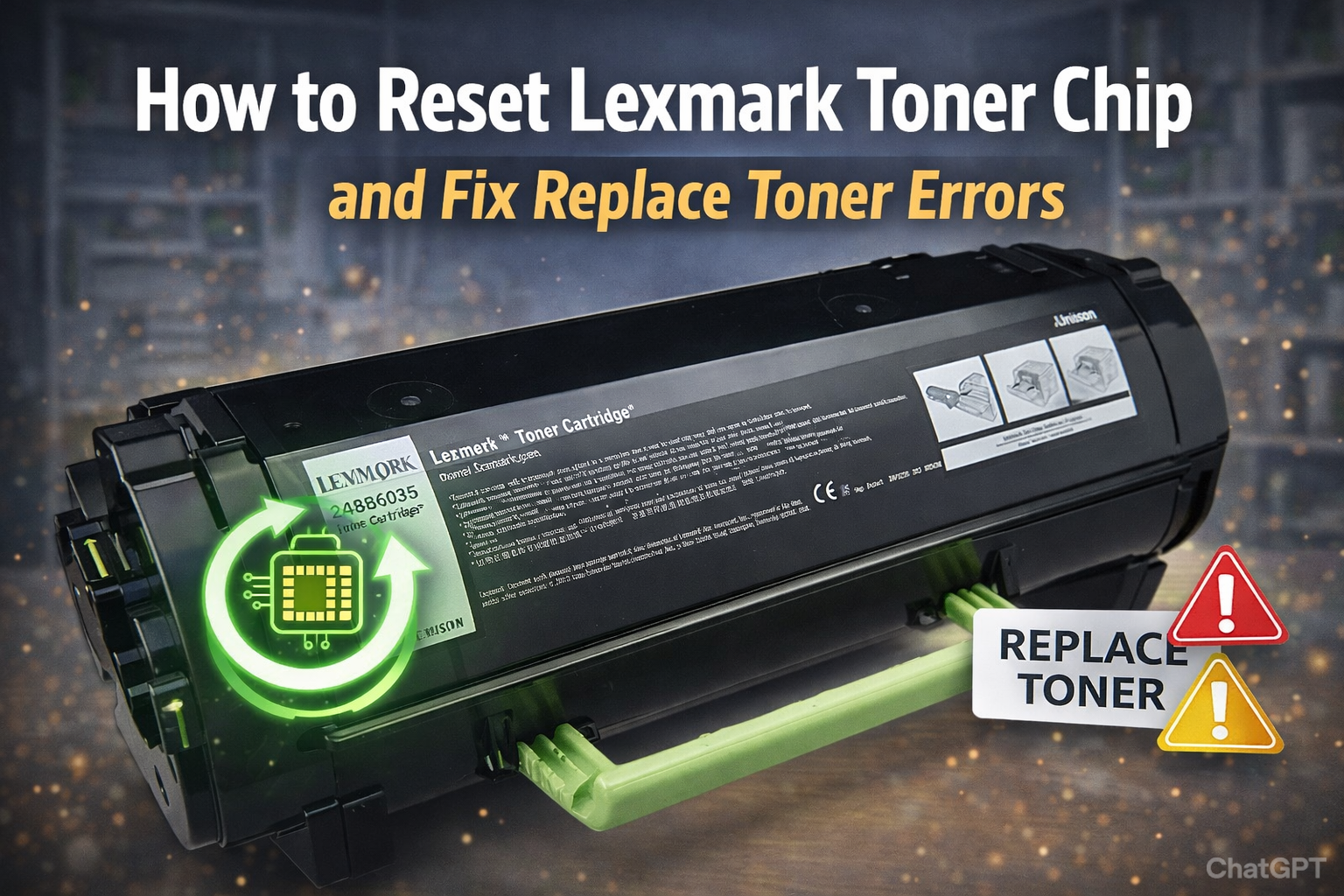
How to Reset Lexmark Toner Chip and Fix Replace Toner Errors
Trisha OlivarNothing is more frustrating than seeing your printer refuse to print right when you need it the most, especially after you’ve just refilled the toner. Many users face printer toner cartridge problems when their device …
LATEST POST
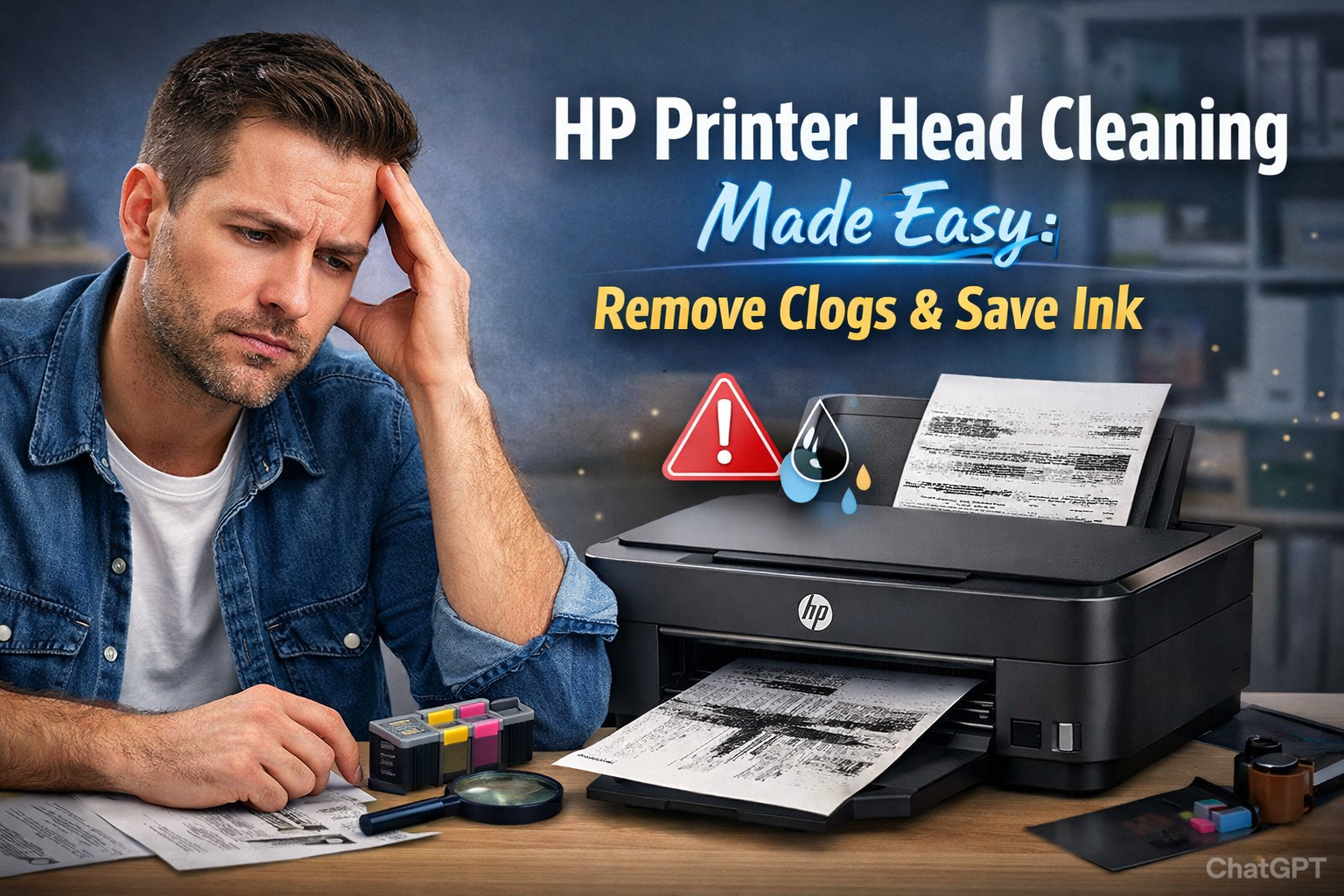
HP Printer Head Cleaning Made Easy: Remove Clogs & Save Ink
Trisha OlivarEver printed an important document only to see streaks, missing colors, or blurred text? For HP inkjet users, the problem is often a clogged printhead. But what is a printhead? It’s the part of your printer that transfers …
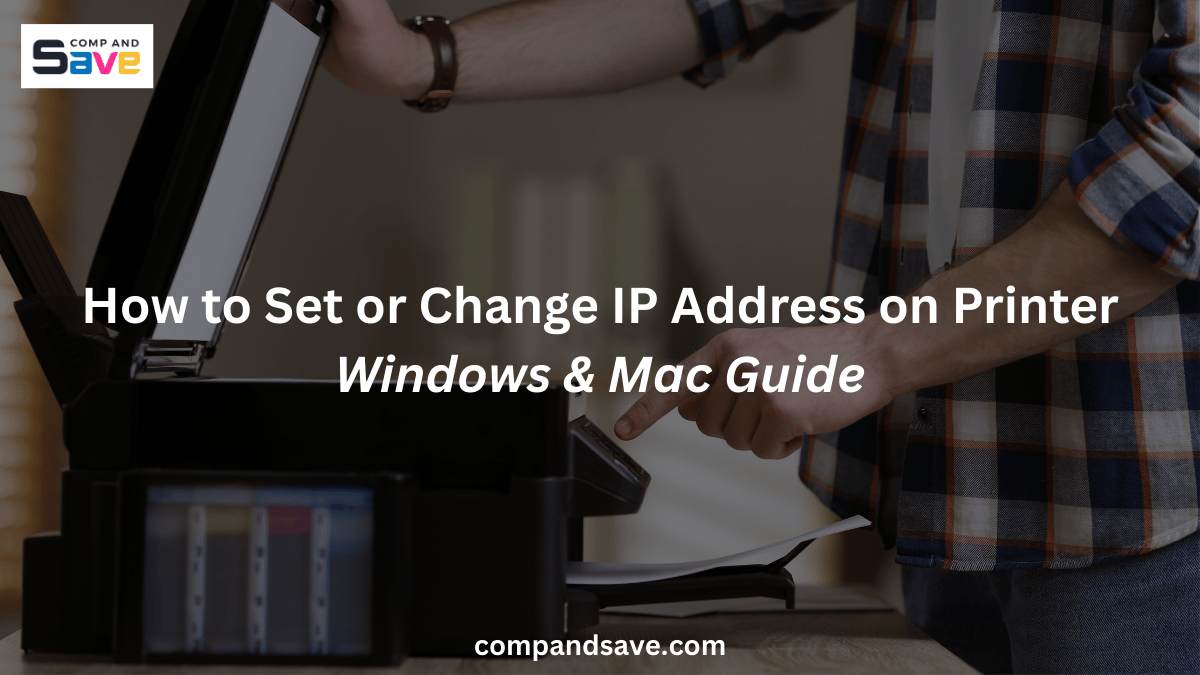
How to Set or Change IP Address on Printer: Windows & Mac
Trisha OlivarIf your printer keeps going offline, refuses to print, or suddenly cannot connect to your network, the issue often comes down to the IP address on printer devices. Small business owners and home office users know the …
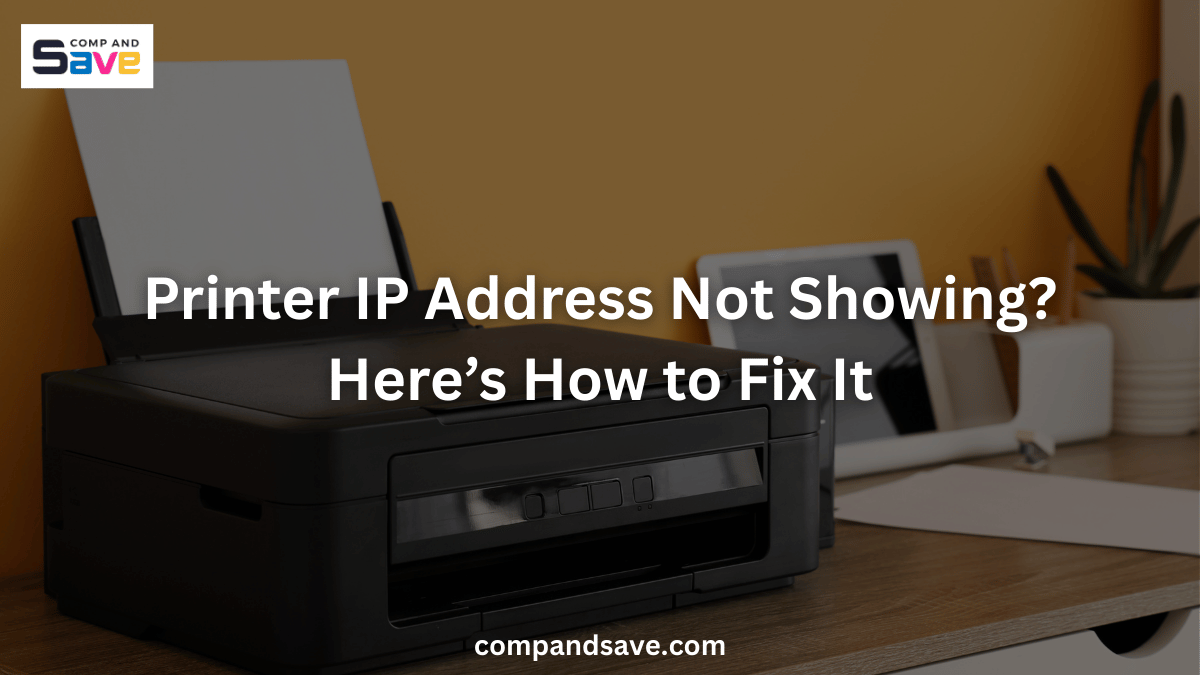
Printer IP Address Not Showing? Here’s How to Fix It
Trisha OlivarYour printer was working yesterday. Today, it says offline. You try restarting it. Still nothing. You check your settings, and now you can’t even find the printer IP address. If your printer suddenly disappeared from your …
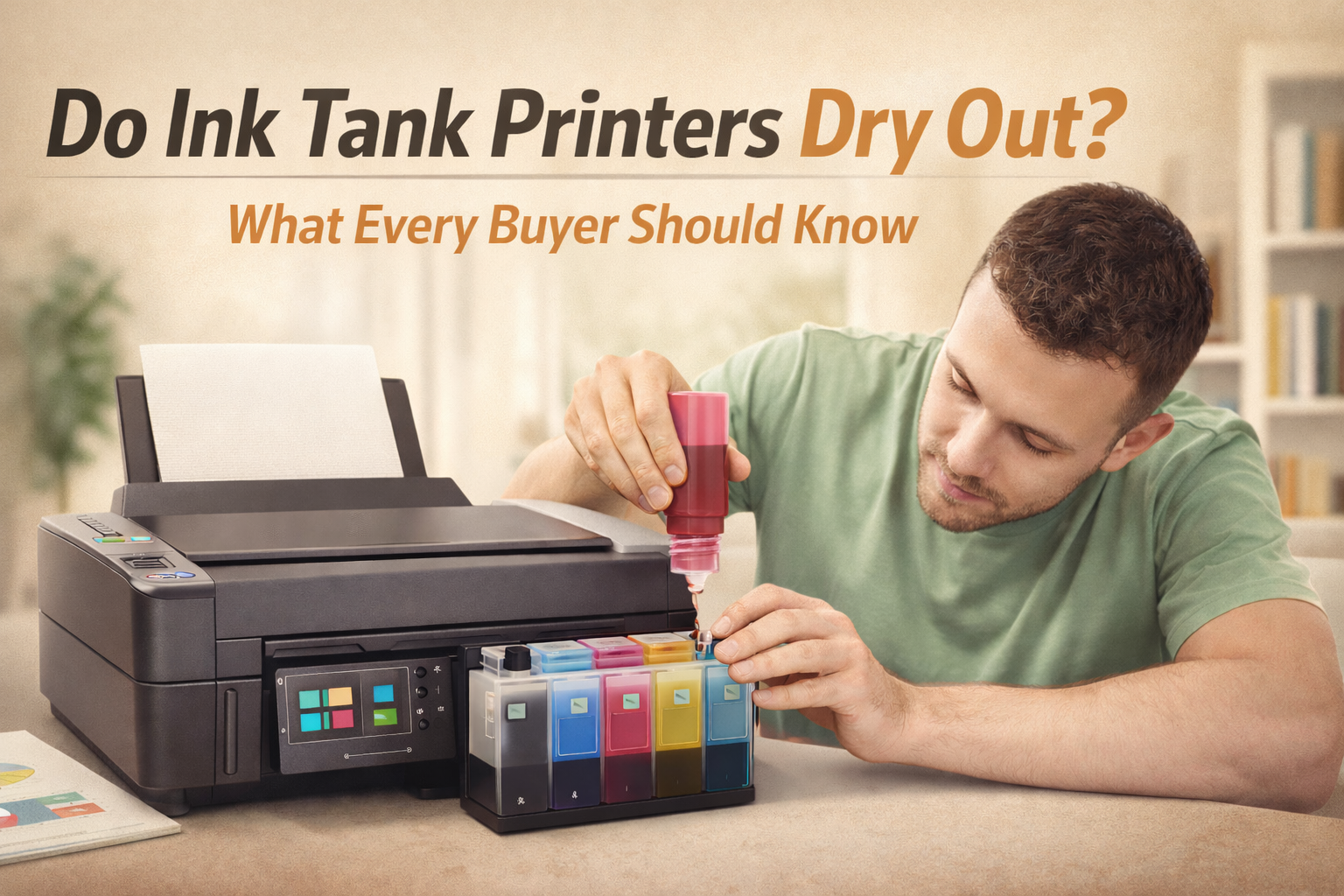
Do Ink Tank Printers Dry Out? What Every Buyer Should Know
Trisha OlivarInk drying is the silent killer of printers. One day everything works fine, and the next, prints come out faded—or not at all. This is why many buyers pause and ask do ink tank printers dry out before switching from …

Printer Can't Find WiFi? Quick Fixes to Get Your Printer Online
Trisha OlivarNothing kills productivity faster than hitting Print and realizing your printer can’t find WiFi. One minute everything works, the next your printer refuses to see your network, shows offline, or disappears completely. If …

Printers for Edible Images: Affordable & Professional Options
Trisha OlivarEdible image printing has opened up a whole new world for bakers who want to create personalized, professional-looking desserts with ease. But for many printer users, understanding printers for edible images can feel …

Best Small Office Laser Printer: Save Time, Money & Hassle
Trisha OlivarPrinting problems can quietly slow down a growing business, and most new owners realize it only when deadlines start slipping. From invoices to contracts, a small office depends on fast, reliable printing every single day. …
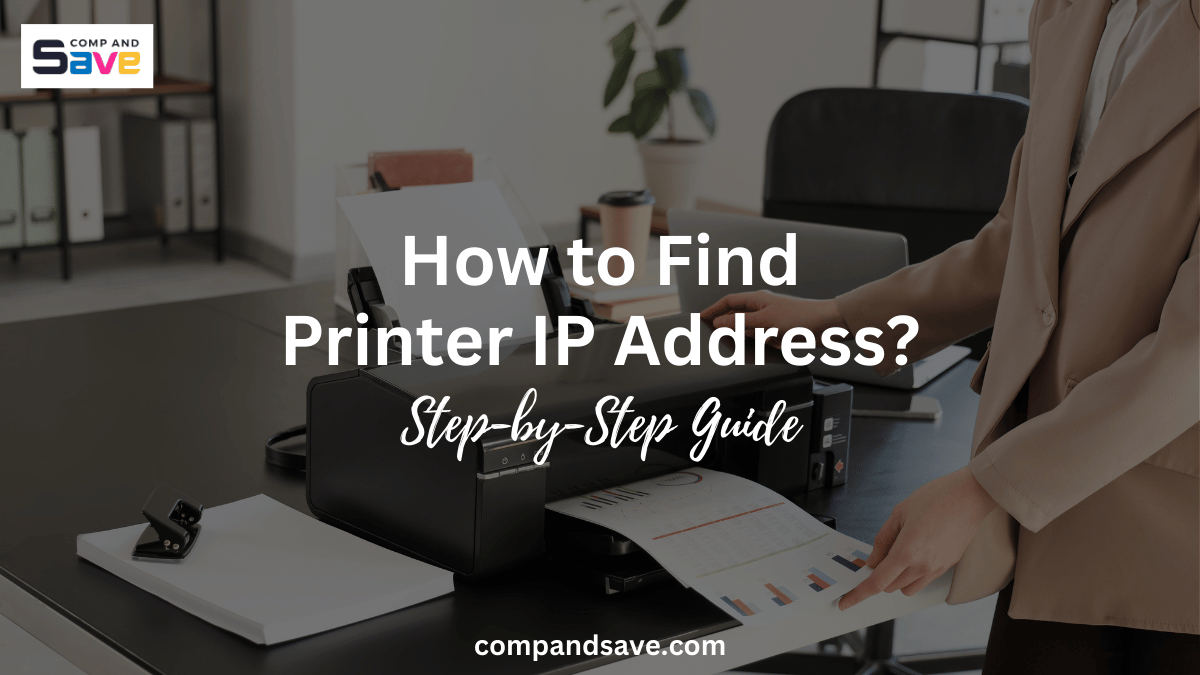
How to Find Printer IP Address: Step-by-Step Guide
Trisha OlivarIf you’re here, you’ve probably run into one of the most common printing headaches: not knowing the IP address on printer. Without it, setting up your printer on a network or troubleshooting connection issues can feel …
