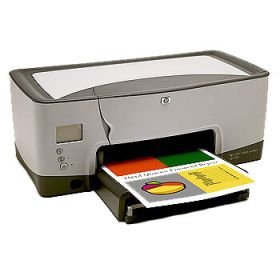 Click to enlarge the image
Click to enlarge the image
CompAndSave is proud to offer wallet-friendly prices on our replacement HP CP 1160 ink cartridges with genuine-like quality and satisfaction. Why choose CompAndSave in shopping for HP CP 1160 cartridges?
- LOW PRICE GUARANTEE. Our replacement HP ink cartridges are designed to ensure that you will get the same number of sheets and print quality as the genuine ones at a much lesser price.
- WORKS LIKE THE ORIGINAL. Not sure on how to install replacement printer ink? Worry no more as CompAndSave's cartridges are designed to work and perform just like the original cartridges.
- MORE DISCOUNTS. Enjoy even bigger discounts if you order HP CP 1160 ink cartridges in bulk like our single pack for HP 14A black ink cartridge. Make sure to explore different quantities to find the price break that suits you best.
- NEXT DAY SHIPPING. HP CP 1160 cartridges orders placed before 2:00 p.m. PST Monday through Friday will be processed the same day. Orders placed after 2:00 p.m. PST will be processed the following business day. Check our Shipping Policy for more information.
- FREE SHIPPING. For U.S. orders, buy products up to $50 or more, and the shipping fee is on us!
- SATISFACTION GUARANTEE. CompAndSave is so confident in the quality of our replacement HP ink cartridges that we offer a FULL refund for orders returned within ten days upon delivery. We even issue refunds or store credit up to 365 days from the purchase date! Make sure to read our Return Policy for more details.
- WILL NOT VOID PRINTER WARRANTY. Using a replacement HP CP 1160 ink cartridges will never void your printer warranty. Visit our Ink Knowledge Base page for more details or contact us for any further questions.
Hurry and take advantage of our great prices for HP CP 1160 cartridges today. SAVE Now!
Replacement HP CP 1160 Cartridges from $6.99
-
Retail Price: $34.99Save $28.00 (80% off retail price)$6.99
-
Retail Price: $34.99Save $27.00 (77% off retail price)$7.99
How do I Change the Ink in my HP CP 1160 Printer?
- Make sure the printer is on.
- Open the printer's front cover. Also, make sure that the paper output tray is down.
- The ink cartridge holder will automatically move so wait for it to completely stop moving before you proceed.
- Remove the empty ink cartridge and get your new HP CP 1160 ink cartridge.
- Open your new ink over a sink or garbage can to avoid any messes in case it leaks as sometimes, factories tend to overfill ink cartridges. Make sure to touch the black plastic part only, then remove the covering tape that is usually bright in color as well as the plastic protective case, if there is, before installing it.
- Install your new HP Color Inkjet CP1160 cartridge into the appropriate slot until it clicks into place.
- Close the printer's front cover.
HP CP 1160 Ink Cartridge FAQ
- Are any HP ink cartridges interchangeable?
- The answer is no. HP ink cartridges are not interchangeable as they are designed to work with a specific printer model. For example, HP CP 1160 printer is designed to only recognize HP 14 black and tricolor ink. Installing wrong cartridges in your printer might damage your machine so we highly recommend using the correct ones for it.
- How do I know what HP ink cartridge I need?
- To know the right ink for your HP printer, you can check the cartridge model number printed on the introductory inks that came along with your printer upon purchase. For more tips, check our guide to know what ink your printer uses.



