Printer ink bleeding on paper is not just messy but frustrating as well. Imagine a busy workday. You're loaded with copies to print, and then your printer is smearing ink all over the documents. We know that can be a disaster. This guide will teach you how to stop printer ink bleeding on paper. To resolve a problem, we must understand why it happens first. Let's start with understanding why is the printer bleeding ink. The first reason can be leaking cartridges.
Why is my ink cartridge leaking?
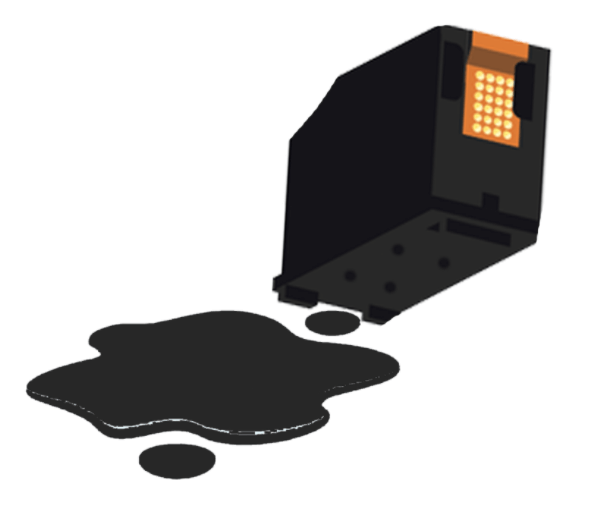
A leaking ink cartridge is a disaster, especially if you don't know how to fix it. If you're wondering 'Why is my ink cartridge leaking', then let's start with that—a leaking ink cartridge results from poor installation or clogged nozzles. The reason is not usually because of a major printer problem such as broken parts. So before you disassemble your printer, take note that the cause of the leaking is mainly the cartridge itself. If you can stop the leaking, you can install the cartridge again and start printing. However, if leaking persists, it's time to buy a new cartridge.
How to fix leaking ink cartridges?
After understanding the cause as to 'Why is my ink cartridge leaking?' Let's head to the next step: fixing the problem. Is the cartridge leaking while it's still in your hands? Head to the sink and put paper towels underneath to absorb the ink. Your cartridge may be overfilled if you did the refill. Inspect it as well for broken parts.
Most of the time, cartridge leaks happen when it's inside the printer already. You will notice the printer leaving streaks on the printed paper. The first thing to do is to uninstall your printer ink. Our guide, 'Why is my printer offline ' will help you resolve common printer problems, including how to fix leaking ink cartridge. Read the guide for step-by-step instructions.
How to fix printer leaving streaks?
What if you're done fixing your cartridge but your printer is leaving streaks on your paper? In this part, we will address your printer smudges on paper. There might be underlying conditions aside from a leaking ink cartridge as to 'Why is my printer ink smearing?' Your printer may need a general cleaning.
The paper you are using can also be the main problem. If you are using a thick sheet, the ink may not dry instantly causing streaks on paper. The ink drying time is also a concern. Temperature, settings, and type of paper are factors on how quick the ink will dry. If your cartridge is not the culprit, follow these other tips on how to fix printer leaving streaks.
Epson printer black ink smudges

If your document has smudges, your Epson printer may be unclean. Dirt, dust, or toner can be the cause for smudges on your paper that are collected on the rollers of your printer as it passes through the paper. Cleaning the paper rollers guide from Epson will teach you how to do it. Some more tips you can follow on how to stop printer ink from smudging:
- Check the paper you are using, make sure it is not crumpled or damp.
- Use the right kind of paper for your project. If you are printing photos, our 'Photography paper for inkjet printer guide' can help you.
- If you are printing on two sides, adjust Print Density and Ink Drying Time in your Printer Settings to avoid smearing ink on the back pag
Canon printer smearing ink

Who wants a printed document with streaks or ink dots? Certainly no one. If your Canon printer is smearing ink, it can be the paper you are using or the settings. So if you are sure that your cartridge is intact, try these troubleshooting tips on how to stop printer ink from bleeding:
- Check any stains inside your printer.
- Use the appropriate type of paper. Make sure to place it properly in your printer.
- Are you printing thick documents? Choose the Prevent paper abrasion setting.
- Reduce the Intensity settings and try to print again.
- Longer Ink Drying Wait Time can help.
HP printer smearing ink
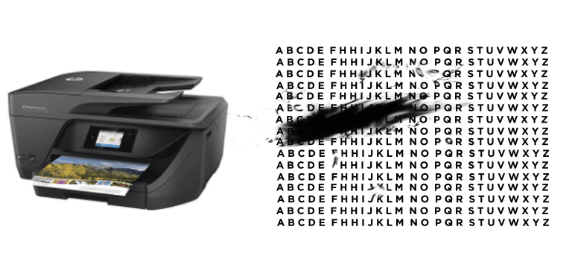
For HP users, smeared ink can be caused by the ink drying time. If you are printing heavy graphics on a thick sheet, it will take a longer time to dry. Follow these HP printer smearing ink resolutions
- Adjust Printing Preferences by clicking Extra Dry Time then More.
- Print in Best mode to increase drying time.
- Adjust Print Quality to Normal or Fast.
- Make sure to use the suitable paper for your document.
How to fix leaking toner cartridge?

A lot of circumstances can influence a leaking toner cartridge. Your toner cartridge might be leaking because of repeated shaking with the hopes of prolonging its life, refilling the printer's cartridge with the wrong toner, or the room temperature is humid and hot. A toner leaking is also messy.
Toner powder is challenging to clean because it can be everywhere. The same with your ink cartridge. Uninstall your toner carefully but before that, make sure to prepare a paper towel at the sink so you can place your cartridge there. Wipe your cartridge with a dry and clean paper towel. Hands-off with your vacuum if it's not a toner vacuum. It may damage the machine. Check again 'Why is my printer offline' guide on how to clean a toner spill.
Brother printer printing black smudges on paper
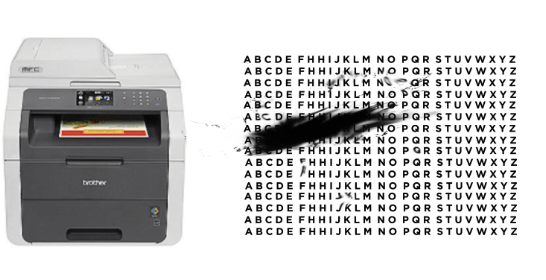
Brother is the popular choice for toner cartridges. Foreign materials stuck to the machine's drum are the most common cause of Brother printer's black smudges on the paper. These might be stapled clips, paper dust, or dry glue particles from labels or envelopes. All of which can seriously degrade print quality when you need it the most. Black marks on the edge of paper occur when your printer toner builds up or adheres to specific locations on the printer drum, resulting in black dots on your printed pages.
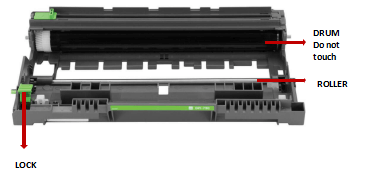
Poor printing quality of your Brother laser printer can possibly be resolved by cleaning the drum unit. Follow the steps below on how to fix Brother printer printing black smudges on paper:
Step 1: Prepare a paper towel on a flat surface.
Step 2: Remove the drum unit from your printer carefully.
Step 3: Place the toner cartridge on top of the paper towel.
Step 4: Remove the toner cartridge from the drum unit by pressing down the green lock.
Step 5: Turn over the drum unit slowly while you inspect it
Warning: Do not touch the drum, or it may cause damage.
Step 6: Clean the roller with a cotton swab moistened with isopropyl alcohol (70-91% strength).
Step 7: Wait for the alcohol to evaporate.
Step 8: Inspect other areas and clean it gently with the alcohol swab.
Step 9: Never use a sharp object when cleaning.
Step 10: Put back the toner cartridge once the alcohol is dry.
Step 11: Test your drum unit by printing 10-15 pages. A clean print means the problem is resolved.
We hope your cartridge leaking problem has been resolved. If all else fails, make sure to contact an expert. Professionals can assess the damage and provide a permanent resolution on how to stop printer ink bleeding on paper. You may also need to replace your cartridge if the leak continues. CompandSave provides quality cartridges that won't break the bank. All of our products come with a 1-year 100% satisfaction guarantee. In need of further assistance? Talk to us at toll-free number 1-833-465-6888 from Mondays to Fridays from 6am-4pm PT.