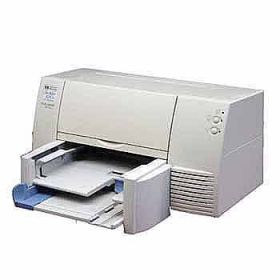 Click to enlarge the image
Click to enlarge the image
CompAndSave is proud to offer wallet-friendly prices on our replacement HP 850 ink cartridges with genuine-like quality and satisfaction. Why choose CompAndSave when shopping for HP 850 cartridges?
- LOW PRICE GUARANTEE. Our HP ink cartridges are designed to ensure that you will get the same number of sheets and print quality as the genuine ones at a much lesser price.
- WORKS LIKE THE ORIGINAL. Not sure on how to install replacement HP ink cartridges? Worry no more as CompAndSave's cartridges are designed to work and perform just like the original cartridges.
- MORE DISCOUNTS. Enjoy even bigger discounts if you order HP 850 ink cartridges in bulk. We have single and combo pack cartridges available like the black HP 45 ink cartridge (51645A). Make sure to explore different quantities to find the price break that suits you best.
- NEXT DAY SHIPPING. HP 850 cartridges orders placed before 2:00 p.m. PST Monday through Friday will be processed the same day. Orders placed after 2:00 p.m. PST will be processed the following business day. Check our Shipping Policy for more information.
- FREE SHIPPING. For U.S. orders, buy products up to $50 or more, and the shipping fee is on us!
- SATISFACTION GUARANTEE. CompAndSave is so confident in the quality of our replacement HP printer ink cartridges that we offer a FULL refund for orders returned within ten days upon delivery. We even issue refunds or store credit up to 365 days from the purchase date! Make sure to read our Return Policy for more details.
- WILL NOT VOID PRINTER WARRANTY. Using replacement HP 850 ink cartridges will never void your printer warranty. Visit our Ink Knowledge Base page for more details or contact us for any further questions.
Hurry and take advantage of our great prices for HP 850 cartridges today. SAVE Now!
Replacement HP 850 Ink Cartridges from $14.99
-
Retail Price: $60.99Save $38.04 (62% off retail price)$22.95
-
Retail Price: $34.99Save $20.00 (57% off retail price)$14.99
How to install HP 850 ink cartridges?
- Turn on your printer, then open the top lid.
- Lift the cradle latch to remove the used cartridge.
- Get your new CompAndSave HP 850 cartridge. Open it over a sink or garbage can to avoid any mess in case it leaks, as sometimes, factories tend to overfill the ink cartridges. Make sure to touch the black plastic part only, then remove the covering tape that is usually bright in color along with the plastic protective case, if there is, before installing it.
- Insert the new ink cartridge into its slot until it snaps into place.
- Hold the cartridge by its sides with the nozzles facing the printer.
- Close the latch until it locks out.
- Close the top cover.
HP 850 Ink Cartridge FAQs
- What ink does HP DeskJet 850 use?
- The HP DeskJet 850 printer uses the HP 45 black ink cartridge and HP 41 color ink cartridge. CompAndSave offers the replacement standard yield HP 45 black ink cartridge and HP 41 color ink cartridge that are high-quality and budget-friendly. To know more about remanufactured and compatible ink cartridges, check our Ink Knowledge Base.
- Is remanufactured ink OK?
- Yes, it's okay to use remanufactured ink for your printer. Compatible, replacement, or remanufactured ink cartridges are designed to meet or exceed the OEM specifications. This means that you can get the same print quality and the number of prints without paying as much compared to the original cartridges. Our compatible, replacement, or remanufactured cartridges are also covered with a 1-year 100% satisfaction guarantee. Take note that using remanufactured ink will not void your warranty.
Replacement HP 850 Ink Cartridges Reviews
-
reasonably priced and works fineReview for Replacement HP 45 Ink Cartridge - 51645A - BlackI recommend this productthe replacement HP 45 Black Ink Cartridge (51645A) was reasonably priced and works fine.Was this review helpful?
-
Great product. it is working very well. I am a ver...Review for Replacement HP 45 Ink Cartridge - 51645A - BlackI recommend this productGreat product. it is working very well. I am a very happy camperWas this review helpful?
-
No problems!Review for Replacement HP 45 Ink Cartridge - 51645A - BlackI recommend this productNo problems!Was this review helpful?
-
Please send me a replacement cartridge at no charg...Review for Replacement HP 45 Ink Cartridge - 51645A - BlackPlease send me a replacement cartridge at no charge.Was this review helpful?
-
Great company to work with.Review for Replacement HP 45 Ink Cartridge - 51645A - BlackI recommend this productGreat company to work with.Was this review helpful?
-
Good, but expensiveReview for Replacement HP 45 Ink Cartridge - 51645A - BlackToner works just like the brand name. Price too high, however, so will order from different vendor next time.Was this review helpful?
-
Review for Replacement HP 45 Ink Cartridge - 51645A - BlackI recommend this productIt’s nice to find ink for an older printer for my mom! Thank you for stocking it!Was this review helpful?
-
Difficult to find cartridgesReview for Replacement HP 45 Ink Cartridge - 51645A - BlackI recommend this productI have an older model HP Printer and have been able to keep it functioning with these hard to find black ink cartridges. Quick order and receive.Was this review helpful?
-
Was an unexpected treat being ...Review for Replacement HP 45 Ink Cartridge - 51645A - BlackI recommend this productWas an unexpected treat being able to find cartridge no longer stocked at the big office supply stores (for a largely obsolete printer!). These remanufactured cartridges seem to work fine and pricing from CompandSave is VERY competitive! Questions were promptly answered by capable associates with product shipped promptly. No complaints!Was this review helpful?
-
Works greatReview for Replacement HP 45 Ink Cartridge - 51645A - BlackI recommend this productWorks greatWas this review helpful?



