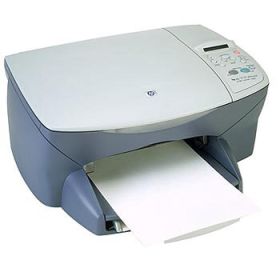 Click to enlarge the image
Click to enlarge the image
CompAndSave is proud to offer wallet-friendly prices on our replacement HP PSC 2100 ink cartridges with genuine-like quality and satisfaction. Why choose CompAndSave when shopping for HP PSC 2100 cartridges?
- LOW PRICE GUARANTEE. Our HP ink cartridges are designed to ensure that you will get the same number of sheets and print quality as the genuine ones at a much lesser price.
- WORKS LIKE THE ORIGINAL. Not sure on how to install replacement HP printer ink cartridges? Worry no more as CompAndSave's cartridges are designed to work and perform just like the original cartridges.
- MORE DISCOUNTS. Enjoy even bigger discounts if you order HP PSC 2100 ink cartridges in bulk. We have the single and combo packs available like the HP 56 57 ink cartridges combo pack of 5. Make sure to explore different quantities to find the price break that suits you best.
- NEXT DAY SHIPPING. HP PSC 2100 cartridge orders placed before 2:00 p.m. PST Monday through Friday will be processed the same day. Orders placed after 2:00 p.m. PST will be processed the following business day. Check our Shipping Policy for more information.
- FREE SHIPPING. For U.S. orders, buy products up to $50 or more, and the shipping fee is on us!
- SATISFACTION GUARANTEE. CompAndSave is so confident in the quality of our replacement HP printer cartridges that we offer a FULL refund for orders returned within ten days upon delivery. We even issue refunds or store credit up to 365 days from the purchase date! Make sure to read our Return Policy for more details.
- WILL NOT VOID PRINTER WARRANTY. Using replacement HP PSC 2100 ink cartridges will never void your printer warranty. Visit our Ink Knowledge Base page for more details or contact us for any further questions.
Hurry and take advantage of our great prices for HP PSC 2100 cartridges today. SAVE Now!
Replacement HP PSC 2100 Ink Cartridges from $11.99
-
Retail Price: $73.98Save $47.00 (64% off retail price)$26.98
-
 Retail Price: $107.98Save $80.00 (74% off retail price)$27.98
Retail Price: $107.98Save $80.00 (74% off retail price)$27.98 -
Retail Price: $105.97Save $67.98 (64% off retail price)$37.99
-
Retail Price: $147.97Save $108.00 (73% off retail price)$39.97
-
Retail Price: $255.95Save $193.00 (75% off retail price)$62.95
-
Retail Price: $179.95Save $117.00 (65% off retail price)$62.95
-
Retail Price: $31.99Save $20.00 (63% off retail price)$11.99
-
 Replacement HP C6656AN Ink Cartridge - HP 56 - Black(14 Reviews)Retail Price: $39.99Save $28.00 (70% off retail price)$11.99
Replacement HP C6656AN Ink Cartridge - HP 56 - Black(14 Reviews)Retail Price: $39.99Save $28.00 (70% off retail price)$11.99 -
Retail Price: $41.99Save $26.00 (62% off retail price)$15.99
-
Retail Price: $67.99Save $52.00 (76% off retail price)$15.99
How do I install HP PSC 2100 ink cartridges?
- Lift the printer's access door, which is located on the front of the device, right above the output tray. Wait for the printer carriage to stop fully.
- To unlatch the ink cartridge, softly press down on the top of the ink cartridge latch to be replaced, and then pull the bottom half of the latch toward you.
- Get your new CompAndSave HP PSC 2100 cartridge. Open it over a sink or garbage can to avoid any mess in case it leaks, as sometimes, factories tend to overfill the ink cartridges. Make sure to touch the black plastic part only, then remove the covering tape that is usually bright in color along with the plastic protective case, if there is, before installing it.
- Close the access door to the print cartridge.
- Close the all-in-one after latching the ink cartridges in place.
- Close the access door to the print cartridge.
HP PSC 2100 Ink FAQs
- What ink does HP PSC 2100 use?
- HP PSC 2100 printer uses the standard yield HP 27 and HP 56 black ink cartridges and also the HP 28 and HP 57 color ink cartridges. CompAndSave offers the replacement HP 27 black ink cartridge that produces up to 280 pages at 5% page yield, while the HP 56 black ink cartridge produces up to 520 pages at 5% page yield. The replacement HP 28 color ink cartridge can produce up to 240 pages at 5% page yield, while the HP 57 color ink cartridge prints up to 500 sheets at 5% page yield. To know more about remanufactured and compatible ink cartridges, check our Ink Knowledge Base.
- Are all HP ink cartridges the same?
- Not all HP ink cartridges are the same. The best way is to check first what specific cartridge your printer uses. You can easily do this by checking your printer manual, cartridge package, or by doing a quick search using your printer name. If you need more specific instructions, you can check our guide What Ink Does My Printer Use?
Replacement HP PSC 2100 Ink Cartridges Reviews
-
Very good.Review for Replacement HP C6656AN Ink Cartridge - HP 56 - BlackI recommend this productIt works well in my copier.Was this review helpful?
-
Works great. Priced right. Would recommend.Review for Replacement HP 56 Black Ink Cartridge & HP 57 Color Ink Cartridge 2-Pack: 1 x 56 Black, 1 x 57 Tri-ColorI recommend this productWorks great. Priced right. Would recommend.Was this review helpful?
-
Review for Replacement HP C6656AN Ink Cartridge - HP 56 - BlackI don't recommend this productNo problems so far. Great price and quick shippingWas this review helpful?
-
E...x...c...e...l...l...e...n...t... ...c...u...s....Review for Replacement HP 27 Ink Cartridge - Black - C8727ANI recommend this productExcellent ink! Very happy with what I’ve used so far!Was this review helpful?
-
Review for Replacement HP 27 Ink Cartridge - Black - C8727ANI recommend this productPrices could always be lower, but the company delivers.Was this review helpful?
-
worked perfectly in my HP photo printerReview for Replacement HP 56 Black Ink Cartridge & HP 57 Color Ink Cartridge 2-Pack: 1 x 56 Black, 1 x 57 Tri-ColorI recommend this productworked perfectly in my HP photo printerWas this review helpful?
-
Best price on the market.Review for Replacement HP 56 57 Ink Cartridges Combo Pack 5: 3 Black, 2 Tri-colorI recommend this productI have purchased ink from you at another time and find CompAndSave reliable and my printer is happy as well. reasonably priced, the ink lasts at a moderate length of time. Stores aren't selling later model printer ink and if they are it is at a substantially priced.Was this review helpful?
-
See above.Review for Replacement HP C6656AN Ink Cartridge - HP 56 - BlackI recommend this productSo far, i only had light use of it and it worked very well.Was this review helpful?
-
Perfect product.Review for Replacement HP 56 Black Ink Cartridge & HP 57 Color Ink Cartridge 2-Pack: 1 x 56 Black, 1 x 57 Tri-ColorI recommend this productPerfect product. Fits perfectly and amazing pricingWas this review helpful?
-
Great product and easy return ...Review for Replacement HP 56 57 Combo Pack of 3 Ink Cartridges: 2 x 56 Black, 1 x 57 Tri-ColorI recommend this productGreat product and easy return if there's any problemWas this review helpful?









