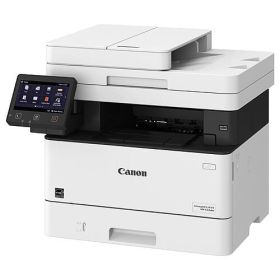 Click to enlarge the image
Click to enlarge the image
CompAndSave is proud to offer affordable prices on our replacement Canon imageCLASS MF445dw toner cartridges that boast genuine-like quality and satisfaction. Why choose CompAndSave in shopping for Canon MF445dw toner cartridges?
- LOWER PRICE, SAME QUALITY. Our Canon cartridges are designed to ensure you get the same quality as OEM cartridges at a much lower price. Purchasing Canon MF445dw cartridges from CompAndSave means you get to save up to $1,750.10 (78% off retail price), but still having the same powder formula and number of high-quality prints. If you want to know your savings per print, check out our guide on how to calculate printing cost per page.
- MADE WITH PRECISION. Worried about the installation of your new replacement toner for Canon MF445dw printer? Don't be. CompAndSave's cartridges are designed to work and perform like the original ones.
- BUMP UP YOUR SAVINGS. Enjoy bigger discounts if you order Canon imageCLASS MF445dw toner cartridges in bulk. We have single and combo pack cartridges available, like our single pack for Canon cartridge 057 black or combo pack of 2 black 057 Canon toner cartridges. Mix and match different quantities to find the price break that's within your budget.
- NEXT DAY SHIPPING. Canon MF445dw toner cartridge orders placed before 2:00 p.m. PST Monday through Friday will be processed the same day. Orders placed after 2:00 p.m. PST will be processed the following business day. Check our Shipping Policy for more information.
- FREE SHIPPING. For U.S. orders, checking out $50 or more means the shipping fee is on us!
- ECO-FRIENDLY SOLUTIONS. Did you know that our replacement or remanufactured cartridges are environmentally friendly? Instead of throwing away empty original Canon cartridges, our manufacturer meticulously recycles them to function exactly like the originals. By purchasing our replacement Canon imageCLASS MF445dw toner cartridges, you will not only save a ton of money, but you will also be helping to preserve the environment.
- SATISFACTION GUARANTEE. CompAndSave is so confident in the quality of our replacement Canon imageCLASS MF445dw cartridges that we offer a FULL refund for orders returned within ten days upon delivery. We even issue refunds or store credits up to 365 days from purchase! Make sure to read our Return Policy for more details.
- WILL NOT VOID PRINTER WARRANTY. Using a replacement Canon imageCLASS MF445dw toner cartridge will never void your printer warranty. Visit our Ink Knowledge Base page for more details, or contact us for other concerns.
Take advantage of our exclusive prices for Canon MF445dw toner cartridges now. Get more SAVINGS without sacrificing quality today!
Replacement Canon imageCLASS MF445dw Toner Cartridges from $33.95
-
Retail Price: $246.00Save $186.02 (76% off retail price)$59.98
-
Retail Price: $450.00Save $378.02 (84% off retail price)$71.98
-
Retail Price: $492.00Save $380.04 (77% off retail price)$111.96
-
Retail Price: $900.00Save $764.04 (85% off retail price)$135.96
-
Retail Price: $1,230.00Save $970.10 (79% off retail price)$259.90
-
Retail Price: $2,250.00Save $1,930.09 (86% off retail price)$319.91
-
Retail Price: $117.00Save $83.05 (71% off retail price)$33.95
-
Retail Price: $225.00Save $183.05 (81% off retail price)$41.95
Canon MF445dw Toner Replacement Guide
- Open the front access door by pressing the release button on the right side of the printer.
- Carefully pull the toner cartridge that needs to be replaced out from the printer.
- Get your new CompAndSave Canon MF445dw toner cartridge and open the cartridge over a sink or garbage can to avoid any mess in case of a powder leak, as sometimes, factories tend to overfill toner cartridges. Shake the toner five to six times and avoid touching the bottom part of the toner, then remove the covering tape that is usually bright in color as well as the plastic protective case, if there is, before installing it.
- Carefully align and insert the new Canon MF445dw cartridge into its slot until it is firmly seated in place.
- Close the front access door.
Canon imageCLASS MF445dw Toner Cartridges FAQ's
- Is refilling toner worth it?
- Although refilling toner has environmental benefits, a refilled toner cartridge might result in some printing issues as some parts of the toner are worn out over time. This is why we highly recommend you replace any empty toner cartridges to avoid any issues. CompAndSave offers a wide variety of ink and toner cartridges that can match the OEM quality but at a much more affordable price.
- Is it OK to use generic toner cartridges?
- Absolutely! CompAndSave's generic, compatible, replacement, or remanufactured toner cartridges are designed to meet or exceed the OEM specifications. This means that you can get the same print quality and the number of prints without paying as much compared to original Canon toner cartridges. Aside from this, using generic toner cartridges will never void the printer's warranty. So you can shop and use our toner cartridges without any worry. For more information about our toner cartridges, click ink knowledge base, and you will be redirected to the right page.
- Why is OEM toner so expensive?
- OEM ink and toner manufacturers claim that the high cost of toner cartridges is due to the research and development of technologies to deliver high-quality ink and toner. However, it is worth noting that there are generic cartridges that exceed OEM requirements while being less expensive than their counterparts. CompAndSave's compatible and replacement ink and toner cartridges are engineered to meet or exceed OEM standards. That is to say; you can have the same print quality and page output without spending a fortune. Please keep in mind that using generic, remanufactured, or replacement cartridges will never void the warranty on your printer. For additional information, please visit ink knowledge base, and you will be redirected to the right page.
Replacement Canon imageCLASS MF445dw Toner Cartridges Reviews
-
Review for Replacement Canon 057H Toner Cartridge - 3010C001 Black - High YieldI recommend this productWorks well, no problemsWas this review helpful?
-
Great product! Quick delivery and good price. Thank you!Review for Replacement Canon 057H Toner Cartridge - 3010C001 Black - High YieldI recommend this productGreat product! Quick delivery and good price. Thank you!Was this review helpful?
-
Review for Replacement Canon 057H Toner Cartridge - 3010C001 Black - High YieldI recommend this productlast toner came up with error not original toner and you had to reset it several times this toner shows an error but still worksWas this review helpful?
-
Well right now, is a ...Review for Replacement Canon Cartridge 057 H Toner Combo Pack of 2 - 3010C001 High Yield - BlackI recommend this productWell right now, is a good price for me I ran out a long time ago, it's time to re-discover !Was this review helpful?
-
The toner is very good.Review for Replacement Canon 057H Toner Cartridge - 3010C001 Black - High YieldI recommend this productThe toner is very good. It prints dark and consistently, where other refurbished toners tend to be fainter when they print. I will buy it again as the price is affordable compared to the brand names. The only issue I have is that I get an error message from my computer when I turn it on saying that I have a counterfeit toner and it could cause harm. I am not giving it five stars because there is not a recycle program where I can return the cartridge for recycling.Was this review helpful?
-
Good valueReview for Replacement Canon 057H Toner Cartridge - 3010C001 Black - High YieldI recommend this productDoes the job. Like the priceWas this review helpful?
-
God cartridgeReview for Replacement Canon 057H Toner Cartridge - 3010C001 Black - High YieldI recommend this productCartridge works great, good blacks and even print density. Only annoyance is the message about not being a “genuine Canxn cartridge” but I can live with that.Was this review helpful?
-
I recommend, especially for virtual schoolReview for Replacement Canon 057H Toner Cartridge - 3010C001 Black - High YieldI recommend this productHigh yield is great for law school! Delivery was quick. Price was excellent. Black blocks don't print fully black due to "high yield" (I assume), but I wasn't expecting great quality. I was looking for volume. So far, so good. I hope it gets me through at least 1 semester of law school before needing to be replaced.Was this review helpful?
-
Works great, will purchase again!Review for Replacement Canon 057H Toner Cartridge - 3010C001 Black - High YieldI recommend this productGreat value, cartridge works great!Was this review helpful?
-
Review for Replacement Canon 057H Toner Cartridge - 3010C001 Black - High YieldI recommend this productAfter the initial Canon warning that the cartridge may be a counterfeit, it has worked very well. The only reason the rating is not a 5 is that I don't know what the yield is, since I have only had the cartridge for less than a 1000 copiesWas this review helpful?









