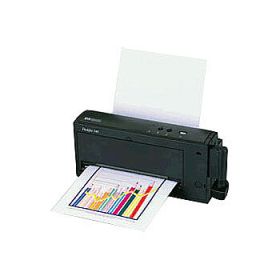 Click to enlarge the image
Click to enlarge the image
CompAndSave is proud to offer wallet-friendly prices on our high-quality replacement for HP 320 ink cartridges. We specialize in providing cheap alternative HP DeskJet 320 ink cartridges.
Why choose CompAndSave in shopping for HP 320 cartridges?
- Our replacement HP 320 ink cartridges are designed to ensure that you will get the same number of sheets and print quality as the original HP printer ink cartridges at a much lesser price.
- Not sure about how to install replacement, remanufactured or compatible ink cartridges? Worry no more as CompAndSave made sure that installing HP DeskJet 320 ink cartridges will be the same as installing the original ones to save you from the hassle.
- Get more for less! Enjoy even bigger discounts if you order HP 320 cartridges in bulk. Make sure to explore different quantities to find the price break for HP 320 ink cartridges that suits you best.
- Worried that our printer cartridges might expire before you use them all up? We assure you that our replacement HP DeskJet 320 ink cartridges are fresh from the factory every month and have a tested shelf-life of at least 20 months.
- Enjoy our free shipping offer for orders over $50 (for orders shipped to all 50 states in the USA).
- Plus, our low-priced HP ink cartridges are backed up with a 1-year 100% satisfaction guarantee. Shopping for cheap replacement ink cartridges can't get any better than this!
NOTE: Please be informed that using CompAndSave's HP 320 cartridges will never void your printer warranty. For further questions or inquiries, feel free to contact us and our Customer Support Representatives will be more than happy to assist you.
Replacement HP 320 Ink Cartridges from $9.99
-
Retail Price: $54.15Save $40.16 (74% off retail price)$13.99OUT OF STOCK
-
Retail Price: $34.99Save $25.00 (71% off retail price)$9.99
How do I change HP 320 ink cartridges on printer?
- First, press the power button. Make sure your printer is on.
- Next, open the ink cartridge access door, then gently push down the ink cartridge that you want to replace to release it, and then grasp it toward you out of its slot.
- Get your new CompAndSave's HP 320 ink cartridge, open it over a sink or garbage can to avoid any messes in case it leaks as sometimes, factories tend to overfill ink cartridges. Make sure to touch the black plastic part only, then remove the covering tape that is usually bright in color as well as the plastic protective case, if there is, before installing it.
- Lastly, you can now close the HP DeskJet 320 ink cartridge access door and return it back to its original position.
Most Common HP 320 Ink Cartridges Questions
- What ink does HP DeskJet 320 use?
- HP DeskJet 320 printer uses HP 33 ink cartridge for black and HP 25 ink cartridge for tri-color.
- How do you fix an unrecognized HP DeskJet 320 ink cartridge?
- Take out the cartridge, turn off the printer, unplug the power cord and other cables, wait 15 minutes, then plug it back in, turn it back on and reload the cartridges. While the cartridge is out of the printer, gently wipe the cartridge printhead and circuitry with a nonabrasive towel to ensure there is no debris. For more information, you can check our troubleshooting tips page.
Replacement HP 320 Ink Cartridges Reviews
-
Very good!Review for Replacement HP 25 Ink Cartridge - 51625A - TricolorI recommend this productVery good!Was this review helpful?



