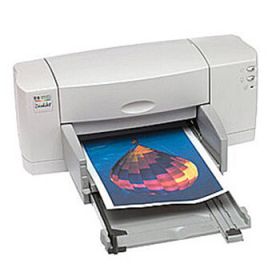 Click to enlarge the image
Click to enlarge the image
CompAndSave is proud to offer wallet-friendly prices on our replacement HP Deskjet 842c ink cartridges with genuine-like quality and satisfaction. Why choose CompAndSave when shopping for HP 842c ink cartridges?
- LOW PRICE GUARANTEE. Our HP Deskjet 842c cartridges are designed to ensure that you will get the same number of sheets and print quality as the genuine ones at a much lesser price.
- WORKS LIKE THE ORIGINAL. Not sure on how to install replacement HP Deskjet 842c cartridges? Worry no more as CompAndSave's cartridges are designed to work and perform just like the original cartridges.
- MORE DISCOUNTS. Enjoy even bigger discounts if you order HP Deskjet 842c ink cartridges in bulk. We have single pack cartridges available like the HP 15 black ink cartridge (C6615DN). Make sure to explore different quantities to find the price break that suits you best.
- NEXT DAY SHIPPING. HP 842c ink cartridge orders placed before 2:00 p.m. PST Monday through Friday will be processed the same day. Orders placed after 2:00 p.m. PST will be processed the following business day. Check our Shipping Policy for more information.
- FREE SHIPPING. For U.S. orders, buy products up to $50 or more, and the shipping fee is on us!
- SATISFACTION GUARANTEE. CompAndSave is so confident in the quality of our replacement HP Deskjet 842c cartridges that we offer a FULL refund for orders returned within ten days upon delivery. We even issue refunds or store credit up to 365 days from the purchase date! Make sure to read our Return Policy for more details.
- WILL NOT VOID PRINTER WARRANTY. Using replacement HP Deskjet 842c ink cartridges will never void your printer warranty. Visit our Ink Knowledge Base page for more details or contact us for any further questions.
Hurry and take advantage of our great prices for HP 842c ink cartridges today. SAVE Now!
Replacement HP Deskjet 842c Ink Cartridges from $13.99
-
Retail Price: $60.99Save $42.04 (69% off retail price)$18.95
-
Retail Price: $64.99Save $51.00 (78% off retail price)$13.99
How to change HP DeskJet 842C ink cartridges on printer?
- Turn the printer on. Then open the printer's top cover.
- The ink cartridge carrier will move and settle for the cartridge replacement position. Do not move or stop the print holder by touching it or forcing it to move. Allow it to settle without interruption.
- Raise the tab that holds the cartridge and pull the cartridge out of the machine.
- Get your new CompAndSave HP 842C ink cartridge. Open the cartridge over a sink or garbage can to avoid any mess in case of an ink leak, as sometimes, factories tend to overfill cartridges. Make sure to touch the black plastic part only, then remove the covering tape that is usually bright in color and the plastic protective case, if there is, before installing it.
- Insert the HP DeskJet 842C cartridge in the holder and lower the tab to secure it.
- Close the printer's cover.
HP DeskJet 842C Ink Cartridge FAQs
- How do I fix incompatible HP ink cartridges?
- First, make sure that the ink cartridge you are installing in your printer is the right cartridge model. To verify, check the printer's manual or check the depleted ink cartridge. In front or on the side is a label or sticker with the printer model, which is usually a combination of alphanumeric characters. If you have already verified this part, the next step is to troubleshoot by turning off the printer for 15 minutes and wipe the contacts of the ink cartridge with a nonabrasive towel or cloth with water or alcohol. For more detailed information, just click our Troubleshooting Tips.
- Why is HP ink so expensive?
- OEM ink and toner manufacturers claim that the high cost of these cartridges is due to the research and development of technologies to deliver high-quality ink and toners. However, it is worth noting that there are generic cartridges that exceed OEM requirements while being less expensive than their counterparts. CompAndSave's compatible and replacement ink and toner cartridges are engineered to meet or exceed OEM standards. That means to say, you can have the same print quality and page output without spending a fortune. Please keep in mind that using generic, remanufactured, or replacement cartridges will never void the warranty on your printer. For additional information, please visit our Ink Knowledge Base.
Replacement HP Deskjet 842c Ink Cartridges Reviews
-
Works great for my printer all good would buy agai...Review for Replacement HP 15 Ink Cartridge - C6615DN - BlackI recommend this productWorks great for my printer all good would buy againWas this review helpful?
-
Finally a compatible color cart for my HP 842cReview for Replacement HP 17 Ink Cartridge - C6625AN - TricolorI recommend this productColor rendering and resolution are perfect. I've been trying for months to get the correct color cart for this printer. 2 other suppliers sent what they had, and got them back. This HP Deskjet 842c only recognizes the C6625AN and NH-R6625. C6625A doesn't work, contrary to what most suppliers think.Was this review helpful?
-
The quality of printing is poor. Words look blurry...Review for Replacement HP 15 Ink Cartridge - C6615DN - BlackI don't recommend this productThe quality of printing is poor. Words look blurry not crisp.Was this review helpful?
-
Review for Replacement HP 15 Ink Cartridge - C6615DN - BlackExcellent product quality. Great service and price.Was this review helpful?
-
Great ink cartridge resource and fast delivery service!Review for Replacement HP 15 Ink Cartridge - C6615DN - BlackI recommend this productYour ink cartridges are working out very well for me and just as good as the more expensive brands. I’m grateful for your discounts, and that you offer lower rates, as I am on a fixed income. I don’t always use my printer, but it’s nice to have your company as a great resource. Glad I found you guys - thank you so much!!Was this review helpful?
-
Prompt and fairly priced!Review for Replacement HP 15 Ink Cartridge - C6615DN - BlackI recommend this productPrompt and fairly priced! This company offers what box stores don’t but should.Was this review helpful?
-
Very satisfiedReview for Replacement HP 15 Ink Cartridge - C6615DN - BlackI recommend this productWorks just as well as a genuine HP cartridge at a fraction of the priceWas this review helpful?
-
Review for Replacement HP 15 Ink Cartridge - C6615DN - BlackI recommend this productGood prices, fast service. What more can you ask for.Was this review helpful?
-
Review for Replacement HP 15 Ink Cartridge - C6615DN - BlackI recommend this productQuick service and the ink cartridges actually work!!Was this review helpful?
-
Review for Replacement HP 15 Ink Cartridge - C6615DN - BlackI recommend this productPrints like newWas this review helpful?



