- At the upper right corner of our page, hover your mouse to 'Hello, Log In Account' section for options.
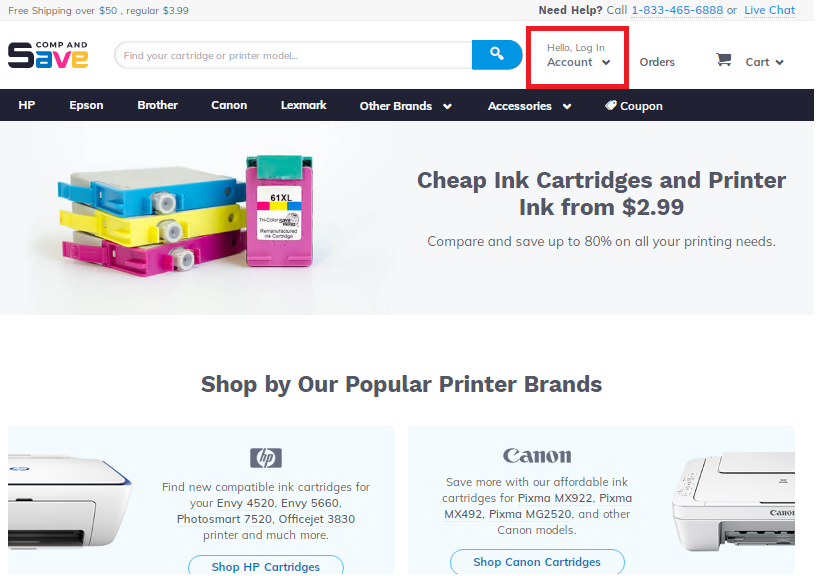
- Then, click 'Create An Account' tab.
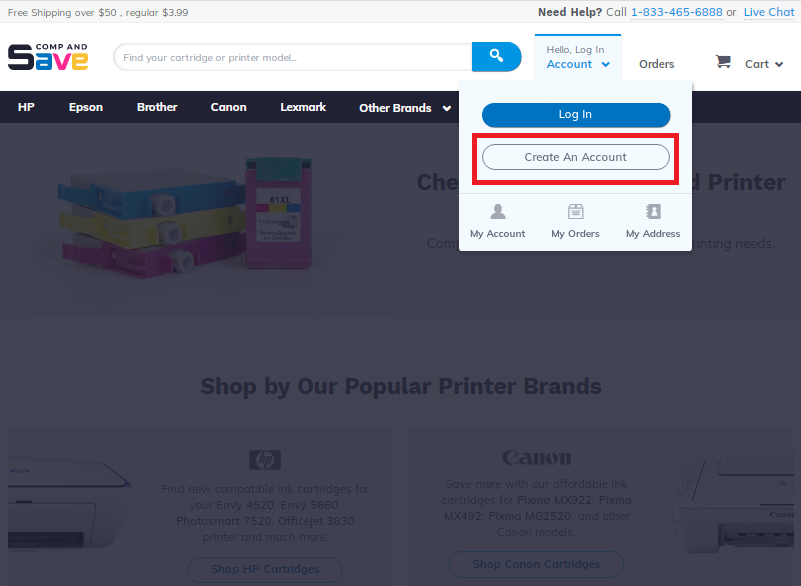
- You will then need to enter your first and last name, email address and create a password for account login. Click 'Create My Account' after all this to successfully create an account with us.
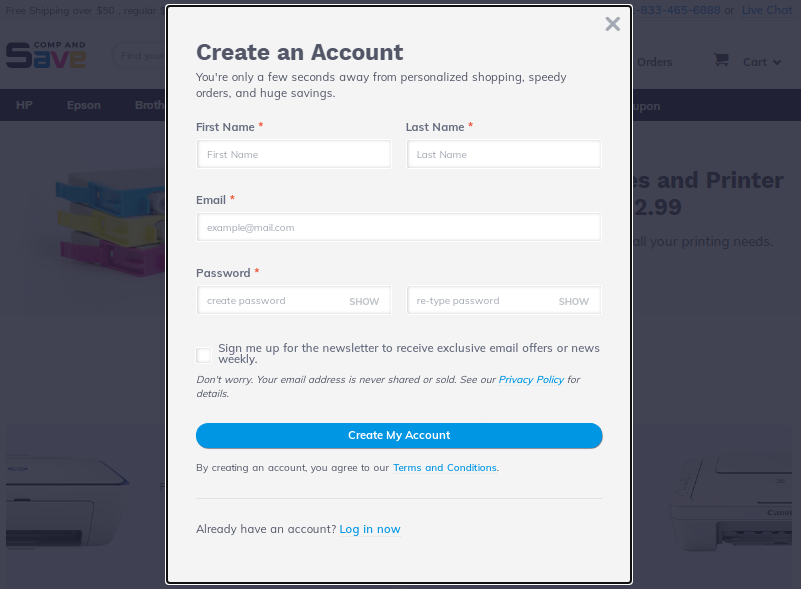
NOTE: Your information is NEVER sold to any other company and is kept completely private. Please view our Privacy Policy for more information or call our toll-free phone number at 833-465-6888.

