Does your printer only print images and not text? Your EMF (Enhanced Meta File) maybe activated.
EMF has a feature to delay other printing jobs if the printer is in the midst of printing a file. By lessening the print queue, the EMF allows the printer to process data faster and therefore print faster.
Since images have greater data, EMF delays text print jobs to lessen the printer's load. But if the user wants to print text, the EMF stays activated, therefore the printer only print images and not text.
To Disable EMF:
- Load your printer's paper tray with A4 paper.
- In your Windows' Search Box, type Devices and Printers.
- Click the option Devices and Printers that will appear. The Devices and Printers window will show up.

- Right-click the icon of your printer. Select Printer Properties.
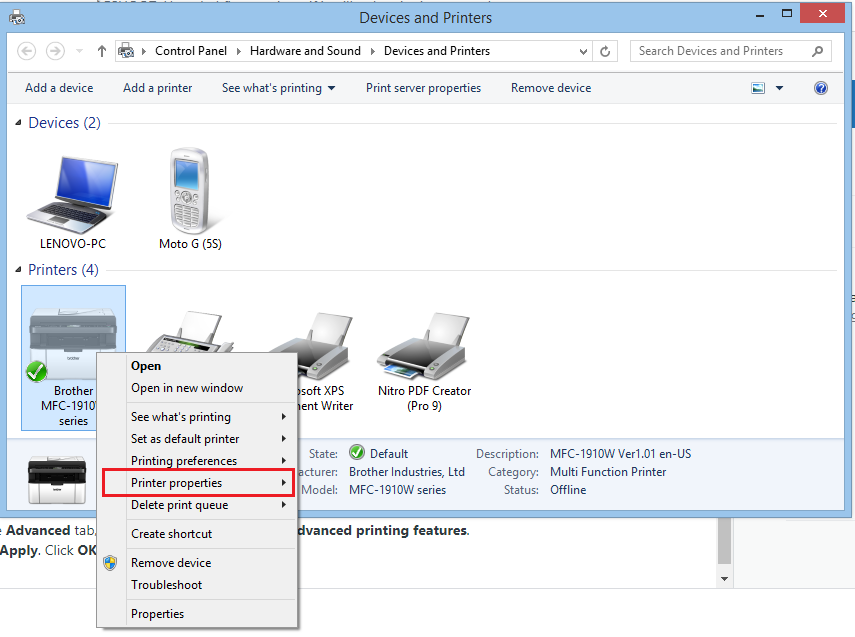
- In the Advanced tab, uncheck the checkbox Enable advanced printing features.

- Click Apply. Click OK after.

