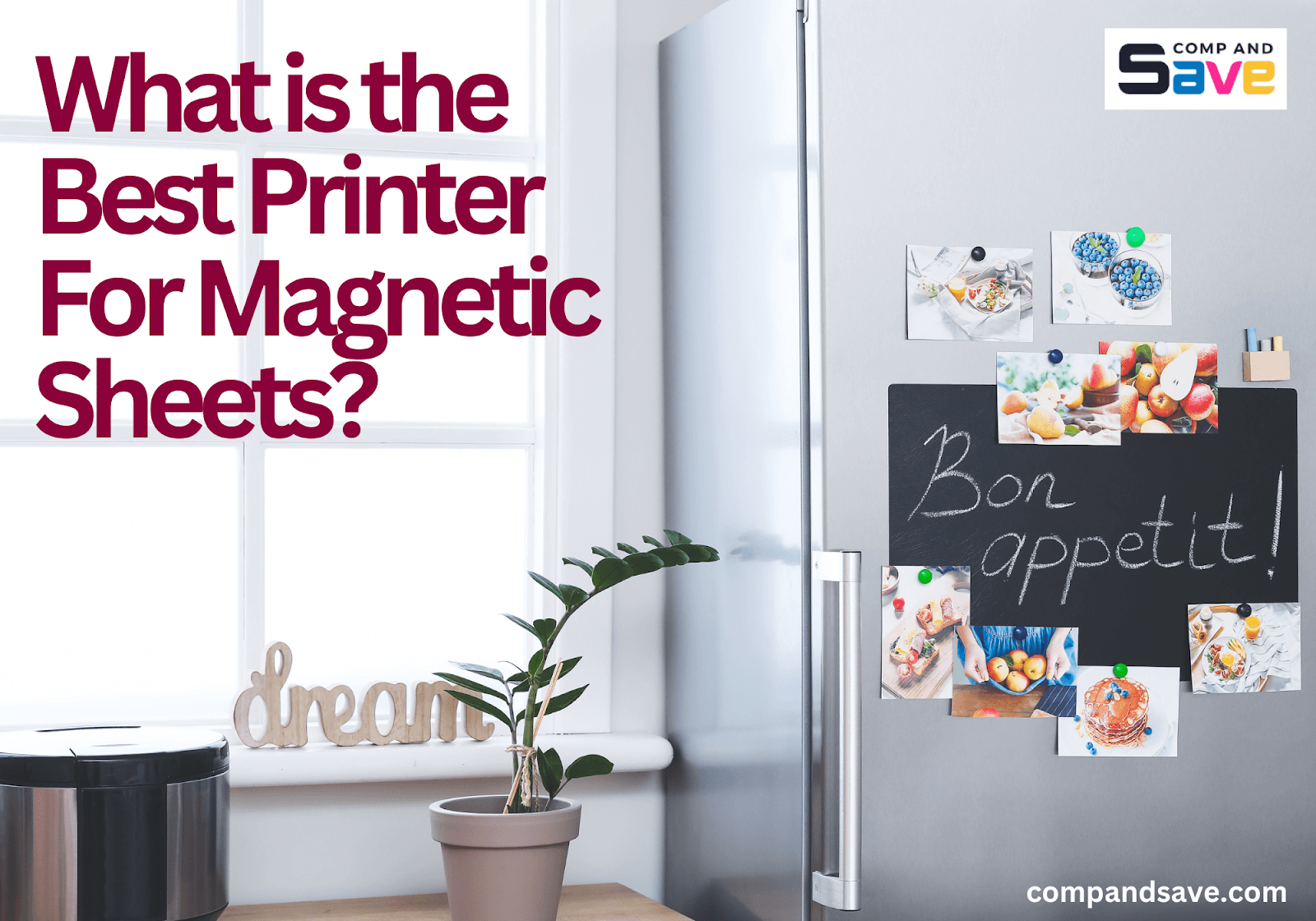
Want to print customized magnetic souvenirs? It's easier than you think! Printing on magnetic sheets is becoming more popular for both creative and professional projects. Whether you're making custom fridge magnets, magnetic signs, or other cool items, having the right printer can make a big difference.
So, how can we find the best printer for magnetic sheets? In this guide, we will help you find the best magnet printer available today. We'll tackle their features and the steps to use them in printing magnetic photos. So, are you ready to start your magnetic printing journey? Let's dive in and find the perfect magnetic sheet printer for you!
In this guide, we will discuss:
- Magnet Printer: What Is This?
- Best Printer For Magnetic Sheets: Our Top Picks
- Printing On Magnetic Sheets: Easy Steps How
Magnet Printer: What Is This?
Ever wonder how those charming photo magnets end up on your fridge? The secret lies in magnetic printing, a fascinating technique that allows you to create your own unique designs or images on magnetic sheets or paper. These sheets, thin enough to pass through your inkjet printer, come in a variety of finishes, like matte and glossy, and can be easily shaped to your liking. From personalized fridge magnets to eye-catching advertising signs, the possibilities with magnetic printing are endless.
So, what is a magnetic printer?
To print those magnetic designs, we need a magnet printer. A magnetic paper printer is a special type of printer designed to print directly onto magnetic sheets. The printer works like a regular inkjet printer but is specially adapted to handle the thicker, magnetic material, ensuring high-quality prints that stick to metal surfaces.
Best Printer For Magnetic Sheets: Our Top Picks
Magnet paper will work with inkjet and photo printers supporting technical paper or handling card stock. But to find the best one, you can look at some specific features. Also, remember to check if the photo printer can handle the size of the magnetic sheets you want to print on. To help you with that, we listed here our top picks for the best printer for magnetic sheets:
1. Canon PIXMA TS9521C

For our first magnet printer, we have the Canon PIXMA TS9521C printer. It is equipped with scanning, an auto document feeder, borderless printing, and a memory card slot for convenience. Enjoy fast printing speeds of 10 color and 15 monochrome pages per minute.
With 5 individual inks and ChromaLife100 technology, your prints stay vibrant for years. You can print from smartphones, tablets, memory cards, or computers via AirPrint and Wi-Fi. This printer is also versatile in supporting 12'x12' paper, booklet layout copy, oversized scanning, and auto document feeder for multi-page documents.
| Printer Price | $179.00 |
|---|---|
| OEM Ink Price | PGI-280 Pigment Black $37.00 | CLI-281 Color $29.00 |
| CompAndSave Ink Price | PGI-280XXL Pigment Black $7.95 | CLI-281XXL Color $7.95 |
- Prints quickly, so you can immediately get your printed magnetic sheet
- Your prints will look colorful and won't fade for a long time because of the special ink and technology
- Easy to connect so you can print from various devices
- Ink can be expensive
- Can take up more space on your desk
2. Epson Expression Photo HD XP-15000

The Epson Expression XP-15000 printer can print up to A3-sized signs, pictures, posters, and documents, which is perfect for a magnet photo printer. With a speed of 27 seconds, it can print photographs up to 13 x 19 inches and borderless photo printing up to 4 x 6 inches.
You can print directly from your smart device, and its autocorrect feature ensures professional-looking photographs. These qualities make it the top choice for printing magnets. Additionally, it uses high-quality ink cartridges for optimal results.
| Printer Price | $399.99 |
|---|---|
| OEM Ink Price | Epson 312XL Black $18.99 | Epson Ink 312XL Color $21.99 |
| CompAndSave Ink Price | Epson 312XL Black $10.99 | Epson Ink 312XL Color $11.99 |
- Wide range of uses and functions to choose from
- Can print excellent quality photos
- space-y-2 and light for a wide-format inkjet printer
- Printing speeds may be slower compared to other printers
- Higher initial cost
3. Canon Pixma PRO-1

Take your photo magnets to another level with Canon Pixma PRO-1. This magnet printer machine is designed to make photographs look professional. The Canon Pixma PRO-1 can also accommodate many kinds of special paper, even thick ones. Using magnetic sheets will not be a problem.
You can also print directly from your DSLR with its PictBridge feature. But remember that it only supports a wired connection and doesn't have a scanning feature because it's made for professional photography. On the flip side, the Canon Pixma PRO-1 is great at printing really good photos that last a long time, making it perfect for custom magnets.
| Printer Price | $1,328.10 |
|---|---|
| OEM Ink Price | PGI-29 Photo Black $35.99 | PGI-29 Photo Color $35.99 |
| CompAndSave Ink Price | PGI-29 Photo Black $13.99 | PGI-29 Photo Color $13.99 |
- Exceptional photo quality
- Accommodates up to 14 inches thick special paper
- Uses pigment-based ink for long-lasting prints
- Fast photo printing speed
- Quite heavy at 27.7 kg
- High printer price
- No wireless printing
- Running this printer daily may be costly
4. Epson EcoTank Photo ET-8550

The EcoTank Photo ET-8550 is a wireless all-in-one device and a great photo magnet printer machine. It produces lab-quality, wide-format color pictures, graphics, and daily documents for roughly 4 cents apiece. You may print personalized CDs/DVDs or borderless 13" x 19" magnet prints. It also offers wide connectivity options for easy mobile printing.
| Printer Price | $679.00 |
|---|---|
| OEM Ink Price | Epson 552 Black $19.99 | Epson 552 Color $17.49 |
| CompAndSave Ink Price | Epson 552 Black $9.95 | Epson 552 Color $9.95 |
- Exceptional output quality
- Low running costs
- Prints are borderless, from 4 by 6 inches to 13 by 19 inches
- Fast printing speed
- High printer price
Printing On Magnetic Sheets: Easy Steps How
Now that you know the essential tools you need to print magnet photos, it's time to learn the steps on how to print on magnetic sheets. Remember to print on the white side of the paper. You can use printable magnet sheets that are either matte or glossy. Also, when printing magnetic sheets, always use the highest resolution available. Before we go to the steps, here are some printing guidelines for glossy or matte magnetic sheets.
Glossy Magnetic Paper Printing Guide
For Epson printers:
- Click on the Photo Quality.
- Select Glossy Film when choosing a Media Type.
- The resolution should be at least 1440 dpi. The higher, the better.
For HP printers:
- Select Other Photo Papers.
- Click Best for the Photo Quality.
For Canon printers:
- Select High Glossy Photo Film as the Media Type.
- Make sure to set the print quality to Maximum.
Matte Magnetic Paper Printing Guide
For Epson printers:
- Select Epson Matte or Photo Quality Inkjet Paper as the Media Type.
- Click Photo or Best Photo for Print Quality and choose Epson Vivid for Color Control.
For HP printers:
- Click HP Premium Paper as the Media Type.
- For Print Quality, choose Normal or Best. For Color Control, choose ColorSmart/sRGB or defaults.
For Canon printers:
- Choose High-Resolution Paper when choosing a Media Type.
- Select High for Print Quality and Auto for Color Control.
Steps For Printing On Magnetic Sheets
- Step 1: Put the magnetic sheets in the paper tray. Make sure you're printing on the right side of the paper. Printing on the wrong side of the magnet paper can cause your printer to malfunction.
- Step 2: Open the photo you want to print, then click "print".
- Step 3: After printing, let the print dry for a few minutes before touching it.
- Step 4: Once it's completely dry and ready to cut, you can apply it to any metal surface you like. Just keep the printed magnetic paper away from direct sunlight, as it may decrease its magnetic hold and make it brittle.
Parting Words
Printing on magnetic sheets is easy, right? Just make sure to find a magnet printer that can handle the job. Whether you're creating custom fridge magnets, magnetic signs, or other magnetic materials, finding the best printer for magnetic sheets will ensure smooth and successful printing. So, take the time to choose the best printer for magnets that meets your needs, and let your creativity shine through with your personalized magnetic creations!
Key takeaways:
- Magnet printers are special printers that can print on magnetic sheets. They're used for making things like fridge magnets, magnetic souvenirs, and signs that stick to metal surfaces.
- Some good printers for magnetic sheets are the Canon PIXMA TS9521C, Epson Expression Photo HD XP-15000, Canon Pixma PRO-1, and Epson EcoTank Photo ET-8550. They each have different features and prices, so you can choose based on your needs.
- Make sure to pick a printer that can handle the size and thickness of your magnetic sheets. This will ensure that your prints turn out well and stick properly to surfaces.
If you have any questions about ink or your orders, don't worry! Our friendly team is here to help. You can reach us toll-free at 1-833-465-6888, Monday through Friday, from 6:30am-3:30pm PT. We're happy to assist you!
Frequently Asked Questions
No, not all printers can handle printing on magnetic sheets, especially laser printers. To get the best results, it's important to use a magnetic photo printer for this job. Photo printers, like the ones listed above, are a good choice for printing on magnetic sheets. Magnet printers are specifically designed for this task and won't get damaged when printing on magnetic materials.
With a magnetic sheet printer, you can create custom fridge magnets featuring personal photos or designs. Magnetic signs for businesses, such as advertising or informational signs, are also popular projects. Personalized photo magnets make great gifts and keepsakes. Additionally, educational tools like alphabet, number, and shape magnets can be made for children's learning activities.
To ensure the best print quality on magnetic sheets, start by adjusting your printer settings to the highest print quality option. You can follow the guide on how to do this. If there isn't a specific setting for magnetic sheets, select the appropriate paper type, such as glossy or photo paper. Make sure your ink cartridges are full to avoid streaks or faded prints. Also, regularly clean the printheads to prevent clogs and smudges. Finally, do a test print on regular paper to check colors and alignment before printing on the magnetic sheet.

