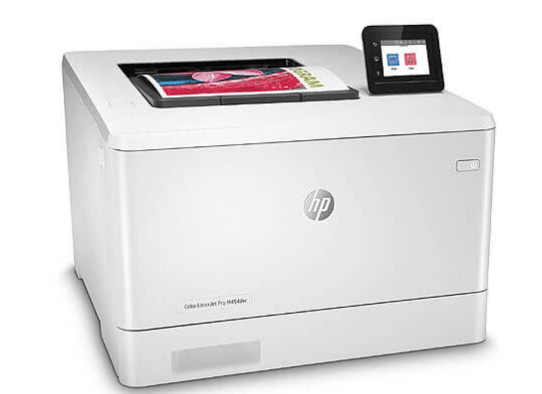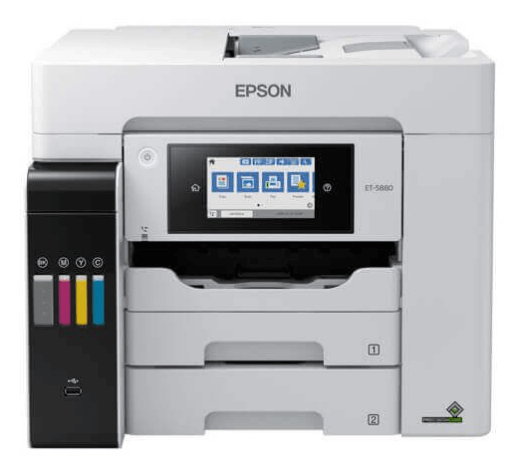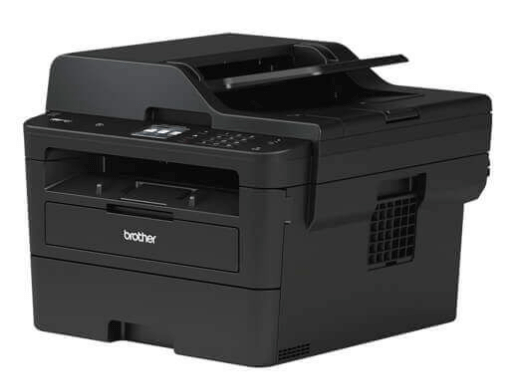If you're running a small business, you know that printing can be costly and time-consuming. That's why choosing the right printer for your needs is important. There are a lot of different options available to small business owners. Some printers are specifically designed for printing receipts, while others are for more general-purpose. So what is the best printer for small business?
This post will look at different small business printers for various needs. We'll also include tips on choosing the right printer for your business demands. That said, let's dive right in:
Top 5 Small Business Printers
1. Best All-in-One Printer for Small Business
What is the best printer for small business with all the functionality you ask? The Canon Pixma G7020 is the best multifunction printer for small business. It's an All-in-One machine that prints, scans, copies, and faxes.
It's lightweight, compact, and convenient, weighing in at 28.8 pounds. The G7020 is an upgrade over previous models, with more features. You'll find yourself printing more often with this best Canon printer for small business because of the excellent print quality and fast page yields. You can print on a range of paper sizes from regular 8.5" x 11" letters to 3 5" x 3 5" square sheets.
We were surprised to find that this printer was capable of printing 6,000 black and 7,700 color pages for every ink bottle set, which isn't common for printers in this price range. This means you'll get more profit in your small business with the lowest cost per page.
| Printer technology: | Inkjet | |
|---|---|---|
| Functionality: | Print, Copy, Scan, Fax, Wireless Printing, Mobile Device Printing | |
| Printing speed (pages per minute): |
Black - 8 ppm | |
| Color - 3 ppm | ||
| Connectivity: | Wi-Fi via router, Wi-Fi-Direct, USB, Ethernet, Apple AirPrint | |
| Mopria Print Service | ||
| Pros: | Excellent print quality for photos, ADF and auto-duplexing printing, running cost efficient | |
| Cons: | Slow printing speed, outdated control panel | |
| Printer ink: | Canon GI-20 ink bottles | |
| OEM price & cost per page: | Canon GI-20 black: $17.9 / Cost per page: 30 cents | |
| Canon GI-20 black: $17.99 / Cost per page: 30 cents | ||
| CompAndSave price & cost per page: | Compatible Canon GI-20 black: $8.99 / Cost per page: 0.15 cents | |
| Compatible Canon GI-20 cyan, magenta, yellow: $5.99 / Cost per page: 0.08 cents | ||
2. Best Color Printer for Small Business
If you're looking for a color printer that's a money saver, try a LaserJet. The HP Color LaserJet Pro M454dw is ideal for printing a few hundred color pages a month for presentations, marketing graphics, flyers, and so on. You might think the HP small business printer would be a little bulky, but it actually isn't too heavy. In fact, it's a pretty sleek and space-y-2 device. You can access menu options and settings via the touch screen, and the interface is fairly intuitive.
This best color laser printer for small business offers duplex printing, a 2-sided print function, and a wide range of paper sizes. The HP Color LaserJet Pro M454dw does an admirable job of producing high-resolution prints with rich, vibrant colors.
All in all, it's the best HP printer for small business because of its reliability and high-quality. This small business color laser printer is ideal for printing photos, documents, graphics, and spreadsheets and prints on standard and coated papers, envelopes, and labels.
| Printer technology: | Color LaserJet | |
|---|---|---|
| Functionality: | Wireless printing, mobile printing | |
| Printing speed
(pages per minute): |
Black - 28 ppm | |
| Color - 28 ppm | ||
| Connectivity: | Wi-Fi via router, Wi-Fi-Direct, USB, Ethernet, Apple AirPrint | |
| Mopria Print Service | ||
| Pros: | Fast printing speed, wide connectivity options, excellent color accuracy. | |
| Cons: | No copier or scanner, poor photo printing quality. | |
| Printer ink: | High-yield HP 414XL black, cyan, magenta, and yellow toner $89.49cartridges | |
| OEM price & cost per page: | HP 414XL black toner: $180.99 / Cost per page: 24.13 cent | |
| HP 414 XL cyan, magenta, yellow toner / Cost per page: 41.16 cents | ||
| CompAndSave price & cost per page: | Remanufactured HP 414XL black toner: $89.49 / Cost per page: 1.19 cents | |
| Remanufactured HP 414XL cyan, magenta, yellow: $89.49 / Cost per page: 1.49 cents | ||
3. Best High-Volume Printer for Small Business
If you're in need of a high-volume printer for your small business, get the Epson EcoTank Pro ET-5850. Epson has long been known for its printers, and its EcoTank Pro series is no exception. This Epson small business printer is a high-quality, high-volume inkjet with a ton of features, like a large 4.3" color touchscreen display and a built-in scanner.
The ET-5850 uses a combination of Epson's innovative PrecisionCore® Heat-Free Technology and pigment-based ink. The result is fast printing speed and crisp, vibrant prints.
This best Epson printer for small business is spacious, with 500 sheets capacity. There's no warm-up time for the printer to get ready for a job. The EcoTank Pro ET-5850 also features many other useful features, like an auto duplexing function that lets you print on both sides of the paper and an automatic feeder. With a very low cost per page, the ET-5850 is easily the best value printer for small business.
| Printer technology: | Ink Tank | |
|---|---|---|
| Functionality: | Print, copy, scan, fax, wireless printing, mobile printing | |
| Printing speed
(pages per minute): |
Black - 25 ppm | |
| Color- 25 ppm | ||
| Connectivity: | Wi-Fi via router, Wi-Fi-Direct, USB, Ethernet, Apple AirPrint | |
| Mopria Print Service, External Storage Support | ||
| Pros: | Wide connectivity options, fast printing speed, great quality photos, sturdy, very low cost per page.. | |
| Cons: | Average color accuracy, a bit bulky | |
| Printer ink: | Epson EcoTank T542 black, cyan, magenta, and yellow ink bottles | |
| OEM price & cost per page: | Epson EcoTank T542 black: $29.99 / Cost per page: 40 cents | |
| Epson EcoTank T542 cyan, magenta, yellow: $22.99 / Cost per page: 38.31 cents | ||
| CompAndSave price & cost per page: | Compatible Epson T542 black: $11.99 / Cost per page: 0.16 cents | |
| Compatible Epson T542 cyan, magenta, yellow: $9.95 / Cost per page: 0.17 cents | ||
4. Best Small Office Printer
The Canon PIXMA TR7520 is considered the best small home office printer. It does exactly what it promises to do – print, copy, scan, and fax. The fact that it's a small office printer and scanner that wirelessly connects is the icing on the cake. This printer uses a variety of consumables, including a 5-color individual ink system with an output tray capacity of 100-sheet plain paper or 20-sheet photo paper cassette.
With its sleek design, the PIXMA TR7520 is perfect for a small office printer. While its space-y-2 size and surprisingly affordable price tag might make you think that there isn't a lot of bang for the buck, the TR7520 is packed with many technologies. It has a wireless connection that allows you to connect your phone, tablet, and all your other devices without needing to plug them in.
This Canon small business printer also features an auto on/off function and the ability to scan, copy, fax, and print from the Cloud. Lastly, it's easy to operate with a 3.0-inch color LCD screen and easy-to-use touch controls. You can use this with ease in your small office.
| Printer technology: | Inkjet | |
|---|---|---|
| Functionality: | Print, copy, scan, fax, wireless printing, mobile printing | |
| Printing speed
(pages per minute): |
Black - 15 ppm | |
| Color- 10 ppm | ||
| Connectivity: | Wi-Fi via router, Wi-Fi-Direct, USB, Apple AirPrint | |
| Mopria Print Service, External Storage Support | ||
| Pros: | Wide connectivity options, small and space-y-2, great photo, texts, and graphics quality, adequate color accuracy | |
| Cons: | No ethernet, average printing speed | |
| Printer ink: | High-yield Canon 280 XXL pigment black and 281 XXL black, cyan, magenta, and yellow ink cartridges | |
| OEM price & cost per page: | Canon 280 XXL pigment black: $37.99 / Cost per page: 6.33 cents | |
| Canon 281 XXL black, cyan, magenta, yellow: $29.99 / Cost per page: 3.61 cents | ||
| CompAndSave price & cost per page: | Compatible Canon 280 XXL pigment black: $11.95 / Cost per page: 1.99 cents | |
| Compatible Canon 281 XXL black, cyan, magenta, yellow: $10.95 / Cost per page:0.24 cents | ||
4. Best Laser Printer for Small Business
Brother printers are known for their speed, reliability, and affordability. We think the MFC-L2750DW has all of these qualities and then some, so it's definitely a good printer for small business. This multifunctional device allows users to print, scan, copy, and fax with a variety of media, such as plain paper, labels, photo paper, and transparencies. This is the best laser printer for small business if you need a monochrome machine that can do more than just print.
This is the best Brother printer for small business can handle both simple and complex jobs. It features an automatic document feeder that loads documents, holds up to 50 sheets of paper, and prints at 36 pages per minute speed. In addition to all that, this Brother small business printer has a 2.7-inch LCD touch screen, making it easy to control. Plus, with a wide variety of connectivity options, you can print wirelessly from any device, whether it's on the go or at home.
| Printer technology: | Monochrome LaserJet | |
|---|---|---|
| Functionality: | Print, copy, scan, fax, wireless printing, mobile printing | |
| Printing speed
(pages per minute): |
Black - 36 ppm | |
| Connectivity: | Ethernet, Wi-Fi via router, Wi-Fi-Direct, USB, Apple AirPrint | |
| Mopria Print Service, Near-field communication | ||
| Pros: | Wide connectivity options, very fast printing speed, lowest cost per page | |
| Cons: | No color printing, bulky and heavy | |
| Toner Cartridge: | High-yield Brother TN760 black toner cartridge | |
| Super high-yield Brother TN770 black toner cartridge | ||
| OEM price & cost per page: | Brother TN760 black toner: $80.49 / Cost per page: 26.83 cents | |
| Brother TN770 black toner: $121.49 / Cost per page: 27 cents | ||
| CompAndSave price & cost per page: | Compatible Brother TN770 black toner / $39.95 Cost per page: 0.89 cents | |
| Compatible Brother TN770 black toner/ $39.95 Cost per page: 0.89 cents | ||
5. Best Label Printer for Small Business
Running a labeling business? Nowadays, product labels are in demand since a lot of small businesses need them. You can try using a thermal printer for your sticker labels. This will save you time and money. Learn how to make stickers with thermal printer in easy steps.
If you're into photo magnet printing, you can check out the best printer for magnetic sheets. There's a lot you can do in a printing business, you just need the right tools, such as the right printer for the task.
How to Choose a Printer for Small Business?
You need to consider several factors before deciding on what is the best printer for small business such as cost and functionality. In this part, you'll learn vital information when buying top rated printers for small business.
Functionality
What is a good printer for a small business? An All-in-One printer can scan, copy, and fax documents. Most of these printers come equipped with a flatbed scanner that can scan documents and book pages. While these functions are good to have, they can sometimes be counterproductive, especially when you do a large volume of printing and copying. They can break the flow of your printing process.
Still, if you go for an All-in-One printer, try getting the one with an automatic document feeder feature, as it can handle multiple-page documents without user intervention. Without this, you will have to manually place the pages on the scanner bed, but if you have it, it will feed on the pages from the stack.
Moreover, if you go for an auto-duplexing ADF, the machine will flip the pages to print on the second side or use double-side sensors to scan both sides at once.
Printing Technology
The quality of printing is a crucial factor when considering the best printer for a small business. It depends on the ink the printer uses. You need to decide whether you should use an inkjet vs laser printer for your business demands.
When it comes to laser printers, they use light beams to etch the surface of the paper. While inkjet printers are cheaper and more widely used, laser printers are considered superior when it comes to quality printing.
Inkjet printers use liquid ink to print, while laser printers use drums that heat and melt the ink powder (toner powder) onto the paper, resulting in a clearer image with little to no smudges. Plus, laser printers are considered to be faster as they apply toner to the entire page in one go.
Cost of Printing
When it comes to cost efficiency, inkjet printers are typically better. If you use large refill bags or bottles instead of small brand-manufactured cartridges, you can print at a lower cost per page than its laser counterparts.
Plus, inkjet printers use significantly less energy than laser printers, so you also save on utility bills. So the gist is that inkjet printers are better for small businesses that use more color prints, as it's cheaper. Meanwhile, businesses that rely on black color documents would benefit from a laser printer. Each toner cartridge can already print a thousand pages. You won't have to change your cartridges often.
Printing Speed
Depending on the monthly volume of your company, you may need a faster printer, especially for print-heavy industries like architecture, law, publishing, and more. Remember, high speed may result in slower printing speeds as the printer takes its time to get every pixel rig.
So if your priority is normal quality but high speed, go for printers with higher ppm (pages per minute). If you need higher quality but can work at a slower speed, you can get printers with excellent resolution and image quality with lower ppm.
Capacity
If you frequently print spreadsheets on large paper, marketing materials on glossy paper, or occasionally print labels, you'll need a printer for a small business that has multiple trays or drawers. The capacity should also be significant, especially if it's an office with multiple people using the printer.
If we talk about print volume, you need to look for two measurements; duty cycle, which is the maximum number of pages a specific printer is tested for each month, and maximum suggested print volume, which is the number of prints a printer may actually churn out.
The former one is typically not the right factor to consider when matching a printer's volume with your needs. Look for the suggested print volume, as the duty cycle is not the right measure if you want the machine to run optimally.
Connectivity Options
The best printer for a small business should have basic functions like touchscreen controls, Wi-Fi connectivity, a mobile printing feature, ease of cartridge load/unload, and user-friendly software. It should also be easy to use if you are not tech-savvy. For example, if you need a printer that can connect to a smartphone or tablet via Wi-Fi, look for one that has it as a built-in feature.
This way, you don't need to install any software or drivers to get connected. Also, the printer should have a well-designed software interface so you can easily navigate through it without having to deal with complicated instructions. You obviously want to be able to print wirelessly when running a small business.
There you have it! Some of the best printer models can make your office life easier and faster. In today's world, not having a reliable printer or scanner just won't do. You will get tons of paperwork every day and will mess up deadlines if you don't have one.
To save yourself from all these issues, just trust us and pick one of the above-mentioned small business printers. If you need further assistance or printing supplies for your small business, contact our toll-free number at 1-833-465-6888. You can speak to one of our customer service representatives from 6:30am-3:30pm PT on Mondays to Fridays. We'll be happy to assist you with your business needs!