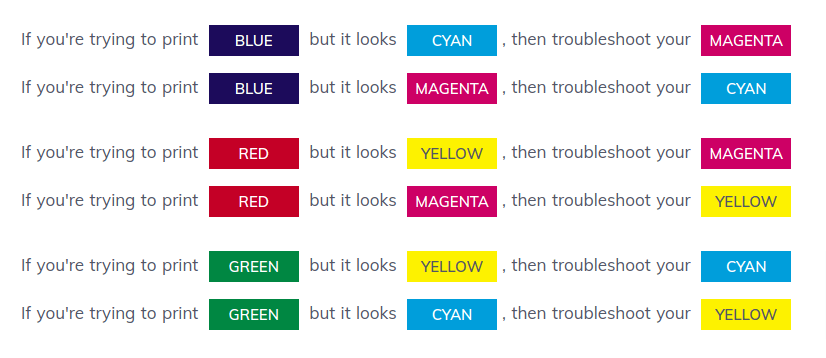Color printers use a combination of black, cyan, magenta, and yellow inks.
The traditionally primary colors red and blue are actually a combination of two or more colors with CMYK printing.
If you're having issues with your colors when printing, refer to the image below to find out what color you may need to troubleshoot.