My cartridge won't fit in my printer, what should I do?
A cartridge may not fit due to the following issues:
- Shipping materials are still attached.
- Taped seal or safety clips are are not removed before installation.
- Wrong cartridge model is purchased.
Cartridges are not interchangeable across other laser and inkjet printers. Even if they're under the same manufacturer, some cartridges are not designed to fit with other printers. Please check that you have the correct cartridge model with your printer's user guide or your manufacturer's website.
If you have bought the wrong cartridge model, check its warranty to see if you can still get your money back.
In our CompAndSave product pages, we list the laser and inkjet printer models compatible with each cartridge model.
What is a Nozzle in Ink Cartridges?
Nozzles, or "jets", are located on the print head of your printer. There may be anywhere from 48 to 320 nozzles on any given print head. Each is smaller than the width of a human hair.
In an ink cartridge of a thermal inkjet printer, each nozzle is connected electronically to a heater (resistor) that heats and cools the ink inside the cartridge. When the ink is heated, a bubble is formed. When the heat is removed, the bubble bursts, sending dots of ink through the tiny nozzles and onto the paper in the printer.
In an ink cartridge of a piezo electric inkjet printer, applied voltage causes piezoelectric elements in the cartridge's print head to contract. The mechanical pressure ejects droplets of ink into the paper.
This all happens very quickly to create the dots that form print characters on your page at a rate of up to 6,000 drops per second. You should never touch the nozzle or print head assembly with your finger as this can easily clog them.
What is the Circuitry on the Ink Cartridge?
The circuitry you see on some cartridges (such as some HP or Lexmark cartridges) is the ink delivery system, also known as the print head. This mechanism is a system of nozzles that are used to push ink onto the paper.
It has two parts. Against the light, you will see pins and gold contacts that wraps one side of the ink cartridge and its base (1). The gold contacts connects the ink cartridge to the inkjet printer. The pins connects the gold contacts to the print head plate where the nozzles are located (2).
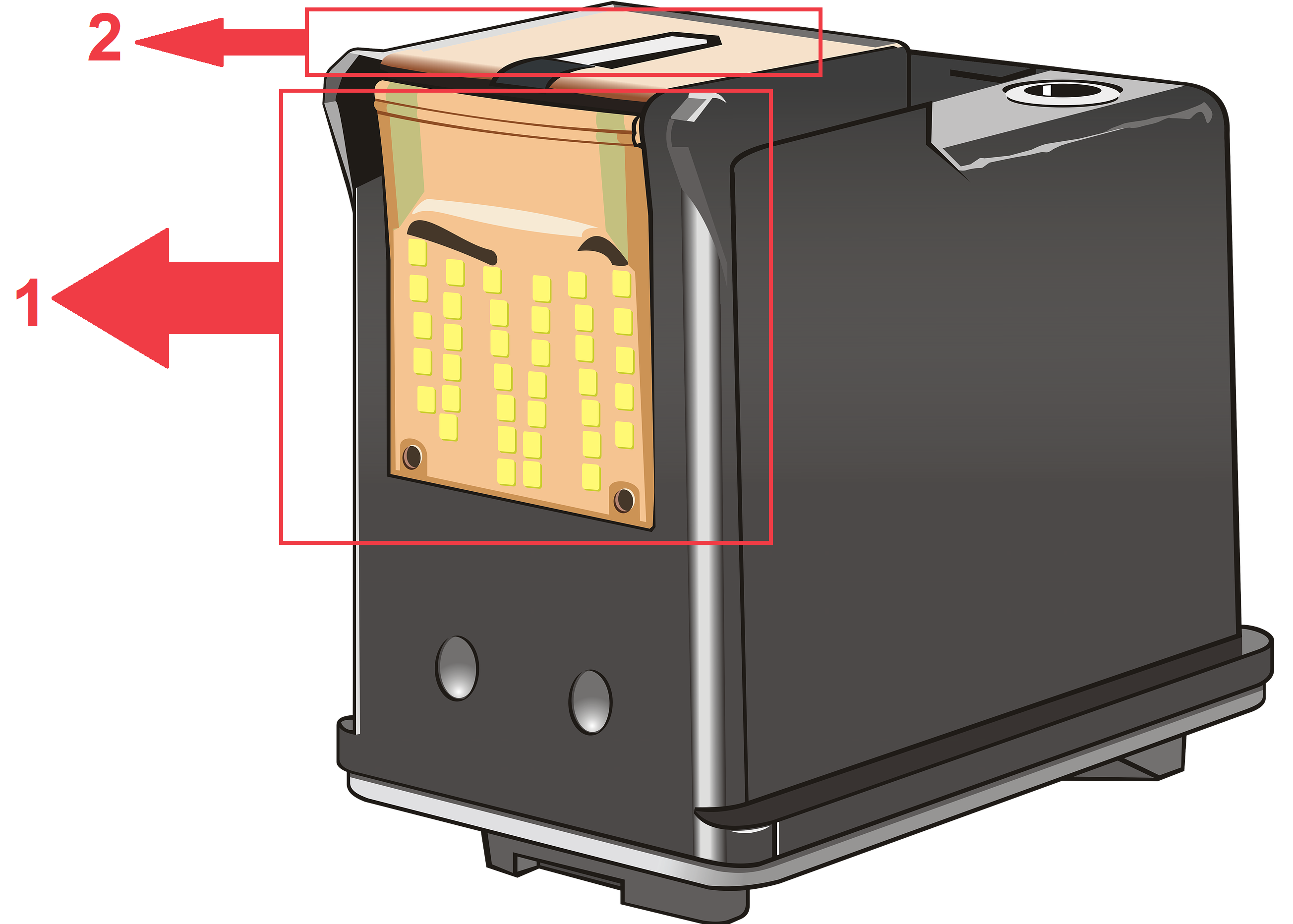
Image by Francis Ray (https://pixabay.com/users/painter06-3732158) from Pixabay
What is a Safety Clip on Ink Cartridges?
Some of our ink cartridges, particularly those for HP and Lexmark, are shipped with a protective plastic safety clip.
At first glance, it will look like it doesn't fit into your printer upon installation. However, you need only to remove the safety clip to make the ink cartridges be ready for installation.
What is this Tape on My Ink Cartridge?
I. Adhesive Tape
An adhesive tape can be found on some models of inkjet cartridges. It may be one of several different colors and is used to protect the print head during transportation.
Be sure to remove the adhesive tape before installing the cartridge into your printer.
Do not use any other type of tape to protect the print head of your cartridge when you remove it from the printer. Sticky tape will push the glue resin into the nozzles of the print head, clogging them.
II. Clear Tape
You may also notice a clear tape covering the vent hole where the ink comes out.
This clear tape is intended to protect the ink cartridges from leaking. This means that there's NO NEED for you to remove it before installing the ink cartridge to your printer. Your printer will automatically puncture this clear tape upon installation.
Can the Cold Cause Ink Cartridge Problems?
No, ink cartridges will not have problems due to cold temperatures.
Ink of ink cartridges have chemicals similar to the components of anti-freeze. Cold temperatures will not affect ink quality or print quality. If ink cartridges are frozen, simply warm it up and dry its case. Condensation from frozen ink cartridges can cause damage to the printer.
Is NH-R6615BK the same as HP C6615DN?
Yes, they are the same.

