
Want to buy a new printer but don't know the best one to pick? Well, the answer is here! Let's find out in this guide what is the best printer to buy and some questions to ask yourself before deciding. Is it for the home or office? Should I pick an inkjet or laser printer? Let's explore the answers together and know which printer is best for your needs!
In this guide, we will discuss:
- Which Printer is Best: 5 Things to Consider
- What is The Best Printer to Buy: Our Top Picks For Inkjet and Laser Printers
Which Printer is Best: 5 Things to Consider
The printer has always been our companion in school or the office. That's why picking the best printer is important, and it's not too tricky if you keep a few things in mind. Taking these steps helps you feel confident in your decision and find the right printer for you. To help you with that, let's explore five key factors to think about before choosing a printer:
1. How You Will Use It
Think about whether you need a printer for home stuff, office work, or both. Different printers are good at different things, so knowing where you will use it is really important.
2. Inkjet or Laser
Decide if you want a printer that uses ink, which is best for vibrant printing, or one that uses toner, which is best for black-and-white documents. It depends on how much you'll print and what kind of papers you'll print.
3. How Fast and Good It Prints
Check how fast the printer can print and how good the prints look. If you need to print a lot and want the words to look sharp, find one that can do that.
4. Ways to Connect
Look at how the printer connects. Some use a cable (USB), some use Wi-Fi, and some can print from your phone. Pick the one that fits how you like to connect.
5. Cost of Ink or Toner
Think about how much it costs to keep the printer working. Some printers might be cheap at first but cost a lot later for ink or toner. Check both the starting cost and the long-term costs.
What is The Best Printer to Buy: Our Top Picks For Inkjet and Laser Printers
When it comes to finding which printer is best, the options can be overwhelming. But the good news is we are here to help you pick the best one! We've compiled a list of our top picks for inkjet and laser printers, making your decision much simpler and ensuring you find the perfect printer to meet your needs. Whether you want vivid color prints or speedy black-and-white documents, our recommendations have you covered. Let's explore our top picks together!
Inkjet Printers
Inkjet printers are pretty famous for home use since they are more affordable than laser printers. These printers are chosen and recommended for their affordability, accessibility, and functionality. We have listed the best inkjet printer at home or in the office so you can choose what is the printer suitable for your needs.
Best Home Inkjet Printers
When looking for the best home printer, you must check what kind of documents you usually print. Do you typically print text documents or photos? A perfect home printer should be something that the family can use with ease. A bulky and complicated printer that is hard to operate is not a good choice for the home. The best family printers can cater to all the family needs, such as work documents, kids' homework, or family photos. Let's look at our recommended best home inkjet printer:
1. Epson EcoTank ET-2720

When it comes to cost-saving printers perfect for home printing, the Epson EcoTank ET-2720 is highly recommended! This inkjet printer has an ink tank that uses ink bottles for refills instead of cartridges. The pages it can print per ink bottle are estimated to be 4,500-7,500. Most ink cartridges have a page yield ranging from 300-800 only. The printer itself is a bit pricey at $316, but it helps you save money on ink. So, if you're looking for the best printer for home use with affordable ink, the Epson EcoTank ET-2720 is the ideal option!
| PRICE | $199.99 (Price is subject to change) |
| INK TYPE and PAGE YIELD | • Ultra High Yield Epson T522/T522120-S black ink bottle (Dye) - 4,500 pages Epson T522/T522220-S cyan ink bottle (Dye) - 7,500 pages Epson T522/T522320-S magenta ink bottle (Dye) - 7,500 pages Epson T522/T522420-S yellow ink bottle (Dye) - 7,500 pages |
| MONTHLY DUTY CYCLE | Up to 3,000 pages |
| PRINT RESOLUTION | Up to 5760 x 1440 rendered dots per inch |
| PRINT SPEED | Black ISO - Up to 10.5ppm Color ISO - Up to 5.0 ppm |
| FUNCTIONS | Print Copy Scan Wireless Connectivity |
| PROS | High page yield Budget-friendly Space saver Easy navigation |
| CONS | Slow printing speed Paper size up to A4 only Mediocre photo quality |
| USAGE | Perfect For: Home Usage: Primary, Secondary, College/University, Work at Home |
CompAndSave offers high-quality but affordable ink bottles for Epson EcoTank ET-2720 printers starting at $6.99. Our ink bottles will save you more money without compromising the printing quality!
2. HP Envy Pro 6420

What is the best printer to buy than an All-in-One printer? The HP Envy Pro 6420 All-in-One can do color printing, faxing, and scanning. Its modern and compact design is a plus since it does not take up a lot of space. The lack of LCD can be an advantage since there are no complicated commands to learn. Aside from the simple buttons, you can use it to make it function. You can download the HP Smart App to help with printing tasks. Just download the app on your smartphone, and it can do the printing jobs for you, even on voice commands. It is also the best student printer for those always connected to smartphones.
| PRICE | $149.00 (Price is subject to change) |
| INK TYPE | • Standard HP 67 black ink cartridge (Pigment) - 120 pages HP 67 tri-color ink cartridge (Dye) - 100 pages • High Yield HP 67XL black ink cartridge (Pigment) - 240 pages HP 67XL tri-color ink cartridge (Dye) - 200 pages • Extra High Yield HP 67XXL black ink cartridge (Pigment) - 400 pages |
| MONTHLY DUTY CYCLE | Up to 1,000 pages |
| PRINT RESOLUTION | Up to 1200 x 1200 rendered dots per inch |
| PRINT SPEED | Black ISO - Up to 10 ppm Color ISO - Up to 7 ppm |
| FUNCTIONS | Wireless connectivity Two-sided printing Fax Scan Copy |
| PROS | Compact design Easy to operate Impressive wireless connectivity 35 pages automatic document feeder |
| CONS | Limited paper size (A4 only) Slow printing speed |
| USAGE | Perfect For: Home Usage: Primary, Secondary, College/University, Work at Home |
CompAndSave offers cheap ink cartridges for HP Envy Pro 6420. Our replacement cartridges are proven and tested to work like the original ones. Rest assured that you will get the same print quality and performance.
3. Canon TR8620

If you are looking for the best printer for photo printing, the Canon TR8620 is your best bet. Aside from great quality photos, black and white documents also appear clear. It uses pigment black ink that makes printouts stand out. This All-in-One printer can fax, scan, and print. Its auto two-sided printing feature can save you time. Accessibility is one of the best home printer must-have traits, and the Canon TR8620 is pretty easy to operate. People at home can download the Canon Print App or use the LCD screen for smooth navigation. When you download the Canon Creative Park, you can show your creativity to help with photo editing.
| PRICE | $199.99 (Price is subject to change) |
| INK TYPE and PAGE YIELD | • Standard Canon PGI-280 pigment black ink cartridge (Pigment) - 200 pages Canon CLI-281 black ink cartridge (Dye) - 750 pages Canon CLI-281 cyan ink cartridge (Dye) - 256 pages Canon CLI-281 magenta ink cartridge (Dye) - 233 pages Canon CLI-281 yellow ink cartridge (Dye) - 257 pages Canon CLI-281 photo blue ink cartridge (Dye) - 1,660 pages • High Yield Canon PGI-280XL pigment black ink cartridge (Pigment) - 400 pages Canon CLI-281XL black ink cartridge (Dye) - 2,280 pages Canon CLI-281XL cyan ink cartridge (Dye) - 515 pages Canon CLI-281XL magenta ink cartridge (Dye) - 466 pages Canon CLI-281XL yellow ink cartridge (Dye) - 514 pages Canon CLI-281XL photo blue ink cartridge (Dye) - 4,710 pages • Extra High Yield Canon PGI-280XXL pigment black ink cartridge (Pigment) - 600 pages Canon CLI-280XXL black ink cartridge (Dye) - 4,590 pages Canon CLI-281XXL cyan ink cartridge (Dye) - 8,206 pages Canon CLI-281XXL magenta ink cartridge (Dye) - 747 pages Canon CLI-281XXL yellow ink cartridge (Dye) - 824 pages Canon CLI-281XXL photo blue ink cartridge (Dye) - 9,140 pages |
| MONTHLY DUTY CYCLE | Up to 5,000 pages |
| PRINT RESOLUTION | Up to 4800 x 1200 rendered dots per inch |
| PRINT SPEED | Black ISO - Up to 15 ppm Color ISO - Up to 10 ppm |
| FUNCTIONS | Print Fax Scan Copy LCD Touchscreen Wireless connectivity Two-sided printing |
| PROS | Great printing quality especially for photos Easy to operate Compact design Printing up to letter size |
| CONS | Slow printing speed Wobbly scanner lid |
| USAGE | Perfect For: Home Usage: Primary, Secondary, College/University, Work at Home |
Our compatible Canon TR8620 ink cartridges will give you the same amount of pages and print quality as the original but at a much lower price. You can save even more with our popular bundles.
Best Home Office Inkjet Printers
A printer for your home office or small business should be able to fulfill the required tasks. What type of documents do you print? Do you need a printer that can accommodate all types and sizes of paper? Do you need to print high-resolution graphics or photos? These questions will help you decide on the best home office printer.
1. HP OfficeJet Pro 9015e
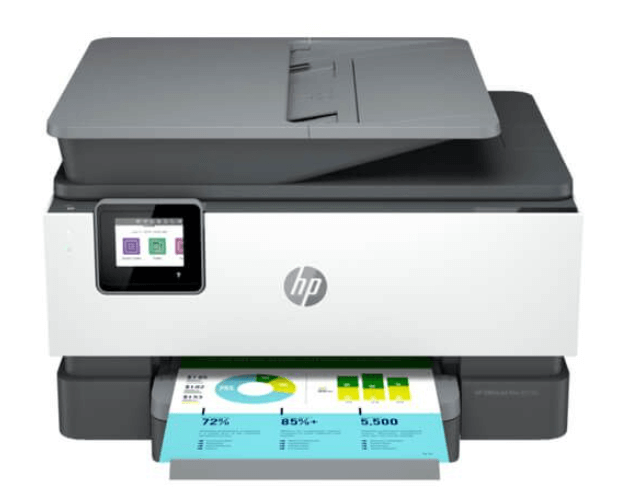
The best small business printer should be flexible and fast to complete tasks at the required time. The HP OfficeJet Pro 9015e is both. When it comes to the best All-in-One inkjet printer, this is the winner with its extra features. Aside from printing, scanning, copying, and faxing, it can do jobs on voice commands and scan via email. Its two-sided printing and scanning can definitely save time if you are working in a hurry. Be ready for extra space since the HP OfficeJet Pro 9015e is a bit bulky. When it comes to printing quality, this inkjet printer performs like a laser printer for texts and fonts. It can be a great choice if your small business requires loads of printing for documents. As for photo quality, it may not be an excellent choice, but it can still deliver good images.
| PRICE | $249.99 (Price is subject to change) |
| INK TYPE | • Standard HP 962 black ink cartridge (Pigment) - 1,000 pages HP 962 yellow ink cartridge (Pigment) - 700 pages HP 962 cyan ink cartridge (Pigment) - 700 pages HP 962 magenta ink cartridge (Pigment) - 700 pages • High Yield HP 962XL black ink cartridge (Pigment) - 2,000 pages HP 962XL yellow ink cartridge (Pigment) - 1,600 pages HP 962XL cyan ink cartridge (Pigment) - 1,600 pages HP 962XL magenta ink cartridge (Pigment) - 1,600 pages |
| MONTHLY DUTY CYCLE | Up to 25,000 pages |
| PRINT RESOLUTION | Up to 4800 x 1200 rendered dots per inch |
| PRINT SPEED | Black ISO - Up to 22 ppm Color ISO - Up to 18 ppm |
| FUNCTIONS | Print Copy Scan Wireless Connectivity Two-sided printing LCD Touchscreen |
| PROS | Good printing quality Fast printing speed Advanced features Paper size up to legal (8.5x14) |
| CONS | Grainy photos No Bluetooth feature |
| USAGE | Perfect For: Home Office Usage: Primary, Secondary, College/University, Work at Home, Home Office, Small Business |
Get the best value for your money when shopping for CompAndSave's HP OfficeJet Pro 9015e replacement ink cartridges. Your home office can definitely enjoy excellent quality printing at a lower budget.
2. Canon PIXMA G6020

If the primary goal of your home office is to get good printing results while keeping a tight budget, then the Canon PIXMA G6020 answers your needs! It uses ink bottles that can be as low as $5.99. With its tank, you can quickly check the ink levels. As for its features, this best small office printer can also scan, fax and has wireless connectivity options. The Canon PIXMA G6020 has two trays with up to 350 paper capacity. Printing quality is overall excellent; however, it is not the best option for vibrancy and color accuracy.
| PRICE | $279.99 (Price is subject to change) |
| INK TYPE | • Standard Canon GI-20 black ink bottle (Pigment) - 6,000 pages Canon GI-20 cyan ink bottle (Dye) - 7,700 pages Canon GI-20 magenta ink bottle (Dye) - 7,700 pages Canon GI-20 yellow ink bottle (Dye) - 7,700 pages |
| FUNCTION | Print Copy Scan Wireless Connectivity |
| MONTHLY DUTY CYCLE | Up to 5,000 pages |
| PRINT RESOLUTION | Up to 4800 x 1200 rendered dots per inch |
| PRINT SPEED | Black ISO - Up to 6 ppm Color ISO - Up to 3ppm |
| FUNCTIONS | Print Copy Scan Wireless Connectivity |
| PROS | Cheap ink bottles Low running costs Paper tray up to 350 capacity Paper size up to legal (8.5x14) |
| CONS | Slow printing speed Grainy photos |
| USAGE | Perfect For: Home Office Usage: Primary, Secondary, College/University, Work at Home, Home Office, Small Business |
You can save even more with CompAndSave's compatible Canon GI-20 ink bottles. These ink bottles will not disappoint in quality while allowing you to keep a tight budget.
3. Brother MFC-J995DW

Extensive connectivity options are not available for all types of printers. However, it is what the Brother MFC-J995DW does best. It gives you a wide variety of wireless connectivity. There will be no problem printing emails remotely. No WiFi? No problem. The Brother MFC-J995DW has a near-field communication feature to print from your gadget even without an internet connection. You can simply click the printer's hotspot. Your co-workers can even upload files to Google Drive, and you can print them through Brother Cloud Connect. Perfect printer for small offices that are working in different areas. Regarding print quality, text documents are sharp, and photos come out great.
| PRICE | $199.99 (Price is subject to change) |
| INK TYPE and PAGE YIELD | • Super High Yield Brother LC3033BK black ink cartridge (Pigment) - 3,000 pages Brother LC3033C cyan ink cartridge (Dye) - 1,500 pages Brother LC3033M magenta ink cartridge (Dye) - 1,500 pages Brother LC3033Y yellow ink cartridge (Dye) - 1,500 pages • Ultra High Yield Brother LC3035BK black ink cartridge (Pigment) - 6,000 pages Brother LC3035C cyan ink cartridge (Dye) - 5,000 pages Brother LC3035M magenta ink cartridge (Dye) - 5,000 pages Brother LC3035Y yellow ink cartridge (Dye) - 5,000 pages |
| MONTHLY DUTY CYCLE | Up to 5,000 page |
| PRINT RESOLUTION | Up to 6000 x 1200 rendered dots per inch |
| PRINT SPEED | Black ISO - Up to 12 ppm Color ISO - Up to 10 ppm |
| FUNCTIONS | Print Copy Scan Wireless Connectivity Two-sided printing |
| PROS | Superb wireless connectivity Great printing quality Paper size up to legal (8.5x14) Fair running costs |
| CONS | Moderate printing speed, slow on black and white No two-sided scanning Needs ample space to open scanner top |
| USAGE | Perfect For: Home Office Usage: Primary, Secondary, College/University, Work at Home, Home Office, Small Business |
CompAndSave compatible Brother MFC-J995DW ink cartridges perform the same as the original ones. Achieve cheaper running costs for your home office when using our quality cartridges.
Laser Printers
LaserJet printers can be costly compared to inkjet ones, but they can print more pages, which is excellent for you to use if you print daily. To decide what laser printer is perfect for your needs, check how often you usually print. If you do not need a colored printer, you can settle for the monochrome type. This type of printer is quite popular for offices or small businesses.
Best Home Laser Printers
LaserJet printers for the home are not often considered because their job is very specific. LaserJets are not made for photo printing. But if your family only needs to print in black and white, why not consider a laser printer? It can do the job well while saving on running costs. Narrowing your options might make finding the best LaserJet printer for your needs easier. Get to know our recommended laser printers for home use.
1. Brother HL-L2300D Laser Printer
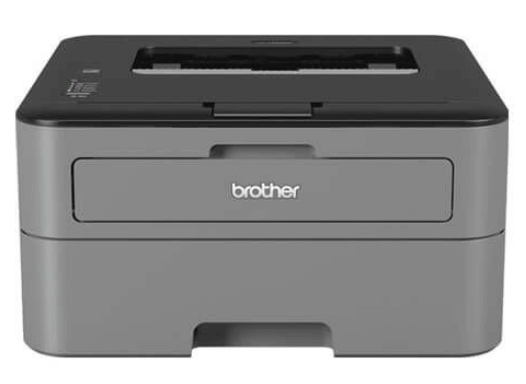
When you say laser printer, most people think it is bulky and space-consuming. The Brother HL-L2300D is quite the opposite. At only 15 pounds, this laser printer is perfect for families who need to print text documents in bulk. If you aim for advanced features, this is not for you. This Brother laserjet can only connect via USB. There is no colored printing for this one, but it delivers well if you only need to print black-and-white documents efficiently. You cannot also see an LCD screen, so simple buttons are enough for the whole family to operate—simple and cost-efficient, plus fast printing speed. You cannot go wrong with Brother HL-L2300D if the goal is to produce black text documents in loads.
| PRICE | $99.99 (Price is subject to change) |
| INK TYPE | • Standard Brother TN630 black toner cartridge - 1,200 pages • High Yield Brother TN660 black toner cartridge - 2,600 pages |
| MONTHLY DUTY CYCLE | Up to 10,000 pages |
| PRINT RESOLUTION | Up to 2400 x 600 rendered dots per inch |
| PRINT SPEED | Up to 32 ppm |
| FUNCTIONS | Laser printing Two-sided printing |
| PROS | High page yield available Budget-friendly Space saver Easy navigation Fast printing speed |
| CONS | Black and white printing only No advanced features No wireless connectivity |
| USAGE | Perfect For: Home Usage: Primary, Secondary, College/University, Work at Home |
To pair up with your Brother HL-L2300D, CompAndSave offers cheap toner cartridges so that you can save even more. Our toner cartridges are made with new parts at our manufacturing facility to ensure the same print quality as OEM cartridges.
2. HP LaserJet Pro M15w
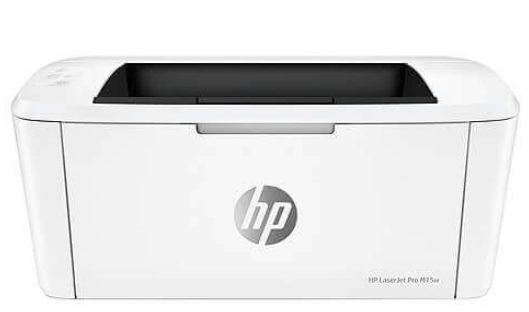
What about a simple laser printer with a wireless connection? Then, the HP LaserJet Pro M15w is the answer to your needs. You can also download the HP Smart App to help you set it up and navigate other printing jobs. This is a great option for students who are used to printing from their mobile gadgets. Small and elegant, it looks perfect for the home. This monochrome printer is easy to use with its three buttons. Do not expect an LCD screen since it has no added features. It can quickly print documents on A4 or smaller paper sizes only.
| PRICE | $119.00 (Price is subject to change) |
| INK TYPE and PAGE YIELD | • Standard HP 48A black toner cartridge (CF248A) - 1,000 page |
| MONTHLY DUTY CYCLE | Up to 8,000 pages |
| PRINT RESOLUTION | Up to 600 x 600 rendered dots per inch |
| PRINT SPEED | Up to 19 ppm |
| FUNCTIONS | Laser printing Wireless connectivity |
| PROS | High page yield Budget-friendly Space saver Easy navigation Fast printing speed Wireless Connectivity |
| CONS | Black and white printing only No advanced features Paper size up to A4 only |
| USAGE | Perfect For: Home Usage: Primary, Secondary, College/University, Work at Home |
Get replacement HP LaserJet Pro M15w toner cartridges here at CompAndSave to enjoy quality printing without breaking your budget. We provide excellent toner cartridges for any HP printer.
3. Canon imageCLASS LBP226dw

Does your family need a laser printer with wireless options and low running costs? The Canon imageCLASS LBP226dw is your best bet. Aside from wireless connectivity, you can download Canon Print Business to help you print from cloud data, such as Google or Apple. It also allows two-sided printing. It is the best home laser printer to save costs and time. This family printer allows PINs on documents for security purposes. Overall, it has outstanding print quality, even with grayscale graphics.
| PRICE | $259.00 (Price is subject to change) |
| INK TYPE | • Standard Canon 057 black toner cartridge - 3,100 pages • High Yield Canon 057H black toner cartridge - 10,000 pages |
| MONTHLY DUTY CYCLE | 80,000 pages |
| PRINT RESOLUTION | Up to 600 x 600 rendered dots per inch h |
| PRINT SPEED | Up to 40 ppm |
| PROS | Wireless connectivity options Outstanding print quality Security features Fast printing speed Low running costs Paper size up to legal (8.5x14) Two-sided printing |
| CONS | Black and white printing only The printer cost is a bit pricey |
| USAGE | Perfect For: Home Usage: Primary, Secondary, College/University, Work at Home |
CompAndSave.com is proud to offer compatible Canon 057 toner cartridges. Take advantage of the budget-friendly price without compromising print quality.
Best Home Office Laser Printers
Choosing a printer for a home office or small business will depend on your specific printing needs. A laser printer is best if your office or business prints documents in bulk, flyers, graphics, or other similar content. It is your best option for cost-efficient printing on heavy loads. This time, we will tackle choosing a printer for a small business or home office.
1. HP Color LaserJet Pro M255dw
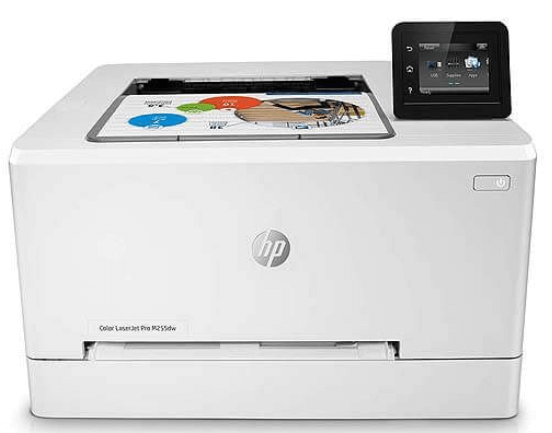
The HP Color LaserJet Pro M255dw is a printer for small businesses that print primarily in black and white but can also print color from time to time. Printing in small texts is not a problem for this laser printer. It can deliver precise and accurate fonts. The design is also compact and straightforward. It is relatively easy to operate. The paper tray is a time saver since it can hold up to 250 pages, while the output tray can receive up to a hundred. You can attend to other business needs while it does its work. Plus, you can undoubtedly print through several wireless connectivity options from your desk.
| PRICE | $329.00 (Price is subject to change) |
| INK TYPE | • Standard HP 206A black toner cartridge (W2110A) - 1,350 pages HP 206A cyan toner cartridge (W2111A) - 1,250 pages HP 206A magenta toner cartridge (W2113A) - 1,250 pages HP 206A yellow toner cartridge (W2112A) - 1,250 pages • High Yield HP 206X black toner cartridge (W2110X) - 3,150 pages HP 206X cyan toner cartridge (W2111X) - 2,450 pages HP 206X magenta toner cartridge (W2113X) - 2,450 pages HP 206X yellow toner cartridge (W2112X) - 2,450 pages |
| MONTHLY DUTY CYCLE | Up to 40,000 pages |
| PRINT RESOLUTION | Up to 600 x 600 rendered dots per inch |
| PRINT SPEED | Up to 21 ppm |
| FUNCTIONS | Laser printing Wireless connectivity LCD Touchscreen Two-sided printing |
| PROS | Low running costs Great monochrome printing quality Easy navigation Fast printing speed Paper size up to letter (8.5x11) |
| CONS | Poor quality photo printing No scanner |
| USAGE | Perfect For: Home Office/Small Business Usage: Primary, Secondary, College/University, Work at Home, Home Office, Small Business |
Choose quality and quantity when you purchase CompAndSave's HP Color LaserJet Pro M255dw replacement toner cartridges. Our toner cartridges can deliver the job you need without spending too much.
2. Brother HL-L8360CDW
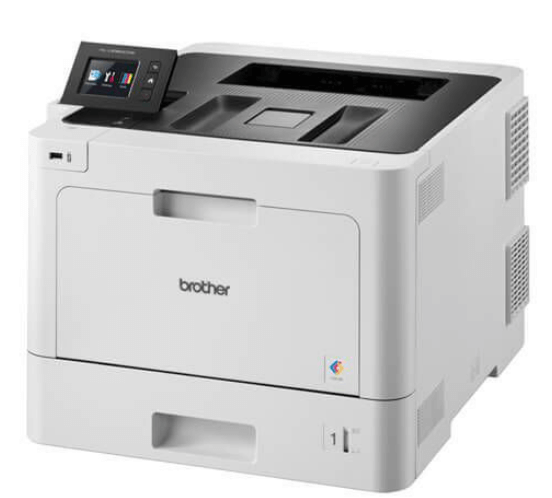
If your small business has gotten busier and you need a sturdier laser printer that can print in bulk, the Brother HL-L8360CDW is your best choice! This large printer can produce black and colored prints. With a printing speed of up to 33 pages per minute and a paper tray that can hold up to 250 pages, you can certainly finish your workload faster. Print quality for texts is precise, and for colored graphics or photos, it may be darker than intended. For small printing businesses, customers will definitely appreciate the clear printouts and quick service. Make sure to allow ample space in your area to accommodate this 48.1-pound printer.
| PRICE | $349.99 (Price is subject to change) |
| INK TYPE | • High Yield Brother TN433BK black toner cartridge - 4,500 pages Brother TN433C cyan toner cartridge - 4,000 pages Brother TN433M magenta toner cartridge - 4,000 pages Brother TN433Y yellow toner cartridge - 4,000 pages • Super High Yield Brother TN436BK black toner cartridge - 6,500 pages Brother TN436C cyan toner cartridge - 6,500 pages Brother TN436M magenta toner cartridge - 6,500 pages Brother TN436Y yellow toner cartridge - 6,500 page |
| MONTHLY DUTY CYCLE | Up to 60,000 pages |
| PRINT RESOLUTION | Up to 2400 x 600 rendered dots per inch |
| PRINT SPEED | Up to 33 ppm |
| FUNCTIONS | Laser printing Scan Wireless connectivity |
| PROS | High performance Low running costs Great monochrome printing quality Easy navigation Fast printing speed Wireless Connectivity Paper size up to legal (8.5x14) Security features |
| CONS | Average quality photo printing Bulky and heavy The printer cost is a bit pricey |
| USAGE | Perfect For: Home Office/Small Business Usage: Primary, Secondary, College/University, Work at Home, Home Office, Small Business |
Pair your Brother HL-L8360CDW with CompAndSave's affordable high-yield compatible toner cartridges. Guaranteed quality like the original while saving on costs.
3. Canon imageCLASS MF743Cdw
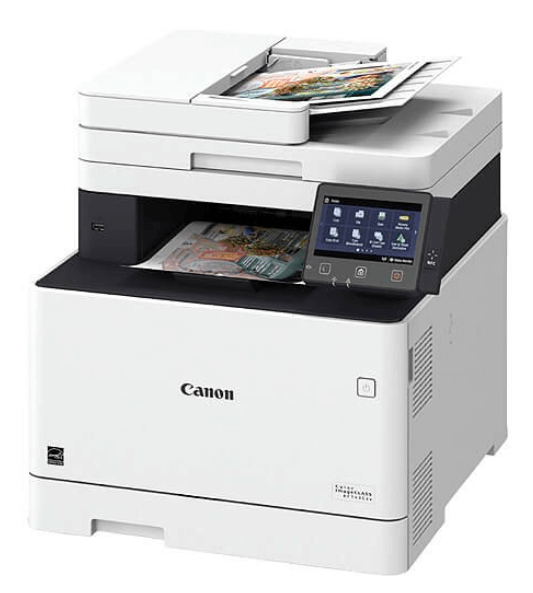
The Canon imageCLASS MF743Cdw is the best All-in-One laser printer. It is an all-around laserjet printer that can print, scan, copy, and fax. There are also different connectivity options, from ethernet, USB, and WiFi to the cloud. Its touchscreen control panel works like a smartphone. Printing quality is above average, with clear text and solid colors. It does not disappoint in photo quality as well. Small businesses that do copying can significantly benefit from this product since it can copy large textbooks and photo albums. If you need the best All-in-One printer, the Canon imageCLASS MF743Cdw can cater to your needs.
| PRICE | $529.00 (Price is subject to change) |
| INK TYPE | • Standard Canon 055 black toner cartridge (055BK/3016C001) - 2,300 pages Canon 055 cyan toner cartridge (055C/3015C001) - 2,100 pages Canon 055 magenta toner cartridge (055M/3014C001) - 2,100 pages Canon 055 yellow toner cartridge (055Y/3014C001) - 2,100 pages • High Yield Canon 055H black toner cartridge (055HBK/3020C002) - 7,600 pages Canon 055H cyan toner cartridge (055HC/3019C002) - 5,900 pages Canon 055H magenta toner cartridge (055HM/3018C002) - 5,900 pages Canon 055H yellow toner cartridge (055HY/3017C002) - 5,900 pages |
| MONTHLY DUTY CYCLE | Up to 4,000 pages |
| PRINT RESOLUTION | Up to 600 x 600 rendered dots per inch |
| PRINT SPEED | Up to 28 ppm |
| FUNCTIONS | Print Copy Scan Fax Wireless connectivity LCD touchscreen |
| PROS | High performance Great printing quality Fast printing speed Wireless connectivity options Paper size up to legal (8.5x14) Security features |
| CONS | Bulky and heavy The printer cost a bit pricey High running cost for colored toners |
| USAGE | Perfect For: Home Office/Small Business Usage: Primary, Secondary, College/University, Work at Home, Home Office, Small Business. |
Save your money on toner cartridges with CompAndSave's replacement cartridges for the Canon MF743Cdw. Our cartridges come with a one-year 100% satisfaction guarantee!
Parting Words
There you go! You now have the options when choosing which printer is best for you. Just keep in mind some things to consider, like how you will use the printer, how fast it can print, and the cost of ink or toner you will need. By following this guide, you will know what is the best printer to buy that will meet your needs and help you save money. Happy printing!
Key Takeaways:
- Decide based on what you mostly print—colorful stuff like photos (go for inkjet) or lots of black-and-white text (choose a laser printer).
- What to know when buying a printer for the office includes looking for a printer with fast printing speed and good text quality for office tasks. Also, consider features like Wi-Fi for easy connections and scanning if needed. Ensure it can handle the printing you'll do in the office.
- Some printers offer a low initial cost and affordable ink or toner. Check not just the starting price but also the long-term costs of ink or toner. Finding a balance between both can save you money in the long run.
Have any questions about ink or your orders? Our friendly team is here to help. Just give us a call at 1-833-465-6888, Monday to Friday, from 6am-4pm PT. We want to make sure your printing experience is easy and fun!
Frequently Asked Questions
The best printer for home use depends on your needs. If you print photos and colorful documents, an inkjet printer is great. But if you print lots of black-and-white text, a laser printer might be better. Think about what you print most to find the right one for your home. You can also check the guide above to help you decide what would be the best one for you!
Yes, there are printers that work well for both home and office tasks. Look for a versatile printer that can handle various types of printing needs. Consider features like fast printing speed and good text quality for office documents. Make sure it has convenient options like Wi-Fi for easy connections and scanning if you need it. A printer that suits home and office tasks ensures you have a reliable and efficient device for all your printing needs. Check out what's best for your needs in this guide.
To save on ink or toner, consider optimizing your printer settings. You can start by choosing the draft or economy mode in your printer settings, as it uses less ink or toner for regular printing. If color isn't necessary, opt for black and white printing to conserve color ink or toner. Adjusting the print quality to a lower setting for everyday documents can also reduce the amount of ink or toner used while maintaining readability. Enable double-sided printing to make the most of both sides of the paper, saving on paper and ink or toner. Additionally, ensure your printer software is current, as newer versions often include features that optimize ink or toner consumption.
Start by opening your printer settings on your computer. Look for the maintenance or cleaning option in the settings menu. Select the option to clean the printheads. The printer will run a cleaning cycle, and following any on-screen instructions is essential. If the print quality doesn't improve after one cleaning cycle, repeat the process until you see better results. You can also follow this guide for printhead cleaning, which can help maintain optimal print quality for your documents and images.
CompAndSave is a good choice for cheap ink cartridges. We have different cartridges for different printer models, and people like them because they're affordable but still work well. Using CompAndSave helps you save money without losing print quality. We also do our part for the environment by selling remanufactured ink cartridges. These cartridges are cleaned and refilled, giving them a new life. Before buying, check out our discount coupons to get the best deal on ink cartridges!